Bose 1600-VI Specifications Page 19
- Page / 32
- Table of contents
- BOOKMARKS
Rated. / 5. Based on customer reviews


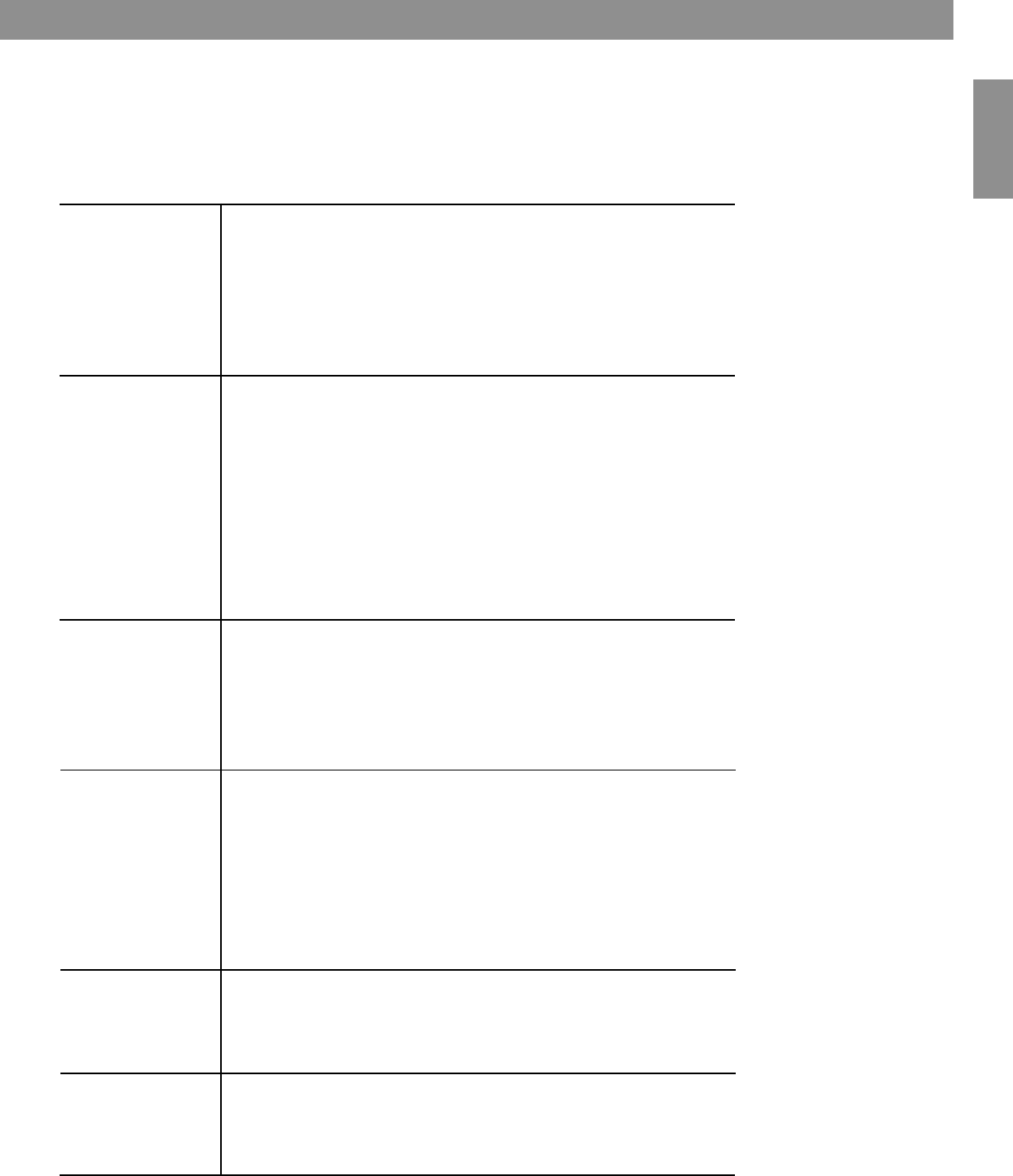
19
English
6.0 Troubleshooting
Problems/solutions
If you are having trouble or suspect a problem with the Bose
®
Model 1800-VI or 1600-VI
Professional Stereo Power Amplifier, try some simple troubleshooting before contacting an
authorized Bose Service Center.
(Usually an indication of a
power supply problem,
either in the power line
itself or the amplifier’s
power supply.)
(Usually signal-source,
bad cable or partial
output short circuit
related.)
Problem What to do
No sound, no power • Amplifier power off. Turn on.
• Linecord disconnected.
• Poor fit between the plug and AC receptacle. Try another receptacle.
• Power off at AC receptacle. Check with tester or lamp.
• Blown amplifier fuse. Replace fuse.
• Open thermal breaker in the power transformer. Allow amplifier to
cool and the breaker will reset itself.
Power on, low output • Input level controls set too low. Reset.
or no output • Check to see if problem is at the source. Move the input
connections to another amplifier you know is working.
• Be sure that there are no small strands of wire touching similar
strands coming from the other wire in the cable.
• Make sure the speakers are functioning correctly.
• If you are using bridged-mono mode, make sure the stereo/mono
switch is set correctly.
• Use a voltmeter to determine if the power line voltage is dropping
excessively when the amplifier is driven hard.
Playback mixed • Check or replace the connecting cables.
with hum • Make sure that each screw terminal connection is tight.
• Signal cables may have been routed too closely to AC cables,
power transformers, motors or other EMI inducing device.
• Connect another source to the power amplifier inputs. If the hum
stops, the problem lies with the original source component.
Distortion • Check input level controls. If set too low, the preceding piece of
equipment may not have sufficient output to overcome the loss.
• Check speaker connections and verify that all screw connections
are tight and that there are no stray strands of wire to cause
short circuits.
• Verify that the total load impedance presented to the amplifier
is within the limits described in this manual for the mode of
operation selected.
Unnatural sound • Check the EQ cards. Verify that the EQ card corresponds to the
model speaker being used and that the EQ card is installed in the
proper channel. Verify that the speakers are connected to the
same channel that the corresponding EQ card is installed in.
Care • Wipe the front panel and chassis with a soft, dry cloth.
• For stubborn spots, use a mild dish soap or detergent sparingly
applied to a soft cloth.
• Don’t use alcohol, ammonia, or other strong solvents.
(Usually caused by
excessive loss in the input
controls when the mixer/
equalizer/crossover does
not produce enough
output. Also caused by
over-driving that results in
output clipping, or current
limiting caused by
excessively low load
impedances.)
(Some parts of the
frequency band do not
sound balanced with the
rest of the band.)
- Stereo Power Amplifier 1
- 1.0 Safety Information 2
- Atención 3
- Avvertenza 3
- Waarschuwing 4
- Where to find 5
- 2.1 Unpacking the amplifier 6
- 2.0 Before You Begin 6
- 4.6 Input wiring 8
- Figure 1 8
- Figure 2 8
- Figure 3 9
- Figure 4 9
- Figure 5 10
- Figure 6 10
- 4.0 Installation 10
- 4.7 Input sensitivity 11
- Figure 7 11
- 4.8 Output wiring 12
- Figure 8 13
- 4.9 Clipping eliminator 13
- 5.2.1 Standard input module 14
- 5.0 Operation 15
- 5.4 Rear panel 16
- Figure 10 16
- Figure 11 16
- Figure 12 18
- Figure 13 18
- Problems/solutions 19
- Features of the Bose 20
- Model 1800-VI and 1600-VI 20
- Warranty period 21
- Specifications for Bose 22
- 9.0 Specifications 23
- Descripción general 24
- Configuración del sistema 24
- Información técnica 24
- Appendix 24
- Bose Corporation 31
- ©2000 Bose Corporation 32
- The Mountain, Framingham 32
- MA 01701-9168 USA 32
- 198352 AM Rev.02 JN10421 32
- PC023298 32

 (28 pages)
(28 pages) (20 pages)
(20 pages) (20 pages)
(20 pages) (11 pages)
(11 pages)







Comments to this Manuals