Bose 40 Operations Instructions
Browse online or download Operations Instructions for Audio amplifiers Bose 40. Bose 40 Operating instructions User Manual
- Page / 39
- Table of contents
- TROUBLESHOOTING
- BOOKMARKS
- The Bose 1
- Lifestyle 1
- Safety Information 2
- Important Safety Instructions 3
- Contents 4
- For your records 4
- Introducing the Lifestyle 5
- Before you begin 5
- Unpacking the carton 5
- Connection panel features 6
- Identifying your system 8
- Setting Up Your Lifestyle 10
- Stereo Amplifier 10
- Mounting your Lifestyle 10
- stereo amplifier 10
- Multi-room interface setup 15
- Model 20 music center setup 17
- Model 5 music center setup 19
- Powering-up your system 22
- Amplifier room code 25
- Setting Up Advanced Features 26
- Amplifier mode switches 26
- Maintaining Your Lifestyle 27
- Cleaning the amplifier 27
- Protecting outdoor wiring 27
- Troubleshooting 27
- Customer service 28
- Limited warranty 28
- Accessories 28
- Technical information 29
- Bose Corporation 31
- Framingham, MA 01701-9168 USA 32
- 275071 AM Rev.00 CCM-000395 32
- OUR COMMITMENT TO YOU 33
- Osterreich 34
- Canadian Residents Only 35
- Register online 36
- "Oro 37
Summary of Contents
The Bose® Lifestyle® SA-2 and SA-3 Stereo AmplifierOwner’s Guide
10Setting Up Your Lifestyle® Stereo AmplifierMounting your Lifestyle® stereo amplifierYour Lifestyle® stereo amplifier can be placed on a shelf or mou
11Setting Up Your Lifestyle® Stereo AmplifierModel AV-18/38/48 media center setupCAUTION: Before making connections, turn the Lifestyle® system off an
12Setting Up Your Lifestyle® Stereo AmplifierSetting up RC18S2 and RC38S2 remotesYour additional remote is shipped from the factory already set up for
13Setting Up Your Lifestyle® Stereo AmplifierModel AV-28 media center setupCAUTION: Before making connections, turn the Lifestyle® system off and disc
14Setting Up Your Lifestyle® Stereo AmplifierSetting up the RC28S remoteYour second remote is shipped from the factory already set up for Zone 2. To m
15Setting Up Your Lifestyle® Stereo AmplifierMulti-room interface setupCAUTION: Before making any connections, turn the Lifestyle® system off and disc
16Setting Up Your Lifestyle® Stereo AmplifierSetting up the Personal® music centerSystems that have a multi-room interface are controlled by the Perso
17Setting Up Your Lifestyle® Stereo AmplifierModel 20 music center setupCAUTION: Before making connections, turn the Lifestyle® system off and disconn
18Setting Up Your Lifestyle® Stereo AmplifierSetting up the RC-20 remote for Zone 2If your system uses a Model 20 music center, you need to set up a s
19Setting Up Your Lifestyle® Stereo AmplifierModel 5 music center setupThis setup requires a 3-ft audio input adapter cable. Contact your Bose dealer
2Safety InformationWARNING: To reduce the risk of fire or electrical shock, do not expose the product to rain or moisture.WARNING: The apparatus shall
20Setting Up Your Lifestyle® Stereo AmplifierSetting up the RC-5 remoteIf your system uses a Model 5 music center, you need to set up a second RC-5 re
21Setting Up Your Lifestyle® Stereo AmplifierConnecting speakers to your Lifestyle® stereo amplifierCAUTION: DO NOT connect any make or model of power
22Setting Up Your Lifestyle® Stereo AmplifierPowering-up your systemCAUTION: DO NOT plug the AC power cord into an AC (mains) outlet until all other c
23Setting Up Additional Rooms For SoundSetup guidelines for additional roomsIf you have a Lifestyle® 18 series II, 28 series II, 38 or 48 home enterta
24Setting Up Additional Rooms For SoundSetting up remote controls for other roomsTo set up the RC18S or RC38S remote:1. Remove the remote control batt
25Setting Up Additional Rooms For SoundSetting up the amplifier room codeThe room code of the amplifier must match the room code of the remote used in
26Setting Up Advanced FeaturesAmplifier mode switchesThe advanced features of the Lifestyle® stereo amplifier are set up using microswitches A, B, and
27Maintaining Your Lifestyle® Stereo AmplifierCleaning the amplifierCAUTION: Disconnect the power cord from the AC outlet before cleaning.The amplifie
28Maintaining Your Lifestyle® Stereo AmplifierCustomer serviceFor additional help in solving problems, contact Bose® Customer Service. Refer to the ad
29Maintaining Your Lifestyle® Stereo AmplifierTechnical informationFeatures•Bose® proprietary digital signal processing technology• Built-in digital v
3Important Safety Instructions1. Read these instructions – for all components before using this product. 2. Keep these instructions – for future refer
30
31Bose CorporationUSABose Corporation, The MountainFramingham, MA 01701-91681-800-367-4008Phone hours - ET (eastern time):Weekdays 8:30 a.m. to 8 p.m.
©2004 Bose Corporation, The Mountain,Framingham, MA 01701-9168 USA275071 AM Rev.00 CCM-000395
OUR COMMITMENT TO YOUWe take great pride in designing eachofour products with the goalofproviding the high-est accuracy musical performance possible i
SverigeBose AlS, Jol4annefredsgatan4>········.····..>.>··\.»··..··>··S-43153 MolndalTEL 31-878850--B05~Bettersoundthroughreseamh®©2002 Bos
ForU.S.AndCanadian Residents Only
IMPORTANTI IMPORTANTI IMPORTANTIPLEASE COMPLETE AND RETURN IMMEDIATELYIRegister onlineathttp://www.bose.com/registerPleaseindicatetheserialnumber(s)of
16Whichbestdescribesyourfamilyincome?1.0Under$15,0007.0$100,000-$124,9992.0$15,000-$24,9998.0$125,000-$149,9993.0$25,000-$34,9999.0$150,000-$174,9994.
IBose®ProductPlease Keep This Warranty InformationCard With Your Owner's Guide.Whatiscovered:Allpartsdefectiveinmaterialandworkmanship.Thislimite
Continuedfromothersidec)Labelingandshipping,freightprepaid,toBose®Corporation,ProductandTechnicalSupport,TheMountain,Framingham,MA01701-9168ortheonepr
4ContentsIntroducing the Lifestyle® SA-2 and SA-3 Stereo Amplifier . . . . . . . . . . . . . . . . . . . . . . . . . . . . . . 5Before you begin
5Introducing the Lifestyle® SA-2 and SA-3 Stereo AmplifierBefore you beginThank you for purchasing a Lifestyle® SA-2 or SA-3 stereo amplifier. The Lif
6Introducing the Lifestyle® SA-2 and SA-3 Stereo AmplifierConnection panel featuresThe connection panel includes the input/output connections plus roo
7Introducing the Lifestyle® SA-2 and SA-3 Stereo AmplifierROOM CODE switchesMicroswitches for setting room code and amplifier advanced features.LED st
8Setting Up Your Lifestyle® Stereo AmplifierIdentifying your systemThe Lifestyle® stereo amplifier and additional remote come ready to be installed an
9Setting Up Your Lifestyle® Stereo AmplifierSelecting a location for your Lifestyle® stereo amplifierYour Lifestyle® stereo amplifier does not need to
More documents for Audio amplifiers Bose 40
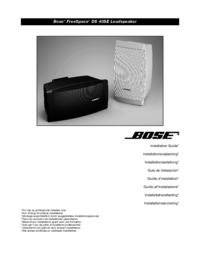


 (2 pages)
(2 pages) (11 pages)
(11 pages)







Comments to this Manuals