Bose Wave PCinteractive Operations Instructions Page 16
- Page / 64
- Table of contents
- TROUBLESHOOTING
- BOOKMARKS
Rated. / 5. Based on customer reviews


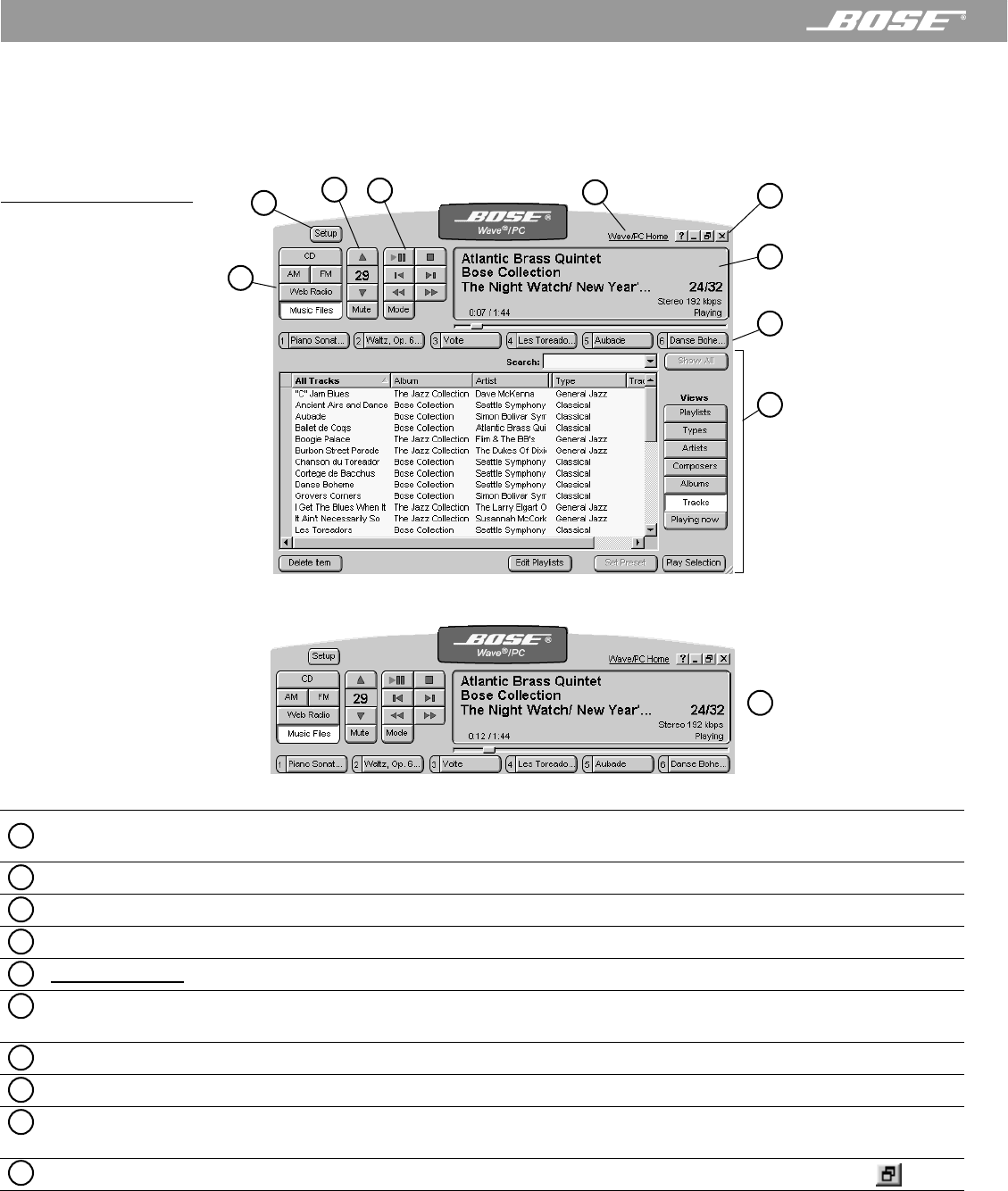
16 April 12, 2001 PDF259774_00
System Overview
Wave/PC
™
application window
Figure 10 shows you the Wave/PC application window and describes the features and con-
trols. Controls can also be accessed using right-click menus. Right-click anywhere in the blue
background of the window to open these menus.
Figure 10
The Wave/PC application
window
1
2
3
4
5
6
7
8
9
10
Music source selection buttons – Selects the CD, AM, FM, Web Radio, or Music Files music source. When a
source is selected, the Wave/PC application window changes to show source-related controls.
Setup button – Opens the setup options window for the selected source.
Volume control buttons – Raises, lowers or mutes the volume of the Wave/PC unit.
Music source control buttons – Controls the selected music source. This set of buttons changes for each source.
Wave/PC Home – Links you to the Bose
®
Wave/PC system owner’s web site.
Window control buttons – Provides standard window control buttons: What’s this? Help, Minimize,
Resize and Close.
Information window – Shows you the status of the active music source.
Six preset buttons – Selects or stores up to six presets for AM, FM, Web Radio, and Music Files.
Music finder window – Shows you the music selections available for the active source and the source-related
control buttons.
Small application window – Small view of the Wave/PC window, created by clicking the resize button ( ).
1
2
3
4
5
6
7
8
9
10
- Owner’s Guide 1
- Safety Information 2
- Contents 5
- Before you begin 6
- system hardware 7
- System Setup 10
- Installing the Wave/PC 12
- application software 12
- System Overview 15
- The Wave/PC 15
- system controls 15
- application window 16
- remote control 17
- system monitor 19
- Playing an audio CD 20
- Editing CD track titles 21
- Changing the CD play mode 21
- Recording an audio CD 22
- Playing MP3 CDs 23
- Using CDDB 23
- Quality Level 25
- Bit Rate Encoding 25
- (kilo-bits/sec.) 25
- MBytes per 25
- Displayed Results Meaning 26
- Listening to Music Files 27
- Navigating the music finder 28
- Selecting the Web Radio mode 36
- Reading the connection status 37
- Deleting a Web Radio station 38
- Web radio setup options 39
- Selecting the AM/FM radio 40
- Editing a station 41
- Deleting a station 41
- AM/FM radio setup options 42
- Setting general setup options 44
- Internet setup options 45
- Using the Wave/PC 47
- Unit Controls 47
- unit control panel 47
- The Wave/PC unit display 47
- 1 2 3 4 5 6 48
- Setting the clock time 49
- Using the sleep mode 49
- Setting and using alarms 49
- Connecting an external 51
- Wave/PC application win 51
- Source Cable 52
- Connection at 52
- Wave/PC 52
- Computer system requirements 53
- Wave/PC unit specifications 53
- Reference 54
- Troubleshooting 54
- Glossary 59
- Bose Corporation 63
- ©2001 Bose Corporation 64
 (29 pages)
(29 pages)



 (148 pages)
(148 pages)







Comments to this Manuals