Bose LIFESTYLE 525p Installation Guide Page 24
- Page / 184
- Table of contents
- TROUBLESHOOTING
- BOOKMARKS
Rated. / 5. Based on customer reviews


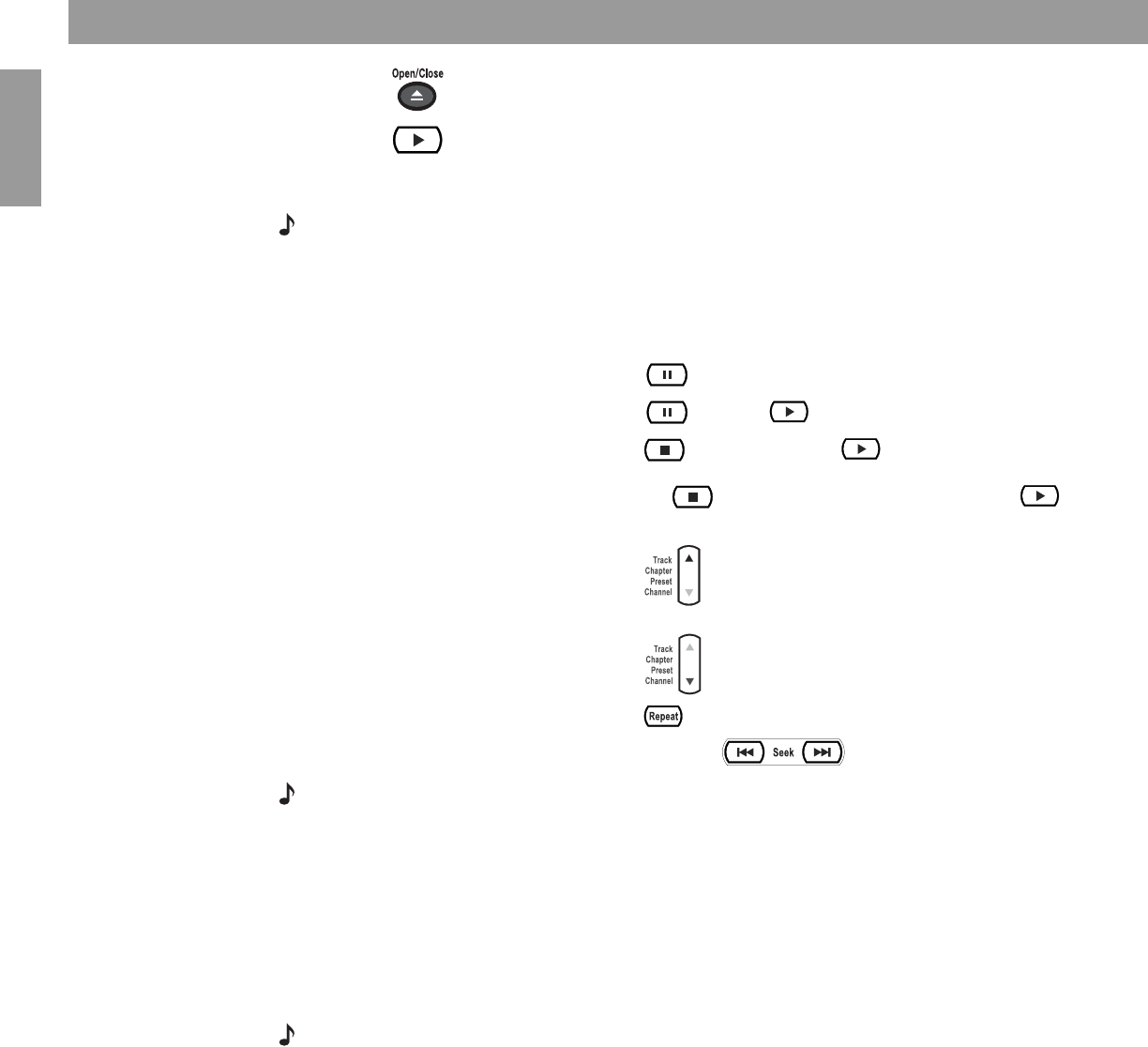
24
System Performance
Français Español English
5. Press again to close the disc tray.
6. Press to begin play.
You may need to press the play button more than once. Most DVD videos present on-screen
selections before the movie begins.
Note: Not all DVDs offer the same features. For example, you can choose subtitles only if the
disc provides subtitle information.
Control options
Note: For information on the quick adjustments you can make to DVD settings refer to “Stored
CD setting options” on page 37. Instructions on how to enter the menu to make those changes
are available in “How to see your options” on page 34.
Using parental controls
The parental control feature of your LIFESTYLE
®
system allows you to restrict access to DVD
movies with ratings you find inappropriate for members of your family.
Before you can use this feature, you choose a password and a level of restriction in the
System menu. To learn more about parental controls, refer to “To set the restriction level and
passwords” on page 50.
Note: Refer to“Troubleshooting” on page 55 if you have trouble with a password.
If you want to: Do this:
Pause a DVD movie… Press .
Resume play… Press again or .
Stop a DVD movie… Press once. Then press to continue playing
from where the movie stopped.
Or, press twice to stop and reset. Then press
to restart at the beginning of the DVD.
Skip to the next chapter… Press up.
Skip to the previous chapter…
Press down twice.
Repeat a chapter… Press while the chapter you want to repeat plays.
Search backward or forward… Press and hold .
- LIFESTYLE 1
- Safety Information 2
- Contents 3
- Where to find 3
- What discs you can play 5
- Glossary of audio terms 5
- What makes this LIFESTYLE 7
- system uniquely yours 7
- Presenting a New Way to Play 9
- Presenting a New Way to Play 10
- Controls and Capabilities 11
- The remote control 11
- The media center 14
- System Performance 17
- Playing stored music 18
- Playing a DVD 23
- Loading and playing a CD 25
- Using the radio 26
- Using the headphones jack 27
- Using the sleep timer 27
- Controlling External Sources 28
- IR Control: 28
- Designating one video tuner 33
- Changing Source Settings 34
- CD setting options 36
- Stored CD setting options 37
- DVD setting options 38
- Using System Menus 40
- Making system adjustments 40
- Stored CD data options 41
- Audio options 44
- Video options 46
- Media center options 47
- Remote control options 48
- DVD lock options 49
- Reference 51
- Remote control care 51
- Taking care of your LIFESTYLE 54
- Troubleshooting 55
- Limited warranty 57
- Technical information 57
- END USER LICENSE AGREEMENT 58
- Información de seguridad 60
- Contenido 61
- Índice general 61
- Bienvenida 63
- Qué discos puede reproducir 63
- Glosario de términos de audio 63
- Introducción 63
- Qué hace que LIFESTYLE 65
- sea un sistema exclusivo 65
- Controles y funciones 69
- Control remoto 69
- Centro de medios 72
- Rendimiento del sistema 75
- Acceso al archivo de música 80
- Reproducción de un DVD 81
- Carga y reproducción de un CD 83
- Uso de la radio 84
- Control de fuentes externas 86
- Visualización de las opciones 92
- ENVOLVENTE 92
- CANALCENTRAL:+4 92
- Cambio de la configuración 93
- Realización de cambios 98
- Vista previa de CD 99
- Borrar Espacio Mayúsculas 100
- Acción de 101
- Recargar información de CD 101
- Opciones de audio 102
- Opciones de vídeo 104
- Vista previa del centro 105
- Opciones del control remoto 106
- Opciones de bloqueo DVD 107
- Referencia 109
- Cuidado del control remoto 109
- 123456789 110
- Cuidado del sistema LIFESTYLE 112
- Resolución de problemas 113
- Garantía limitada 115
- Información técnica 116
- Informations de sécurité 118
- Table des matières 119
- Pour trouver… 119
- Introduction 121
- Bienvenue 121
- Glossaire des termes audio 121
- Pour un système LIFESTYLE 123
- unique et personnalisé 123
- travaille à votre place 125
- Fonctions et commandes 127
- Télécommande 127
- Media center 130
- Performances du système 133
- Lecture de musique stockée 134
- Fonctions avancées 136
- Lecture d’un DVD 139
- Chargement et lecture d’un CD 141
- Utilisation de la radio 142
- Utilisation de la minuterie 143
- Contrôle des sources externes 144
- Désignation d’un tuner vidéo 149
- Comment accéder aux options 150
- SURROUND 150
- CANEL CENTRAL:+4 150
- Comment modifier les réglages 151
- Réglages CD 152
- Réglages CD stockés 153
- Réglages DVD 154
- Utilisation du menu Système 156
- Caractères 158
- Options audio 160
- Options vidéo 162
- Options du media center 163
- Options de la télécommande 164
- Options de verrouillage DVD 165
- Références 167
- Dépannage 171
- Garantie limitée 173
- Informations techniques 174
- Framingham, MA 01701-9168 USA 184
- 274482 AM Rev.00 CCM-000393 184
 (7 pages)
(7 pages)







Comments to this Manuals