Bose Auditioner Playback System III User's Guide Page 70
- Page / 77
- Table of contents
- BOOKMARKS
Rated. / 5. Based on customer reviews


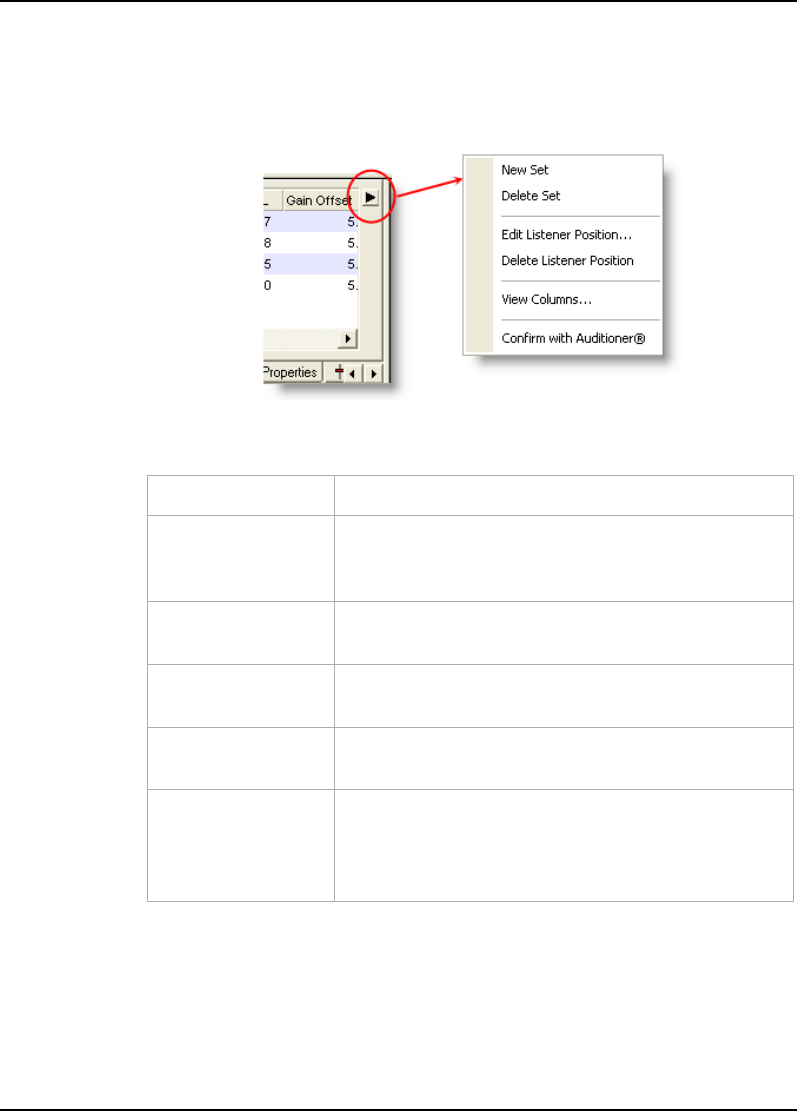
Bose
®
Modeler
®
Plus 6.5 Software User Guide Supplement
64 Chapter 8: Reference
Wing menu
Access the Playlist tab wing menu by clicking on the arrow in the
upper right hand corner of the Playlist tab.
Figure 8.7 - Accessing the wing menu
New Set: Create a new set in the Sets window.
Delete Set:
Delete the selected set from the Sets window. The
All set always contains all listeners for all open
models and cannot be deleted.
Edit Listener
Position...:
Open the Edit Options dialog box for the selected
listener.
Delete Listener
Position:
Delete the selected listener position from the set.
Listeners cannot be deleted from the All set.
View Columns...:
Open the View Columns dialog box to change
which columns are displayed in the Playlist tab.
Confirm with
Auditioner
®
:
Enable listeners for playback for the currently active
model. This is the same function as choosing
Design > D
2
R∆STIc > Confirm with Auditioner
®
,
or pressing F9.
- Modeler 1
- Plus 6.5 Software 1
- User Guide Supplement 1
- Contents 3
- Chapter 8: Reference 59 4
- Introduction 5
- Chapter 1: Getting Started 7
- Registration 8
- Installation 8
- Figure 1.1 - Installer window 9
- Install 12
- Hardware Key 16
- Auditioner 16
- Playback System III 16
- Taskbar 22
- Shift + Ctrl + P 30
- Loading audio tracks 31
- Playing audio tracks 32
- Chapter 4: The Playlist tab 35
- Listener state 37
- Listener attributes 37
- Modeler views 38
- Sets panel 39
- Untitled 1: 40
- Chapter 5: The Playback tab 43
- Signal block 45
- Noise block 46
- Noise level meter and field 47
- Room block 48
- Output block 49
- System mute button 50
- Comparing multiple models 51
- Using Level Match 53
- Adding background noise 55
- Hide maps 57
- Rename listeners 58
- Record audio output 59
- recordings 60
- PowerPoint presentations 62
- data with a model 62
- Chapter 8: Reference 65
- Playlist tab 66
- Right-click menus 67
- Wing menu 70
- Playback tab 71
- Getting help 72
- (or press F2) 73
- Gain offset slider, 40 75








Comments to this Manuals