Bose Auditioner Playback System III User's Guide Page 22
- Page / 77
- Table of contents
- BOOKMARKS
Rated. / 5. Based on customer reviews


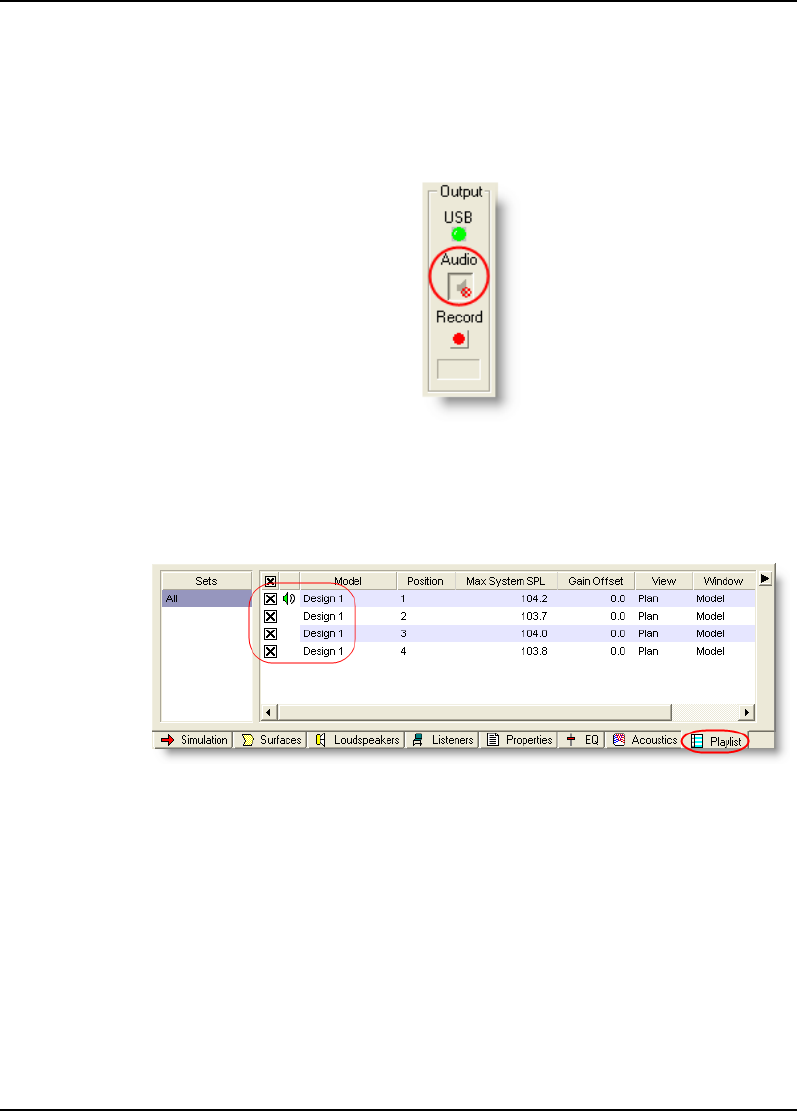
Bose
®
Modeler
®
Software Plus 6.5 User Guide Supplement
16 Chapter 2: Modeler Plus Software Tutorial
10. It is always a good idea to mute playback before loading
listeners. Once loaded, we will inspect the room meter to make
sure that the playback is at a reasonable level.
Press the Mute playback button, or use the direct key M to mute
playback volume. Press again to unmute.
Figure 2.5 - Mute playback button shown in mute state
11. Click in the selection box in column 1 of the Playlist window to
select a location for playback. An “X” is drawn in the selection
box. This places the listener in the playback queue. The green
loudspeaker icon indicates which listener is currently playing.
Figure 2.6 - Place an “X” to load listeners
12. If the Bose Media Player is already open, bring it to the front
by clicking the Windows
®
Taskbar.
- Modeler 1
- Plus 6.5 Software 1
- User Guide Supplement 1
- Contents 3
- Chapter 8: Reference 59 4
- Introduction 5
- Chapter 1: Getting Started 7
- Registration 8
- Installation 8
- Figure 1.1 - Installer window 9
- Install 12
- Hardware Key 16
- Auditioner 16
- Playback System III 16
- Taskbar 22
- Shift + Ctrl + P 30
- Loading audio tracks 31
- Playing audio tracks 32
- Chapter 4: The Playlist tab 35
- Listener state 37
- Listener attributes 37
- Modeler views 38
- Sets panel 39
- Untitled 1: 40
- Chapter 5: The Playback tab 43
- Signal block 45
- Noise block 46
- Noise level meter and field 47
- Room block 48
- Output block 49
- System mute button 50
- Comparing multiple models 51
- Using Level Match 53
- Adding background noise 55
- Hide maps 57
- Rename listeners 58
- Record audio output 59
- recordings 60
- PowerPoint presentations 62
- data with a model 62
- Chapter 8: Reference 65
- Playlist tab 66
- Right-click menus 67
- Wing menu 70
- Playback tab 71
- Getting help 72
- (or press F2) 73
- Gain offset slider, 40 75








Comments to this Manuals