Bose ControlSpace AMS-8 User's Guide Page 13
- Page / 14
- Table of contents
- TROUBLESHOOTING
- BOOKMARKS
Rated. / 5. Based on customer reviews


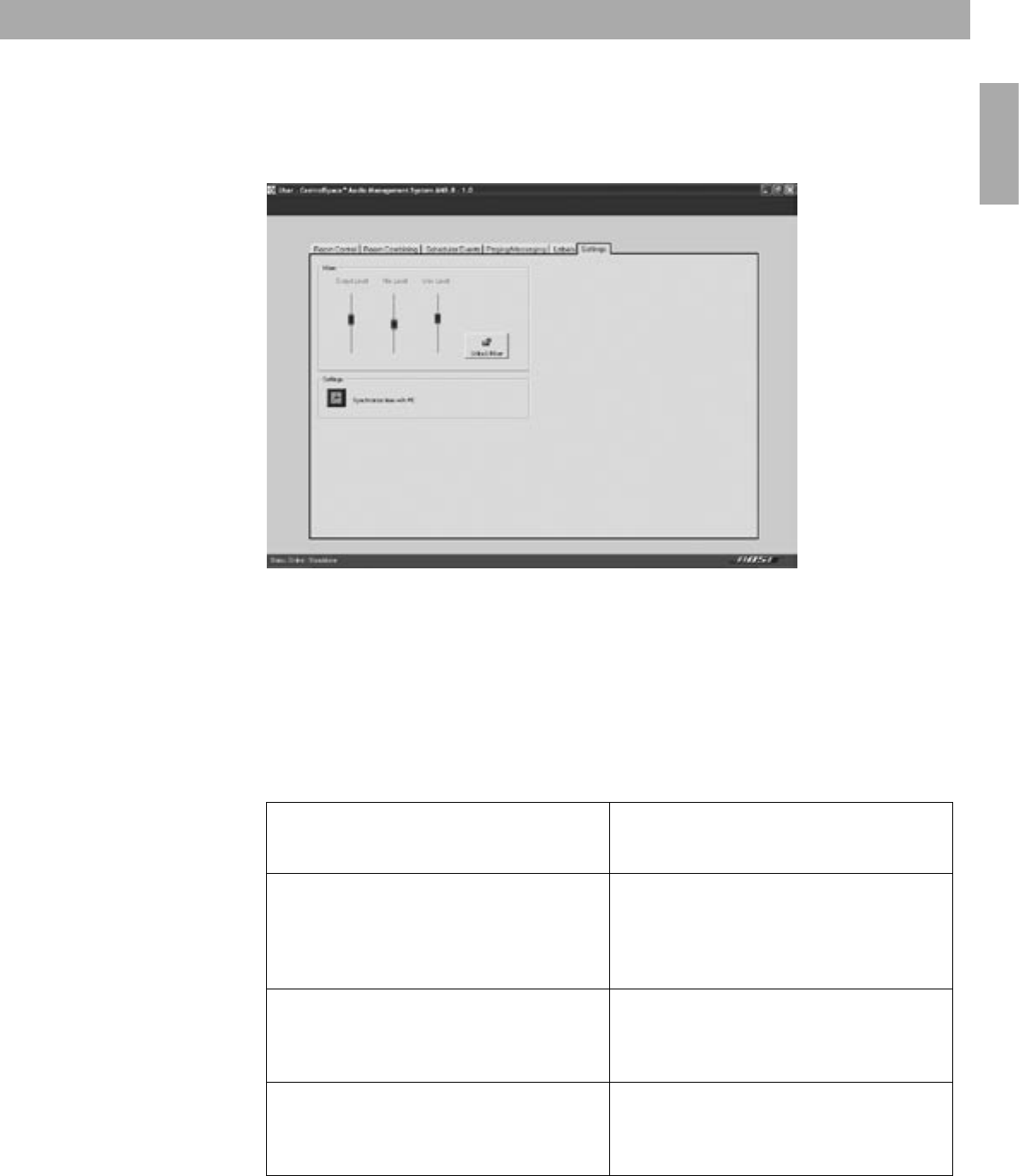
English
13
SETTINGS
On the Settings tab the Output, Microphone and Chime level can be adjusted. These audio levels can only
be changed by authorized people (having a 4 digit pin-code). To synchronize the CSAMS-8 internal clock
with the PC-clock, one needs to click the ‘Synchronize time with PC’ button. Note: The CSAMS-8 system
rack does not automatically change between summer and winter time, therefore one needs to use the
previous mentioned button (only if the actual PC time has been changed in the meantime!).
5. Troubleshooting
Troubleshooting
No paging/chime from user software Check cabling between PC-soundcard, microphone
and system rack. Check volume control settings of
the PC itself.
No control/ communication from CSWC/CSPP Check the cabling between CSWC/CSPP and the
system rack. In the room settings menu of the
system rack, the status of the wall controller
is shown. If it shows ‘WC-‘, then there is no
communication to the specific wall controller.
No communication/control between PC and
AMS-8 system rack when using the privileged
user software
Check the RS232 cable between Computer and
CSAMS-8 system rack. Reduce the length of the
cable (10m Max.). Make sure the Privileged User
Software is in Online mode.
The system did not change to summer-
or wintertime
See settings in chapter 4
Check the clock settings in the main menu of the
system rack
- ControlSpace 1
- User Guide 1
- Table of contents 3
- Introduction 4
- Features and functions 4
- 1. Introduction 4
- 2. System rack control 5
- ControlSpace 5
- AMS-8 system rack control 5
- 3.3 ControlSpace 8
- 3. System control 8
- 3.4 ControlSpace 9
- AMS-8 Paging Panel (CSPP) 9
- Privileged user software 10
- 4. Software control 10
- 5. Troubleshooting 13
- Troubleshooting 13
- European sales offices 14








Comments to this Manuals