Bose COMPANION 20 Specifications Page 15
- Page / 48
- Table of contents
- TROUBLESHOOTING
- BOOKMARKS
Rated. / 5. Based on customer reviews


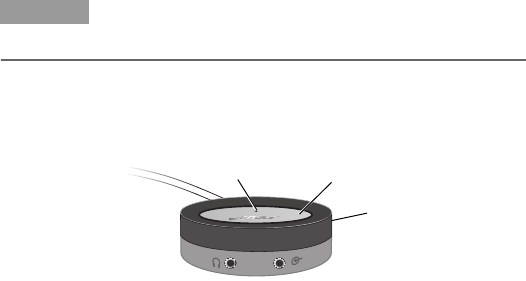
15
English
USING THE SPEAKER SYSTEM
Turning on the system
Touch the top of the control pod to turn the speaker system on.
The power indicator illuminates. Touch the top of the control pod
again to turn the system off. The power indicator extinguishes.
Controlling the volume
Rotate the volume control (top outer band) on the control pod
clockwise to increase the volume; counterclockwise to
decrease volume.
When your sound source has a volume control
1. Rotate the Companion
®
20 control pod volume control fully
counterclockwise to decrease the volume to minimum (zero).
2. Adjust the volume on your sound source to near maximum.
As you increase the volume, no sound is emitted from the
Companion
®
20 speakers, because they are set to minimum.
Power indicator
Power control
Volume
control
Onyx.book Page 15 Tuesday, February 1, 2011 4:56 PM
- COMPANION 1
- Information 2
- Additional safety information 4
- For future reference 5
- CONTENTS 7
- INTRODUCTION 8
- SETTING UP 9
- ETTING UP 10
- CONNECTING 12
- ONNECTING 14
- USING THE SPEAKER SYSTEM 15
- SING THE SPEAKER SYSTEM 16
- TROUBLESHOOTING 17
- ROUBLESHOOTING 19
- LIMITED WARRANTY 21
- 安全上の留意事項 22
- 安全上の留意項目 26
- Tab1, 7, 13 29
- Tab 1, 7, 13 30
- スピーカーシステムの使用 37
- 故障かな?と思ったら 39
- お手入れ方法と仕様 43
- 保証の内容および条件につきましては、付属の保証書をご覧くだ 44






 (2 pages)
(2 pages)
 (2 pages)
(2 pages) (5 pages)
(5 pages)







Comments to this Manuals