Bose Wave radio Series I Specifications Page 7
- Page / 31
- Table of contents
- BOOKMARKS
Rated. / 5. Based on customer reviews


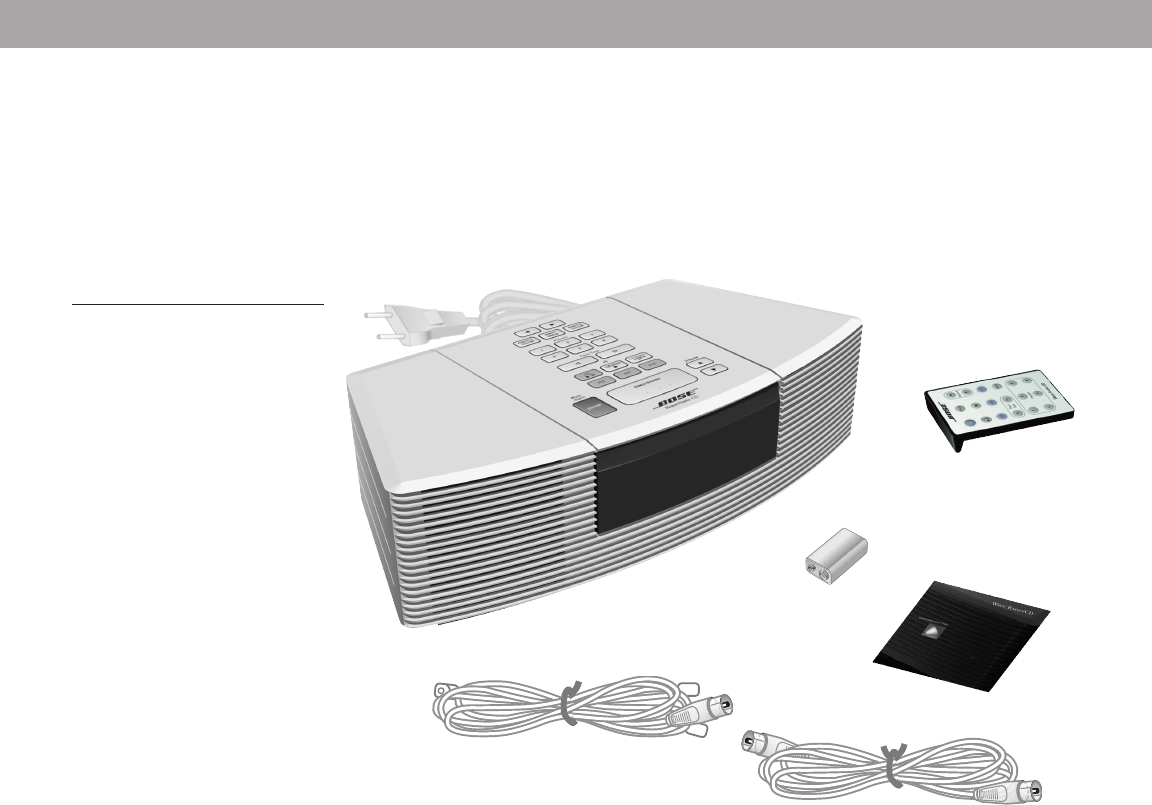
5
English
Setting Up
Unpacking the carton
Carefully unpack your system. Save all packing materials for possible future use. The original
packing materials provide the safest way to transport your Wave
®
radio/CD. If any part of the
product appears damaged, do not attempt to use it. Notify Bose
®
Product Support immedi-
ately (see phone numbers on the inside back cover).
Check to be sure your Wave
®
radio/CD contains the parts identified in Figure 1.
Figure 1
What comes with your
Wave
®
radio/CD
Remote control
9V battery
Selecting a location for your Wave
®
radio/CD
Please keep these guidelines in mind when selecting a location for your system:
• Place the Wave
®
radio/CD on a table or other flat surface.
• Do not place it on a metal surface or table that could interfere with AM reception.
• Do not place it on a heat-sensitive surface. Like all electrical equipment, it generates some
heat.
• Do not use the system in a damp location. It is important to prevent moisture from getting
into the unit.
• Keep it at least 12 inches (30 cm) from a television, computer, or other monitor to prevent
picture quality interference.
• Locate it within 2 feet of a wall for the best bass performance.
• Place it across the room from where you will be listening to enjoy maximum performance
from the Wave
®
radio/CD.
Feel free to place and position it where you find the sound most pleasing.
Wave
®
radio/CD
Demonstration CD
FM Antenna
Coaxial cable
®
- The Bose 1
- Radio/CD 1
- Class 1 laser product 2
- Batteries 2
- Important Safety Instructions 3
- Antenna grounding 4
- Note to CATV system installer 4
- Where to find… 5
- For your records 5
- Before you begin 6
- Unpacking the carton 7
- Installing the battery 8
- Connecting the power cord 9
- Connecting the FM antenna 9
- Connecting the coaxial cable 9
- Setting Up 10
- Using other components 12
- Using the remote control 14
- Using the Wave 15
- radio/CD control panel 15
- Reading the Wave 16
- radio/CD display 16
- Setting the time 17
- Customizing the display 17
- Controlling the system 18
- Using the radio 19
- Reading the radio display 19
- Using the CD player 20
- Reading the CD display 21
- Setting the alarms 22
- Using the alarms 23
- Taking care of your Wave 24
- radio/CD 24
- Technical information 24
- Troubleshooting 25
- Customer service 25
- Limited warranty 26
- Function 27
- Corporation 30
- ©2004 Bose Corporation 31
- 251771-ENGvo AM Rev.04 31
 (24 pages)
(24 pages)







Comments to this Manuals