Bose SoundDock Series II Operations Instructions Page 4
- Page / 12
- Table of contents
- TROUBLESHOOTING
- BOOKMARKS
Rated. / 5. Based on customer reviews


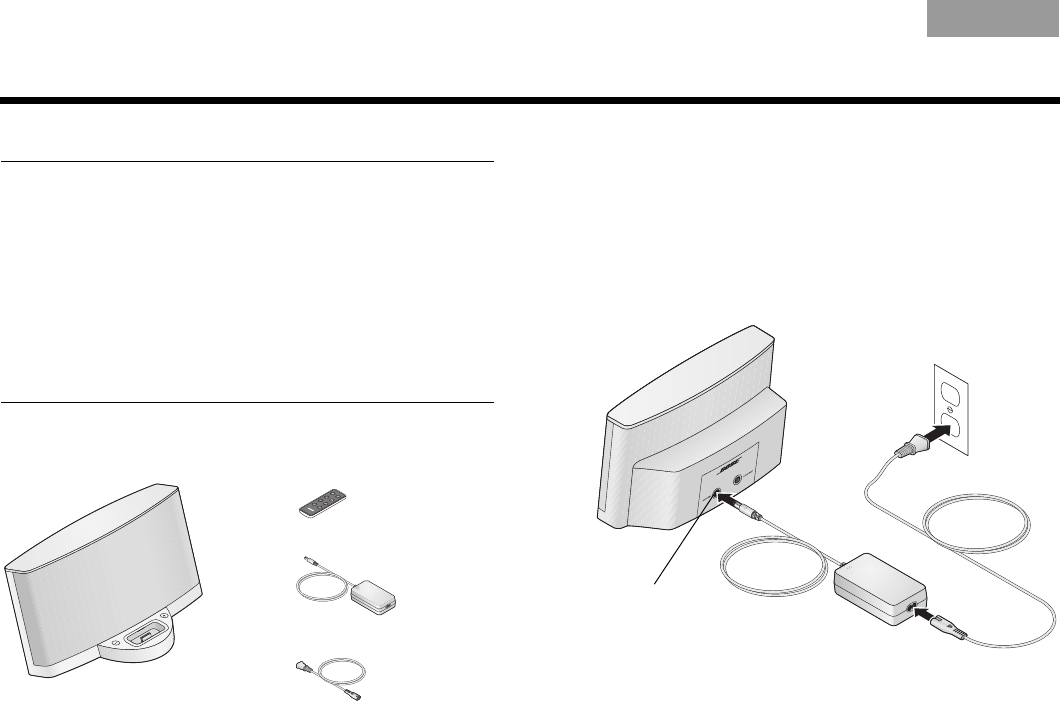
2
EnglishTAB 6TAB 8 TAB 7 TAB 3TAB 5 TAB 2TAB 4
SOUNDDOCK
®
SERIES II DIGITAL MUSIC SYSTEM
Thank you for your purchase
Congratulations on your choice of the SoundDock
®
Series II
digital music system from Bose.
Designed specifically to work with your iPod or iPhone,
this system provides high-quality audio performance that
invites your music to come out and play. Whether the music
is from your iPod/iPhone or from another connected device,
you’ll find that it attracts a wide audience of people who love
the sound.
Unpacking and setting up
Check the carton for all of the parts shown. Save the carton
for possible future use. It provides the best means to repack
the system for transporting it outside your residence.
1. Place the system on a firm and level surface.
2. Plug the power pack into the DC POWER connector on
the rear of the system.
3. Plug the small end of the power cord into the connector
on the power pack.
4. Plug the other end of this cord into a wall outlet. You will
hear a short tone indicating a power connection has been
made.
❏ SoundDock Series II
digital music system
❏ Remote control
❏ Power pack
❏ Power cord
Power
cord
Power
pack
DC POWER
SoundDock sII.book Page 2 Monday, October 12, 2009 12:01 PM
 (12 pages)
(12 pages)







Comments to this Manuals