Bose 3·2·1 DVD System Technical Information Page 58
- Page / 108
- Table of contents
- TROUBLESHOOTING
- BOOKMARKS
Rated. / 5. Based on customer reviews


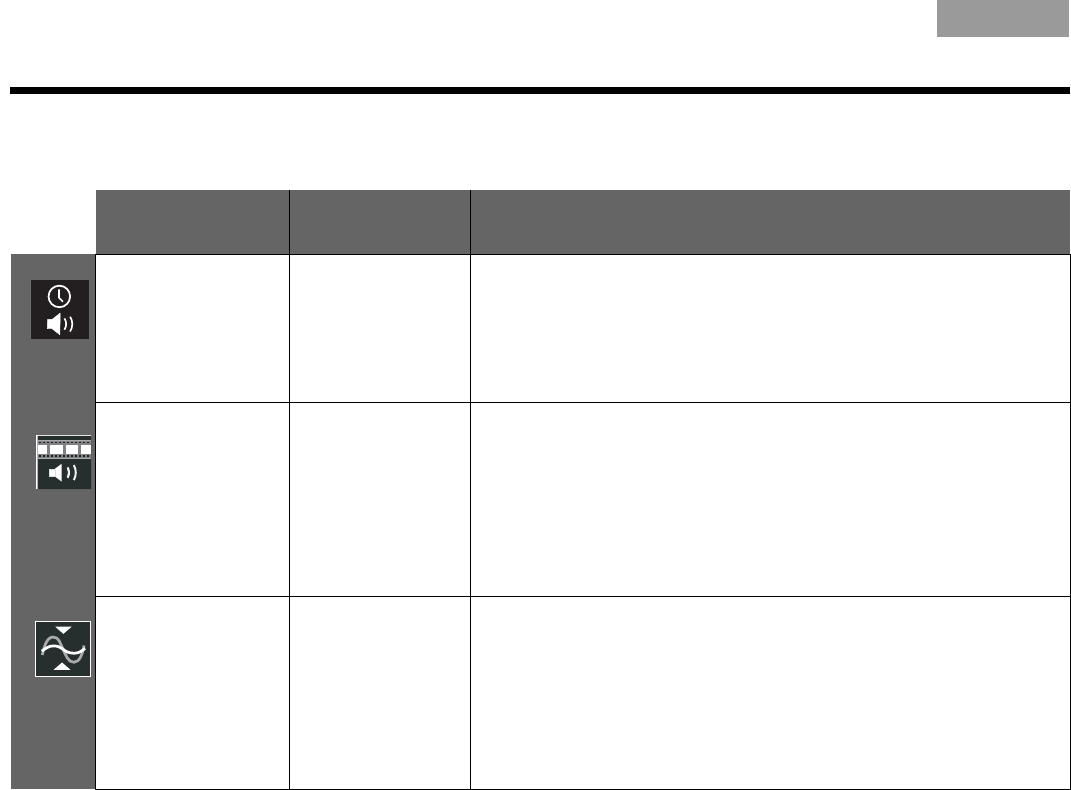
54
ADJUSTMENTS TO THE PERFORMANCE
ItalianoSvenska DeutschNederlands EnglishFrançais Español
Settings options
Features
Default Setting
(Options)
Effect
Audio Delay
Available only for
DVDs and connected
video components.
0
(0, 1, 2, 3, 4, 5, 6, 7, 8)
Each number change adjusts the delay by about 30 milliseconds.
The most noticeable mismatch in the video and audio synchronization
(caused by the video processing in some TVs), occurs in scenes with
people talking.
If they appear to finish sentences before their lips stop moving, select a
different Audio Delay setting to correct this condition.
Movie EQ
Available only if Audio
Processing is set to
Adjustable in the
Audio System menu.
(Not available
for CD or FM
·AM.)
Off
(On)
Leaves the equalization of the movie soundtrack as originally recorded.
Adjusts the equalization of the movie soundtrack to better suit some home
theater installations.
Note: To turn on Movie EQ, the Audio Processing option in the System menu
must be set as User Adjustable.
Range Compression
Available only if Audio
Processing is set to
Adjustable in the
Audio System menu.
(Not available
for CD or FM·AM.
)
Off
(On)
Leaves the volume range of the movie soundtrack as originally recorded.
Reduces the volume range of sounds on a movie soundtrack.
Late at night or at other quiet times, the startling difference between the
quietest and loudest audio passages in a movie can be a problem.
Turning this feature On moderates those effects.
Note: To turn on Range Compression, the Audio Processing option in the
System menu must be set as User Adjustable.
- GS SERIES III 1
- 3•2•1 SERIES III 1
- SAFETY INFORMATION 2
- REFERENCE 59 4
- DEVICE CODES A-1 4
- NTRODUCTION 6
- For your records 7
- Unpacking 8
- INTRODUCTION 9
- Placing 10
- Connecting 12
- Fastener screws 13
- Connecting the 16
- TV without 17
- TV with HDMI 18
- TV without HDMI 19
- To connect another component 23
- Optical 24
- Optical OR Coaxial 24
- To use video pass through 25
- Connecting audio 26
- White plug 27
- Red plug 27
- Installing 29
- Setting the remote 34
- Controlling another component 36
- Trying out the DVD 37
- The remote control 38
- Power and source buttons 39
- Menu and movement buttons 40
- Play and numeric buttons 41
- Record and A, B, C buttons 42
- (not in Europe) 42
- Colored buttons 42
- (in Europe only) 42
- Control buttons 43
- Disc tray 43
- Selecting a play option 44
- Keeping your discs clean 45
- PERATION 46
- Adjusting for audio delay 48
- Choosing other options 49
- Creating a preset 50
- To get to the System menu 51
- options 52
- Audio options 53
- Video options 54
- DJUSTMENTS TO THE PERFORMANCE 55
- Media center options 56
- Choosing new settings 57
- To get to the Settings menu 57
- Settings options 58
- Cleaning the media center 63
- Cleaning the speakers 63
- Troubleshooting 64
- REFERENCE 65
- Remote issues What to do 65
- System issues What to do 65
- Video issues What to do 66
- For customer service 67
- Limited warranty 67
- Technical information 68
- GLOSSARY 69
- DEVICE CODES 74
- 0565, 0619, 1620 76
 (70 pages)
(70 pages)







Comments to this Manuals