Bose VideoWave III SoundTouch Specifications Page 6
- Page / 14
- Table of contents
- TROUBLESHOOTING
- BOOKMARKS


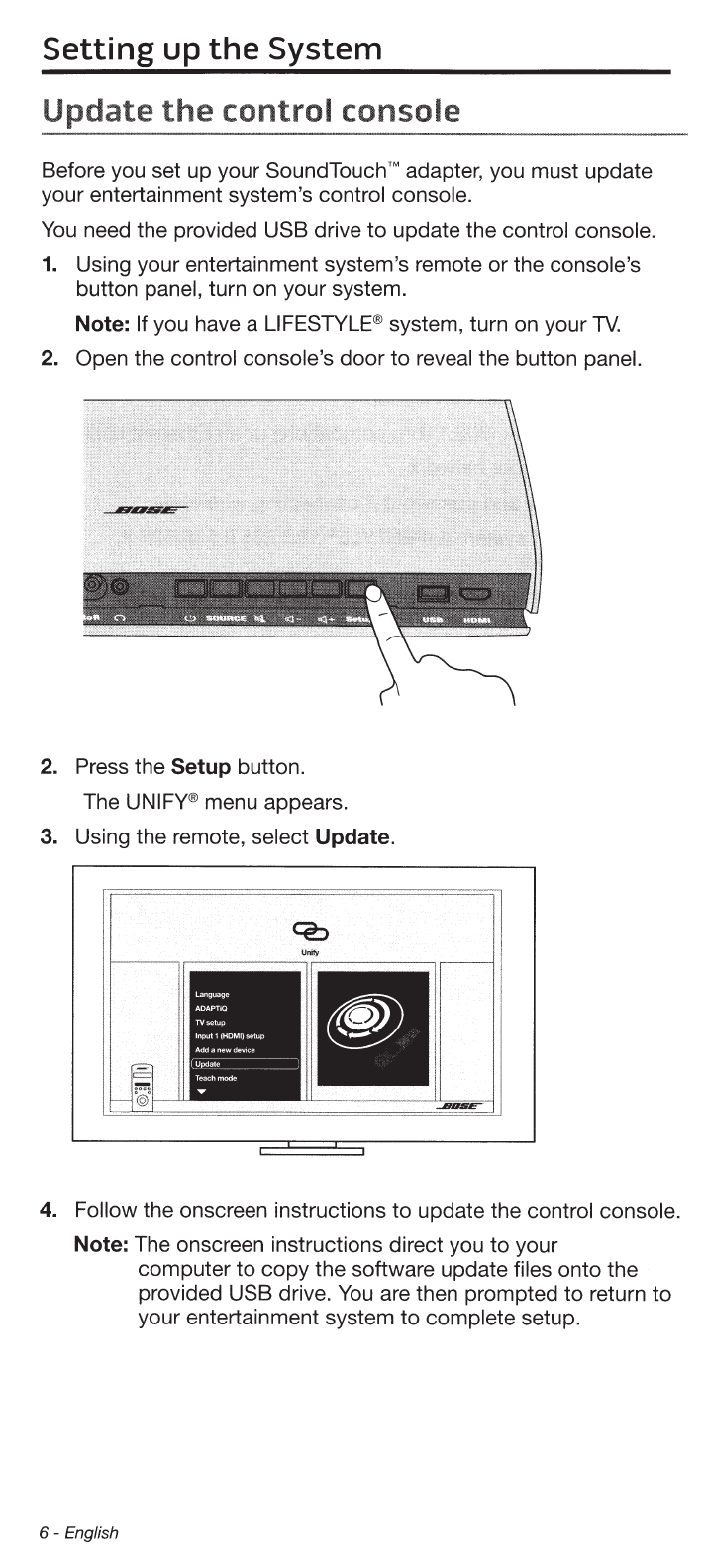
- SoundTouchTM 1
- Safety Information 2
- English 4
- About your SoundTouch 5
- Introduction 5
- Setting 6
- IMPORTANT: 8
- CONTINUE 8
- ALREADY CONNECTED 8
- English- 9 9
- 6% in. (159 mm) 10
- Troubleshooting 11
- Dimensions and weight 12
- Temperature range 12
- E......-® 13
- 800-905-2156 14
ViewSonic VOT132_WVDB00 manuali
Manuali dei proprietari e guide per l'utente per Mini PC ViewSonic VOT132_WVDB00.
We fornisce 1 manuali pdf ViewSonic VOT132_WVDB00 per scaricare gratuitamente in base al tipo di documento: Scheda Tecnica
 (68 pages)
(68 pages)








Comments to this Manuals