Bose Companion 5 Specifications
Browse online or download Specifications for Supplementary music equipment Bose Companion 5. Bose Companion 5 Product specifications User Manual
- Page / 23
- Table of contents
- TROUBLESHOOTING
- BOOKMARKS
- Owner's Guide 1
- Guia de usario 1
- Notice d'utilitsation 1
- ~LECTRIC:L 2
- CONTENTS 3
- 5 multimedia 4
- A WARNING: 5
- 5 system 6
- A CAUTION:' 7
- 5 system does 8
- WindowsCB>XP 9
- "' 10
- ' 11
- Au" 12
- Controlling the volume 13
- Adjusting the bass 14
- Bass compensation control 14
- Connecting 15
- Cleaning your speaker system 16
- Troubleshooting 16
- Customer 17
- Computer 17
- Information about products 18
- 11111111111111111111111111 19
- OUR COMMITMENT TO YOU 20
- AlS, Johannefredsgatan 4 21
- AlS, Lerkeveien 58 )» 21
- ~Important 22
- Limited Warranty 23
Summary of Contents
MULTIMED IASPEAKERSYSTEMOwner's GuideGuia de usarioNotice d'utilitsation
EnglishDesktopstereospeakersSpeakersetup:rSpeakers1PerformanceIiEffectsiI -~electthespeakersetupthatismostlikethesetupyouhave,~onyourcomputer.INoSpeak
EnglishMacOS@X'audiosetupIMPORTANTIDonotunpluganycablesduri'ngthissetupprocedure.Foradditionalhelpwithyouraudi'osetup,pleasevisitht~p:l
EnglishSYSTEM'SETUPr-----®l..._..._.._..._~I . ;J.~16bitIti...•..,.•..dBMute5<-'-'-.{l.CO::::::(1rightSl8TCHIRd:6f!)'eceG
EnglishSystemmodes'There are three system modes. Each systemmodeis identifiedbythecolorofthemodeindi-catoron.thecontrolpod(Figure 9):•Muted(Amber
English(),PERATIQNcAdjusting the bassAfter listeningtoyour speaker system, you may wishtoadjust the sound. Use the basscompensation control (Figure &a
EnglishConnectingheadphonesTocon.nectheadphones,plug the headphones cord into the 3.5-mm stereo headphonesjackon the·sideofthe control pod (Figure 11)
EnglishCleaning your speaker system•Toclean·the surfaceofyourspeakers, Acoustimass® module, and control pod, use a softcloth.Youmay useanammonia-freew
EnglishCARE"AND MAINTENANCEProblemWhattodoI·'mhearingclicks,pops,•This may be causedbyconnecting the speaker systemtoyour computer through a
ngl5IMPORTANTSAFETYINSTRUCTIONS1. Read these instructions - for all components beforeusing this product.2. Keep these instructions - for future refere
--BDS~I3ettersoundthroughresearch®11111111111111111111111111295925©2006 Bose Corporation, The Mountain,Framingham, MA 01701-9168 USAAM295925Rev.OO
SAFETYINFORMATIONPleasereadthis guidePlease take the timetofollow the instructionsinthis guide carefully. It will help yous,etupand operateyourspeaker
OUR COMMITMENT TO YOUWe take great pride in designing eachofour products with the goalofproviding the high-est accuracy musical performance possible i
World Wide Webwww.bose.comwww.boseeurope.comSverigeBose AlS, Johannefredsgatan 4S-43153 MolndalTEL 031-878850FAJ<031-274891United KingdomBose Limit
~Important~Product registration card. For U.S., Puerto Rico and Canada residents only.Carte d'enregistrementdeproduit. Pour les habitants des Eta
318GCountry:Pays:Pafs:DU.S.DCanada DPuertoRicoZipCode:Codepostal:CodigoPostal:Apt#:AptnO:Depto#:PhoneNumber(work):Numerodetelephone(travail):Telefono(
ngl8...'"...~..CONTENTSINTRODUCTIONSYSTEM SETUPOPERATIONCONNECTING OTHER DEVICESCARE AND MAINTENANCEINTRODUCTION 4Your Companion® 5 multi
EnglishINTRODUCTIONYour Companion® 5 multimediaspeakersystemThank you for purchasing aBose®Companion® 5 multimedia speaker system, which deliversthe s
EnglishSYSTEMSETUPUnpackingRight speakerIIII II...81156:Acoustimass® module~~Power cord* USB cable~~~~~Rubber feet forAcoustimass moduleLeft speakerC
EnglishS'YSTEM. SETUPFigure 2PlacingyourCompanion@ 5 systemFor optimal performance, use the following guidelinestochoose locations and positions
EnglishSYSTEM SETUPPositioning the Acoustimass®moduleTheAcoustimass~module is designedtobe the unseen partofthe speaker system. Forexample, you can pl
EnglishSYSTEM SETUPMakingsystemconnectionsThe following steps and Figure 3 tell youhowtomakethesystem connections.Beforeyoustart:• Please readtheentir
EnglishS¥SlEM:~SETl::J'P'WindowsCB>XPaudio"sefupIMPORTANTI ...'D~'n()tlIr.'~lugar.yc'a:b:l:esduril1gthiss~tu&apo

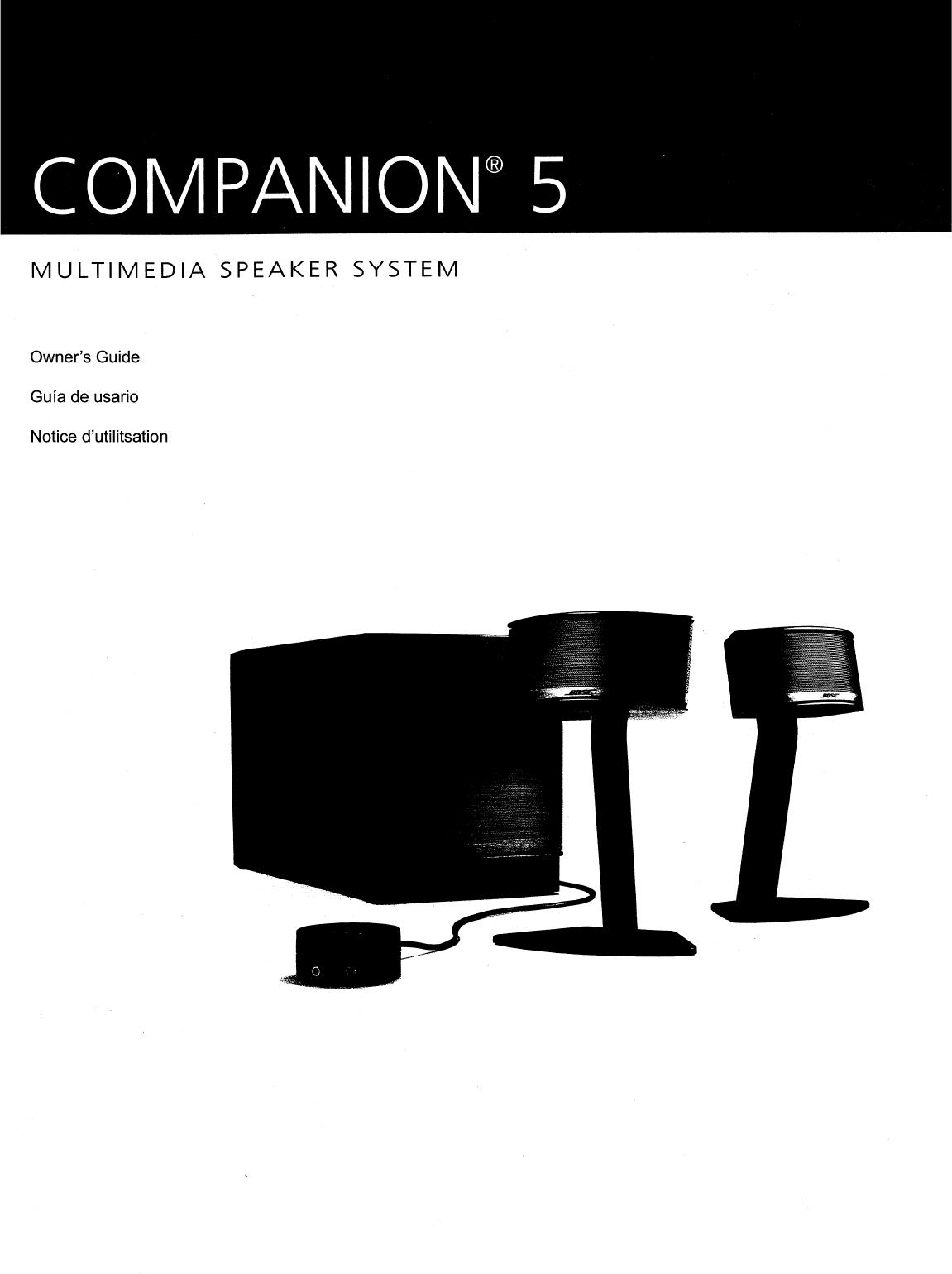








Comments to this Manuals