Bose Cinemate Technical Information
Browse online or download Technical Information for Speaker sets Bose Cinemate. Bose Cinemate Technical information User Manual
- Page / 24
- Table of contents
- BOOKMARKS
- CINEMATE 1
- SAFETY INFORMATION 2
- CONTENTS 3
- INTRODUCTION 4
- SYSTEM SETUP 5
- Positioning the speakers 7
- Positioning the Acoustimass 8
- Making system connections 9
- YSTEM SETUP 10
- Using TV audio output jacks 11
- Connecting the power cord 11
- speaker system 13
- Finding device codes 14
- To control your TV 14
- TV source 15
- OPERATION 16
- Power and mute 17
- Source and input selection 17
- Menu and program selection 18
- Play options 19
- Play options – cont 20
- Cable-specific buttons 20
- Verifying a device code 21
- CARE AND MAINTENANCE 22
- Customer service 23
- Technical information 23
- )UDPLQJKDP0$86$ 24
Summary of Contents
CINEMATE™DIGITAL HOME THEATER SPEAKER SYSTEM2ZQHU¶V*XLGH
10SYSTEM SETUPSYSTEM SETUPEnglishFrançais Español2. At the other end of the speaker cable, separate the left and right speaker cords as much as necess
SYSTEM SETUP11SYSTEM SETUPEnglish FrançaisEspañolConnecting your TV to the Interface moduleAfter setting up the system speakers and Interface module,
12SYSTEM SETUPSYSTEM SETUPEnglishFrançais EspañolNote: On 220-240V models only, turn the Acoustimass® module POWER switch to on (l).Figure 13Power cor
SYSTEM SETUP13SYSTEM SETUPEnglish FrançaisEspañolSetting up your TV for the CineMateTM speaker systemTo enjoy the full benefit of hearing TV audio thr
14SYSTEM SETUPSYSTEM SETUPEnglishFrançais EspañolInstalling or replacing the remote batteries1. On the back of the remote, slide open the battery comp
SYSTEM SETUP15SYSTEM SETUPEnglish FrançaisEspañol4. Press the TV source button. Only the TV source button will remain lit.5. On the remote keypad, ent
16OPERATION2SHUDWLRQIP EnglishFrançais EspañolOPERATIONUsing the remote to control other sourcesOnce your universal remote control has been se
OPERATION172SHUDWLRQIP OPERATIONEnglish FrançaisEspañolRemote control operating guide*Requires programming the remote with a specific device c
18OPERATION2SHUDWLRQIP OPERATIONEnglishFrançais EspañolRemote control operating guide – cont.Menu and program selectionNote: The menu and prog
OPERATION192SHUDWLRQIP OPERATIONEnglish FrançaisEspañolRemote control operating guide – cont.Play optionsNote: The functionality of the play
2EnglishFrançais EspañolSAFETY INFORMATIONPlease read this guidePlease take the time to follow the instructions in this guide carefully. It will help
20OPERATION2SHUDWLRQIP OPERATIONEnglishFrançais EspañolRemote control operating guide – cont.Play options – cont.• Switches between VCR and T
OPERATION212SHUDWLRQIP OPERATIONEnglish FrançaisEspañolVerifying a device codeWhen you programmed your remote during setup, a device code for
22CARE AND MAINTENANCEEnglishFrançais EspañolCARE AND MAINTENANCECleaning your speaker system• You may clean the surface of your speakers, Acoustimass
CARE AND MAINTENANCE23CARE AND MAINTENANCEEnglish FrançaisEspañolCustomer serviceFor additional help in solving problems, contact Bose® Customer Servi
%RVH&RUSRUDWLRQ7KH0RXQWDLQ)UDPLQJKDP0$86$$05HY&&0
3CONTENTSEnglish FrançaisEspañolINTRODUCTION . . . . . . . . . . . . . . . . . . . . . . . . . . . . . . . . . . . . . . . . . . . . . . . . . . . . .
4INTRODUCTIONEnglishFrançais EspañolINTRODUCTIONBefore you beginThank you for purchasing a Bose® CineMateTM digital home theater speaker system, which
5SYSTEM SETUPEnglish FrançaisEspañolSYSTEM SETUPUnpackingCarefully unpack your system. Save all packing materials, which provide the safest way to tra
6SYSTEM SETUPSYSTEM SETUPEnglishFrançais EspañolSelecting a location for your CineMateTM speaker systemUse the following guidelines to choose location
SYSTEM SETUP7SYSTEM SETUPEnglish FrançaisEspañolPositioning the speakersChoosing a good location for the speakers will allow you to experience the aud
8SYSTEM SETUPSYSTEM SETUPEnglishFrançais Español• Set the speakers on their bottom surfaces, only, with the Bose® logo right-side up.Figure 4Recommend
SYSTEM SETUP9SYSTEM SETUPEnglish FrançaisEspañol• Aim the port of the module into the room or along the wall to prevent over-powering bass.• Stand the

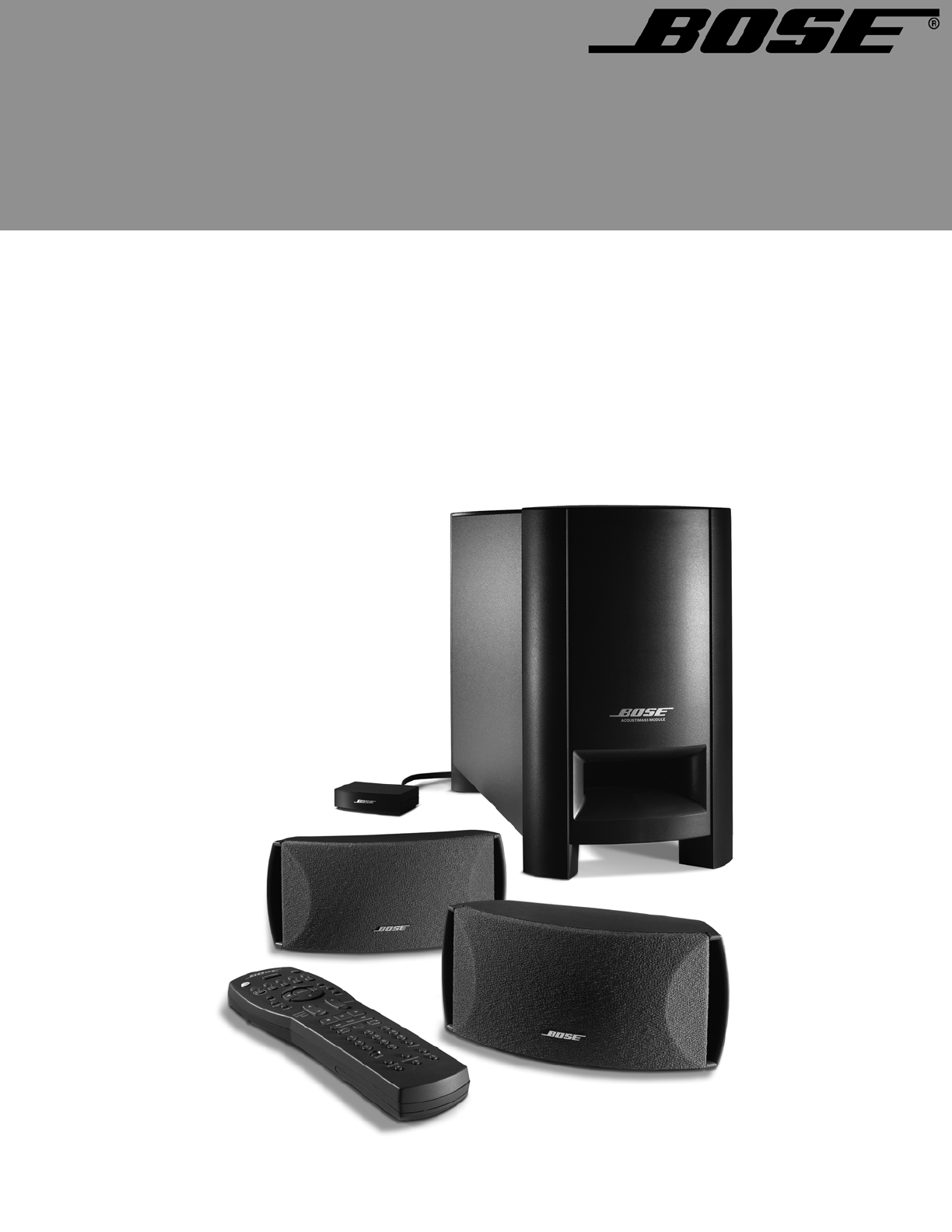








Comments to this Manuals