Bose ControlSpace ESP-88 User Manual Page 7
- Page / 11
- Table of contents
- TROUBLESHOOTING
- BOOKMARKS
Rated. / 5. Based on customer reviews


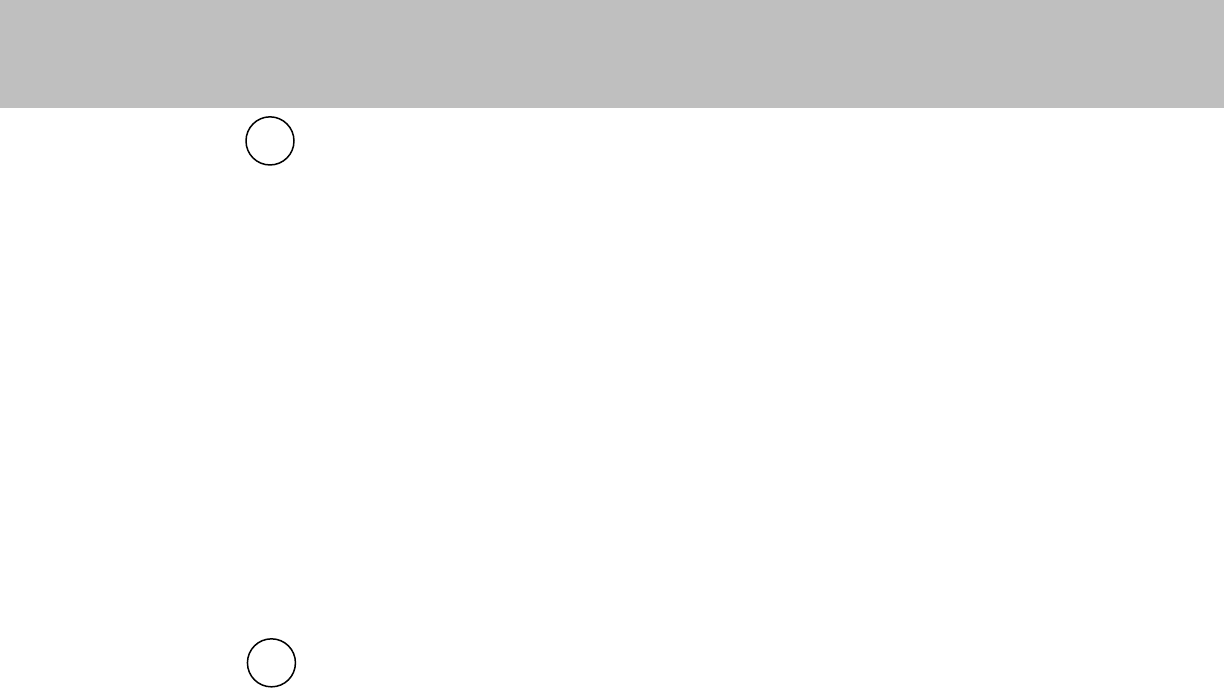
Bose
®
ControlSpace
™
ESP-88 Quick Start Guide
Detailed Instructions
Step 4 Third party firewalls may interfere with your ability to connect to the
ESP-88. Disable any firewalls that are not part of your operating
system to ensure connectivity.
- 7 -
Alternately, you can modify your third party firewall software settings
to allow the ControlSpace programs access. To do this, enable
complete network access for the following executables:
CSDesigner.exe
(C:\ProgramFiles\Bose\ControlSpace\bin\CSDesigner.exe)
CSupdate.exe
(C:\ProgramFiles\Bose\ControlSpace\bin\CSupdate.exe)
NetworkSetup.exe
(C:\ProgramFiles\Bose\ControlSpace\bin\NetworkSetup.exe)
Step 5 The ESP-88 is shipped with an Ethernet crossover cable. You must use
a crossover type cable when connecting the ESP-88 directly to your
computer. Be sure to power on the ESP-88 before continuing to step 6.
 (14 pages)
(14 pages)







Comments to this Manuals