Bose ControlSpace ESP-88 User Manual Page 4
- Page / 11
- Table of contents
- TROUBLESHOOTING
- BOOKMARKS
Rated. / 5. Based on customer reviews


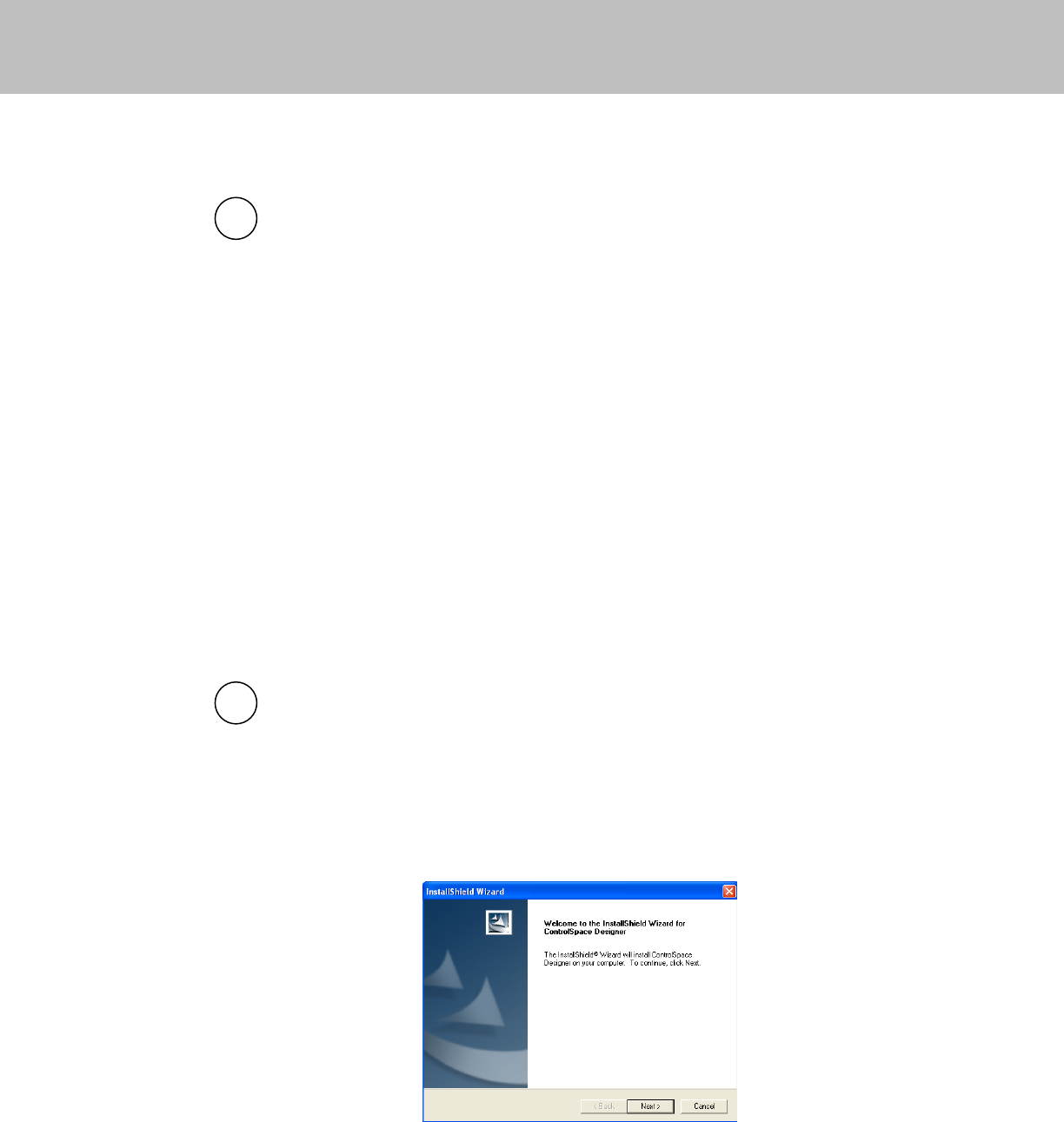
Bose
®
ControlSpace
™
ESP-88 Quick Start Guide
Detailed Instructions
The following sections provide more detailed instructions on setting up your
ControlSpace ESP-88 system. Each step below corresponds to a quick start step
on the previous pages.
Step 1 To run ControlSpace Designer
™
software your computer must have
Microsoft
®
.NET 1.1 installed. Follow these steps to verify that you
have Microsoft .NET version 1.1 installed:
- 4 -
1 Go to Start > Control Panel.
2 Open the Add or Remove Programs control panel.
3 Locate Microsoft .NET Framework 1.1 in the list of
programs.
If you do not have Microsoft .NET 1.1 installed, insert the
ControlSpace Designer software installation CD and open the file
named dotnet_link.htm. Follow the link to download and install
Microsoft .NET 1.1.
You can also go to www.microsoft.com/downloads and enter
“.NET 1.1” in the “Search for a download” field.
Step 2 Follow these steps to install ControlSpace Designer software
onto your computer:
1 Insert the ControlSpace Designer software CD into a CD-
ROM drive on your computer, navigate to the CD drive
directory, and double click on the file named Setup.exe.
2 Click Next to begin installation.
3 Follow the prompts to install ControlSpace Designer
software into your computer.
 (14 pages)
(14 pages)







Comments to this Manuals