Bose Personal Music Center III Technical Information Page 19
- Page / 28
- Table of contents
- BOOKMARKS
Rated. / 5. Based on customer reviews


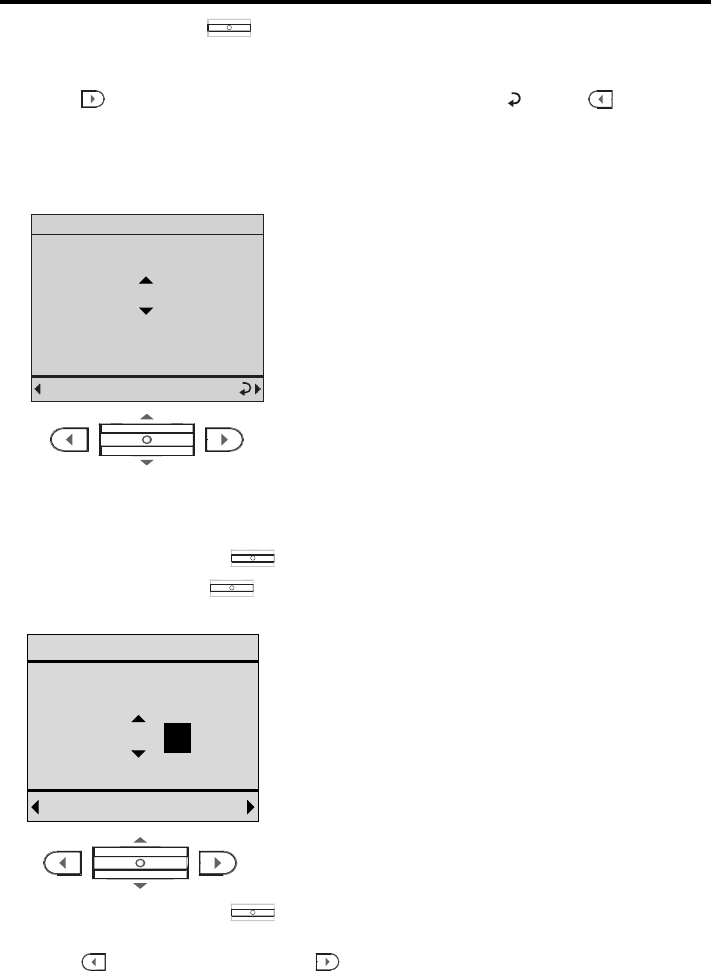
English – 19
LISTENING TO YOUR LIFESTYLE
®
SYSTEM
4. Tilt the navigation bar up or down on your Personal
®
music center III to select a
channel, DVD chapter, etc. This action has the same function as the Channel Up/
Down button on the remote control in the main room.
Press
to go back to the last channel, DVD chapter, etc. ( ). Press to go back
to the previous menu. The right arrow has the same function as the Last Channel
button on the remote control in the main room.
If direct numeric entry is supported, the source display will show [ 123...] at
the bottom.
To select a specific number
Instead of sequencing through each channel, DVD chapter, etc., you can select a
specific channel, DVD chapter, etc.
1. Press the navigation bar to see the numeric selection display.
2. Tilt the navigation bar
up or down on your Personal
®
music center III to
increase or decrease the highlighted number.
3. Press the navigation bar to confirm the digit and add another. You can add up
to six digits.
4. Press
to erase a number. Press to confirm the number and exit the menu.
For other sources, you may also be able to seek, pause, and resume play. However, this
depends on the type and brand of the connected equipment and how it has been set up
through the UNIFY
®
menu.
Back
CH
Cable
[ 123...]
Track
1 2 3 4
Erase Done[Add]
Enter number
PMC III.book Page 19 Wednesday, June 29, 2011 3:45 PM
- PERSONAL 1
- SAFETY INFORMATION 2
- English – 3 3
- 4 – English 4
- English – 5 5
- MUSIC CENTER III SETUP 21 6
- REFERENCE 25 6
- INTRODUCTION 7
- Unpacking 7
- EXPANDING YOUR LIFESTYLE 8
- Installing the batteries 9
- Getting the remote ready 9
- Basic controls 10
- Source display 11
- PREPARING FOR USE 12
- Symbols on the display 12
- Setup button: use as needed 12
- LISTENING TO YOUR LIFESTYLE 13
- Controlling the source 13
- ISTENING TO YOUR LIFESTYLE 14
- Playing the radio 16
- Using radio presets 17
- Listening to other sources 18
- to change inputs 20
- CHANGING YOUR PERSONAL 21
- MUSIC CENTER III SETUP 21
- Adjustable features 21
- ADDING SOUND TO ANOTHER ROOM 23
- Expanding your system 23
- Room Codes 23
- House Codes 24
- REFERENCE 25
- Troubleshooting 25
- Contacting customer service 25
- Limited warranty 25
- Technical information 26
- English – 27 27
 (31 pages)
(31 pages)







Comments to this Manuals