Bose ControlSpace User's Guide Page 77
- Page / 221
- Table of contents
- BOOKMARKS
Rated. / 5. Based on customer reviews


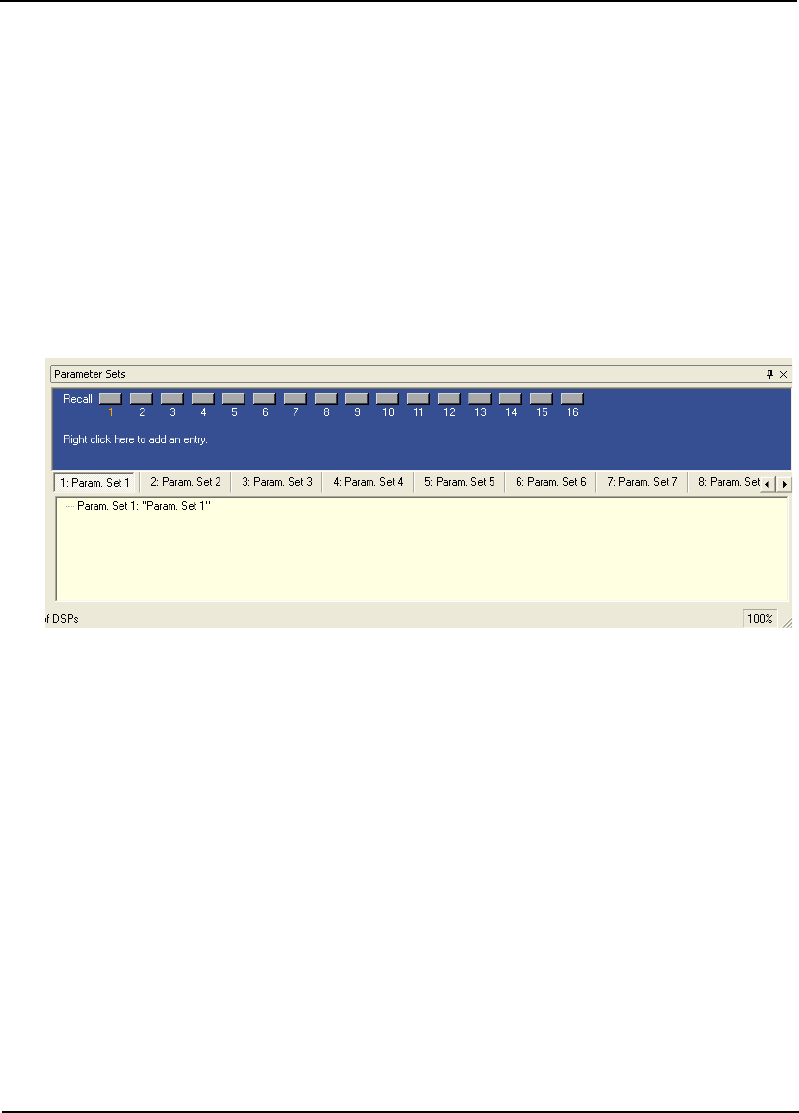
Bose
®
ControlSpace
™
Designer
™
Software User Guide
Chapter 4: Store system programming
67
Parameter Sets
Parameter sets are a collection of signal processing block settings. A
parameter set stores a snapshot of these settings which can later be
recalled or invoked. Use parameter sets when you want to change the
state of specific parameters without affecting the state of the entire
design.
Creating parameter sets
To open the Parameter Sets window, choose Window > Parameter
Sets.
Figure 4.14 - Parameter Sets window
- ControlSpace 1
- Designer 1
- Software 1
- Contents 3
- Figure 1 - Installer window 8
- iii 9
- Software User Guide 10
- Introduction 10
- Ethernet connections 11
- 3 13
- 5 15
- IP addresses 17
- Use more than one ESP-88 18
- Use more than one CC-64 19
- 11 21
- Use scan 22
- 13 23
- Device firmware 24
- Update firmware 25
- 17 27
- Interface 29
- Project View 30
- 21 31
- ESP-88 window 32
- Input blocks 34
- Control Library windows 36
- Smart Simulators 37
- ControlSpace workflow 39
- Step 4: Program user controls 42
- Step 5: Go online 43
- Final Step: Disconnect 43
- Build a system design 45
- Figure 3.2 - Renaming a CC-16 47
- ESP-88 properties 49
- Card inputs 51
- Card Outputs 54
- Serial Inputs, Serial Outputs 56
- Add signal processing 57
- DSP Resources 60
- Go on-line 61
- Real-time controls 62
- ESP-88 system 63
- Go off-line 65
- Master Fader 70
- Figure 4.9 - Adding a group 73
- Parameter Sets 77
- Parameter Set Nodes List 81
- Storing discrete parameters 83
- Recalling parameter sets 84
- Clearing parameter sets 84
- Creating presets 85
- Recalling presets 86
- Changing presets 87
- Clearing presets 87
- Creating timers 88
- Timer Setup 90
- Recalling timers 93
- Clearing timers 93
- Programming overview 97
- CC-64 Control Center 98
- CC-64 Smart Simulator 99
- Programming the CC-64 100
- 91 101
- Custom settings 104
- 95 105
- Control Properties 106
- Locking the CC-64 107
- CC-64 Properties 109
- Figure 5.22 - Common settings 112
- CC-16 Zone Controller 113
- CC-16 Smart Simulator 114
- 105 115
- Locking the CC-16 117
- CC-16 Properties 119
- 111 121
- General Purpose Inputs (GPI) 123
- Operating modes 125
- Programming GPI 126
- Figure 6.5 - Set Mode window 128
- Invoking a parameter set 129
- Invoking a preset 129
- Controlling a group 130
- Discrete mode 130
- Using a potentiometer 131
- Testing GPI 134
- General Purpose Outputs (GPO) 135
- Programming GPO 136
- 127 137
- Serial Inputs 138
- 129 139
- Serial Outputs 140
- 131 141
- Using the Project Directory 142
- 137 147
- Crossovers 148
- Frequency 150
- Polarity 150
- 3 way crossover 151
- 4 way crossover 153
- 1/3 Oct Graphic EQ 155
- Tone control EQ 156
- Parametric EQ 158
- Speaker EQ 163
- Crossover + Speaker EQ 166
- 2 Bass Array 169
- 4 Bass Array 172
- 165 175
- Standard Mixer 178
- Matrix mixer 180
- Room Combining Mixer 182
- Combining rooms 183
- Signal Generator 185
- Sine wave generator 186
- Noise generator 187
- Sweep generator 188
- 179 189
- Compressor/Limiter 190
- Source Selector 198
- 189 199
- Menu reference 201
- Edit menu 205
- View menu 206
- Tools menu 208
- System menu 211
- Window menu 212
- Help menu 213
- Toolbar reference 214
- Microsoft 220
- Numerics 221








Comments to this Manuals