Bose ControlSpace Installation Guide Page 11
- Page / 16
- Table of contents
- TROUBLESHOOTING
- BOOKMARKS
Rated. / 5. Based on customer reviews


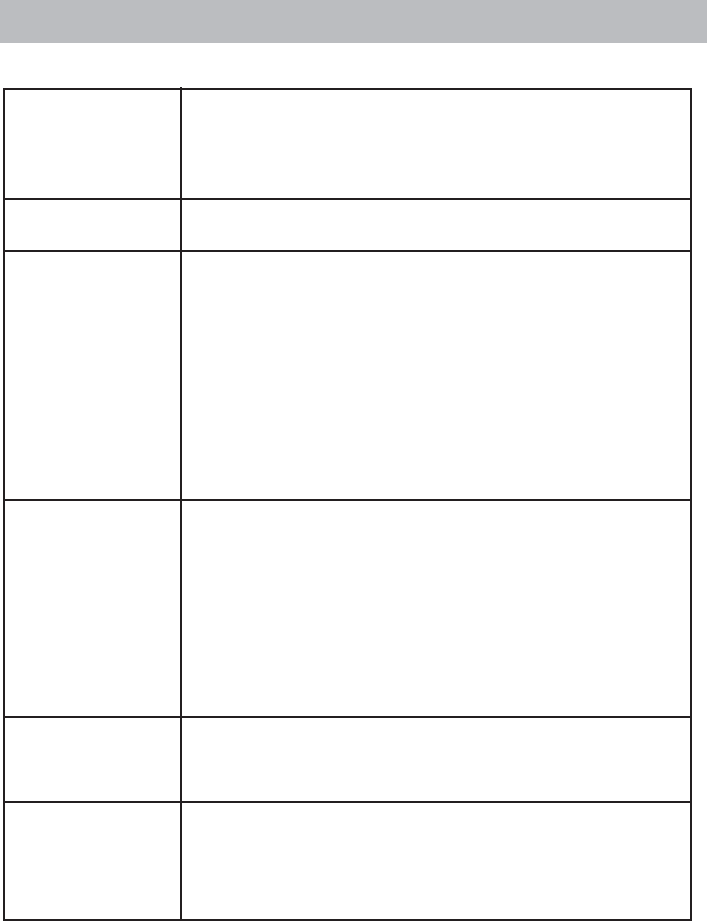
11
• Ensure that power supply is wired correctly and plugged in.
• Verify that the supply is DC and provides at least 300mA at 15V.
• If supplying power over the Ethernet, check that jumpers behind the
back panel are in the correct position.
• Press a button to see if backlight comes on. (The backlight turns off
after a period of inactivity.)
• Check that the Selector or Gain/Selector parameters have been
programmed using the Designer software. Refer to the Designer
software user’s guide for more information.
• Check that the control has been linked (in the Designer software)
to signal processing blocks in the ESP-88.
• Ensure that the CC-64 address matches the address of the device
you programmed in Designer.
• Check that the new design was downloaded to the hardware from
the Designer software.
• Check that the device is connected to an ESP-88 (directly, with
crossover cable or via a hub with straight-through cable).
• Check that the Link LED is on. (The Link LED will be on if connected
to another Ethernet device and using the correct cable.)
• The CC-64 may not be programmed. Use the Designer software to
“map” a signal-processing object to a Gain/Selector control.
• The ESP-88 may not be powered or connected to the same
Ethernet hub.
• Check that the system is not muted.
• Check that other components (sources and amps) are not muted,
and are wired correctly.
• Verify that an ESP-88 has been added to your design.
• Verify that the ESP-88 “finds” the CC-64 (look for the CC-64 in the
Properties window and be sure it corresponds with the address
you set on the CC-64.
Troubleshooting
No power
Screen is blank
No response when
Selector or Gain/
Selector control knobs
are adjusted
LEDs do not change
when knob is turned
Cannot “find” the
device in Creator
Power on, but no
sound
 (8 pages)
(8 pages)







Comments to this Manuals