Bose Video Wave 46 VIDEOWAVE 2 User Manual Page 31
- Page / 40
- Table of contents
- TROUBLESHOOTING
- BOOKMARKS
Rated. / 5. Based on customer reviews


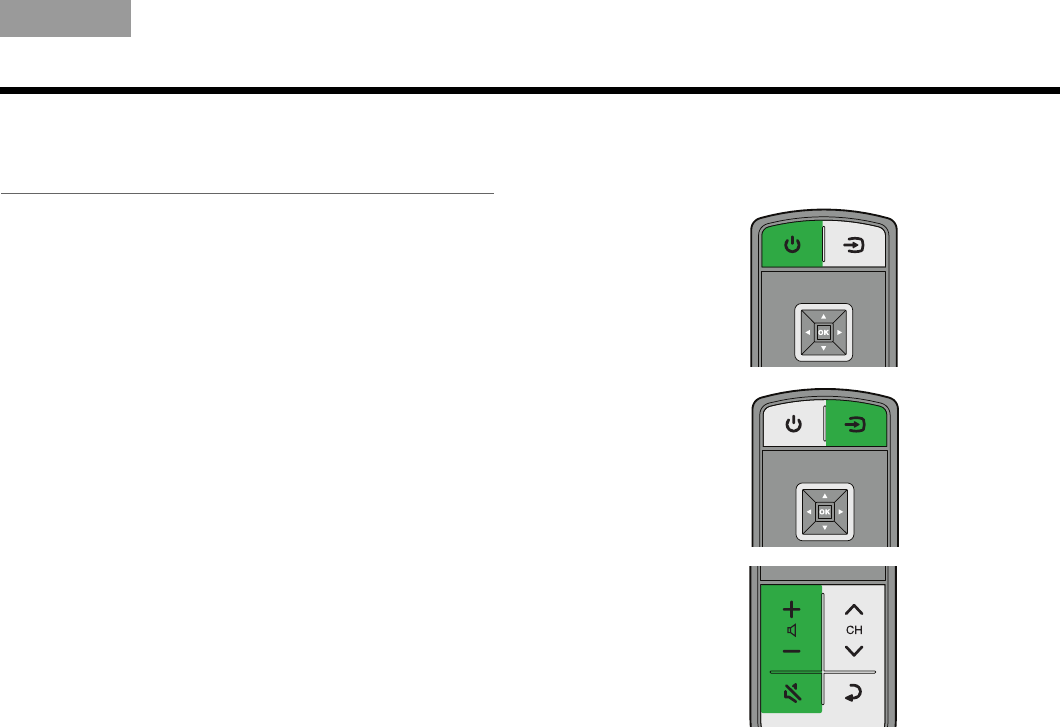
31
CHANGING YOUR SYSTEM SETUP
TAB 5TAB 4TAB 6TAB 8TAB 7English TAB 3TAB 2
Controlling the system using a
third-party remote
A third-party remote, such as your set-top box remote,
can be programmed to control your VideoWave
®
entertainment system.
Referring to the owner’s guide for your set-top box
remote, follow the instructions for programming the
remote to control a TV. When it is time to enter a device
code, enter “0000.”
Once programmed, the third-party remote should
control basic functions such as power on/off, volume,
and source input selection.
Third-party
remote function
VideoWave system
function
TV power on/off
TV input
TV volume/mute
MOG.book Page 31 Wednesday, January 11, 2012 2:57 PM
- Operating Guide 1
- Guía del usuario 1
- Guide d’utilisation 1
- NTERTAINMENT 1
- IMPORTANT SAFETY INFORMATION 2
- CONTENTS 3
- CHANGING YOUR SYSTEM SETUP 27 4
- TROUBLESHOOTING 32 4
- CARE AND MAINTENANCE 35 4
- INTRODUCTION 5
- System overview 6
- Control 6
- Control frame overview 8
- Click pad overview 9
- System updates 10
- Registering your product 10
- BASIC SYSTEM OPERATION 11
- ASIC SYSTEM OPERATION 12
- Channel 13
- CONTROLLING YOUR SOURCES 14
- Selecting source controls 15
- Highlighted function 15
- Entering channel numbers 16
- Channel number 16
- ONTROLLING YOUR SOURCES 17
- SPECIAL FUNCTIONS 18
- USING THE iPOD SOURCE 19
- CONTROL CONSOLE OVERVIEW 20
- USING THE USB SOURCE 21
- Play Bose 24
- demonstration 24
- Program Language 25
- Channel Number 25
- Control Frame Sounds 25
- Video Settings 25
- Motion Smoothing 26
- Restore Original Settings 26
- Automatic Off 26
- CHANGING YOUR SYSTEM SETUP 27
- HANGING YOUR SYSTEM SETUP 28
- TROUBLESHOOTING 32
- Resetting the system 33
- Performing a system update 34
- Contacting customer service 34
- CARE AND MAINTENANCE 35
- ARE AND MAINTENANCE 36
- Licensing information 38
- Product data logger 39








Comments to this Manuals