Bose SoundLink Colour Technical Information
Browse online or download Technical Information for Portable speakers Bose SoundLink Colour. Bose SoundLink Colour Technical information User Manual
- Page / 32
- Table of contents
- TROUBLESHOOTING
- BOOKMARKS



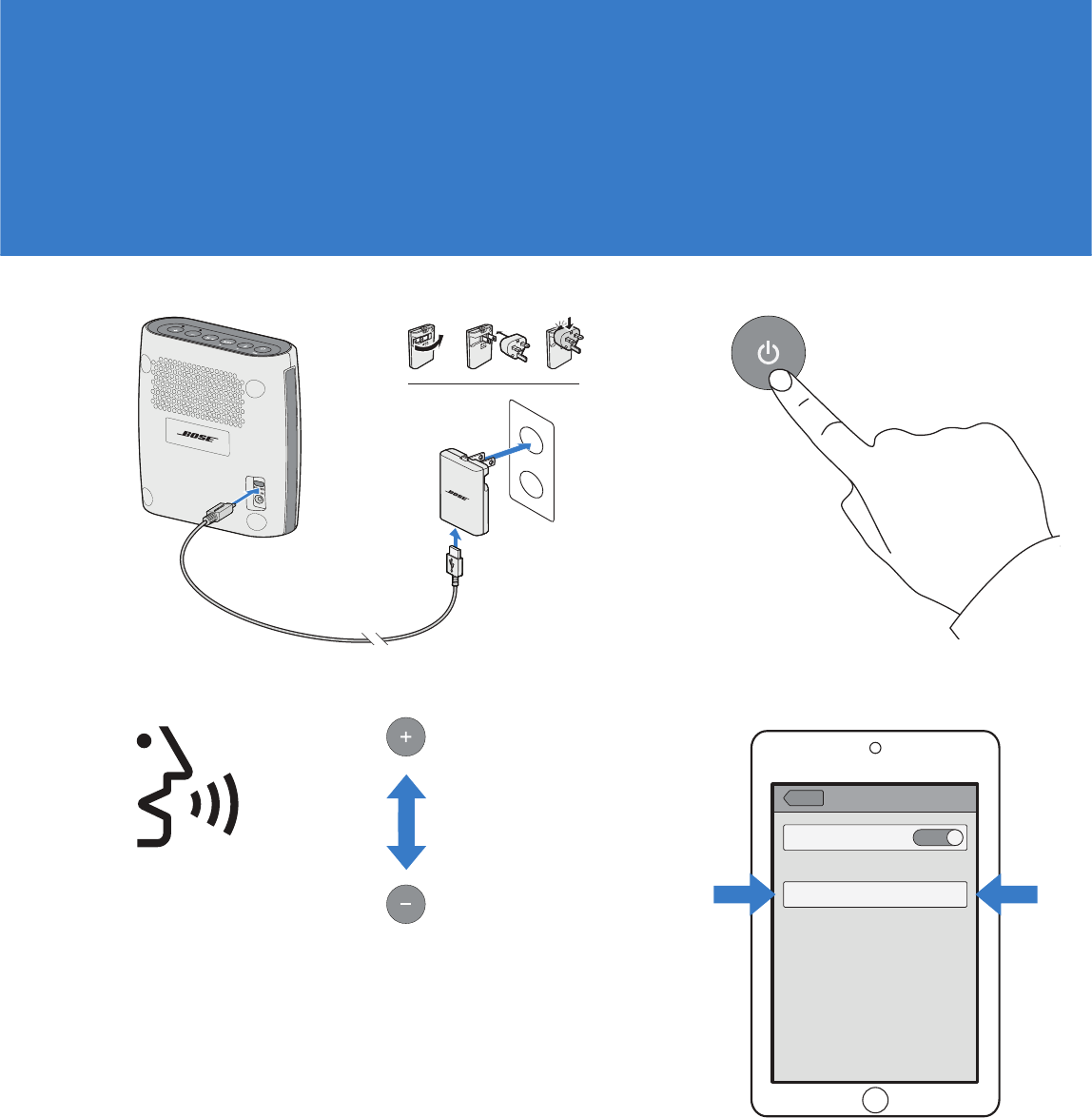
- SoundLink 1
- Colour 1
- 2Press 2
- 3Select language 2
- 4Pair your mobile device 2
- Warranty information 4
- Our Commitment to You 5
- SoundLink 6
- Important Safety Instructions 7
- Contents 10
- About your SoundLink 11
- Colour Bluetooth 11
- Unpacking 12
- Connecting to AC power 13
- Charging the battery 13
- Operation 14
- Playing music 15
- Speaker controls 17
- System status indicators 18
- Connecting an AUX device 18
- Operating on battery power 19
- Auto off feature 19
- Tips on placing the speaker 19
- Troubleshooting 20
- Factory reset 21
- Cleaning 21
- Contacting Customer Service 21
- Limited Warranty 21
- Technical Information 22
- AM724380 Rev. 00 23
- ....HOSE: 24
- &l_3 25
- Congratulations! 26
- Visit Bose.com/Deezer 27
- ~~010:1 28
- 'o 29
- DISPO~CIONES 31
Summary of Contents
213BluetoothSettingsDevicesBluetoothONBose Colour SoundLink 4Bose® SoundLink® Colour Bluetooth® speakerPlease read the Important Safety Instructions
English - 5ContentsCare and MaintenanceTroubleshooting ...
Introduction6 - EnglishIntroductionAbout your SoundLink® Colour Bluetooth® speakerYour music keeps you moving. And with the SoundLink® Colour Bluetoot
IntroductionEnglish - 7UnpackingCheck the carton for the speaker, the AC power supply, and the power supply cord (USB). Be sure to save all packing m
Operation8 - EnglishConnecting to AC powerBefore using your speaker, connect it to AC power and charge the battery. 1. Plug the small end of the powe
OperationEnglish - 9Battery indicatorThe battery indicator is located above the power button. While the battery is charging, the battery indicator gl
Operation10 - EnglishPairing the first mobile deviceAfter you select a language, the speaker is ready to pair with your first mobile device. The Bluetoo
OperationEnglish - 11Using the speaker with multiple devicesThe speaker can remember up to eight paired devices and can be actively connected to two
Operation12 - EnglishSpeaker controlsThe speaker controls are located on the top of the speaker.• Press to turn speaker on/off.• With speaker on, pres
OperationEnglish - 13System status indicatorsThe system status indicators are located on the top of the speaker, above the corresponding buttons.Batt
Operation14 - EnglishOperating on battery powerBattery performance varies with the content played and the volume level at which it is played. In typic
ENGLISH1 Connect speaker to power2Press 3Select language A. Press or to scroll through the list of languages.B. Press and hold to select. T
Care and Maintenance English - 15TroubleshootingProblemWhat to doSpeaker does not turn on (while operating on AC power)• Make sure both ends of the p
Care and Maintenance16 - EnglishProblemWhat to doNo audio from the AUX source• Make sure the connected mobile device is on and playing.• Press the AUX
Care and Maintenance English - 17Technical InformationTemperature range32°-113°F (0°-45°C)Operating timeUp to 8 hoursBluetooth range33 feet (10 m)Pow
©2014 Bose Corporation, The Mountain, Framingham, MA 01701-9168 USA AM724380 Rev. 00
it'll¢:~)!: •JU<~tt!ll;f. illtil'tjj)i.\·llll~~il'l'i!!U!U<~tt!l;f., ~~i~B .@ '1~2.111. ~ i~~:::&::::~:~•ff-.IIIPo
Important Safety Instructions Please take the time to carefully read and follow these Important Safety Instructions and keep for future reference. ;h
Congratulations! Your new product includes a free trial of Deezer Premium+ and 50% off a full year. See inside for details.
Enjoy instant access to over 35 million songs. After a free 30-day trial, you'll receive an exclusive offer for 50% off a full year. Visit Bose.c
= = :OEEZER Bose.com/ Deezer Uuteen tuotteeseesi kuuluu ilmainen 30 paivan Deezer Premium+ -kokeilu seka 50% alennus yhden vuoden ajan. Nauti yli 35 m
ift~#-~F~ifFfJiJT~±tJt~o {£$e~i.lt.FF.Um~:5Rf§, ~~F~~~' ~Y}IJ~fil&~o jtftl?.~i~~fflo itfj~IJ ~ CB o s e. com 1 Dee z e r 7~1$m o -~(J)ifu~~~j
http://global.Bose.comyoutube.com/BoseUnited States ... 800 367 4008Australia ... 1800 061 046Canada ..
Warranty information inside Register your product now Contiene informaciOn sabre Ia garantfa Registre su producto ahora Renseignements sur Ia garantie
Registre su producto: Conozca toda Ia gama de servicios que su garantia le ofrece. Registrarse en lfnea es facil y rapido. Globai.Bose.com/register En
Register your product: Learn about the full range of services your warranty provides. Registering online is quick and easy! Globai.Bose.com/register T
The Bluetooth® word mark and logos are registered trademarks owned by Bluetooth SIG, Inc. and any use of such marks by Bose Corporation is under licen
Our Commitment to YouWe take great pride in designing each of our products with the goal of providing the highest-accuracy musical performance possibl
SoundLink® ColourBluetooth® speakerOwner's Guide
Important Safety Instructions2 - EnglishThe Bluetooth® word mark and logos are registered trademarks owned by Bluetooth SIG, Inc. and any use of such
Important Safety Instructions English - 3Information about products that generate electrical noiseNOTE7KLVHTXLSPHQWKDVEHHQWHVWHGDQGIRXQGWRFRP
Contents4 - EnglishIntroductionAbout your SoundLink® Colour Bluetooth® speaker ...........6Features ......








Comments to this Manuals