Bose Mobile on-ear User Manual Page 8
- Page / 12
- Table of contents
- BOOKMARKS
Rated. / 5. Based on customer reviews


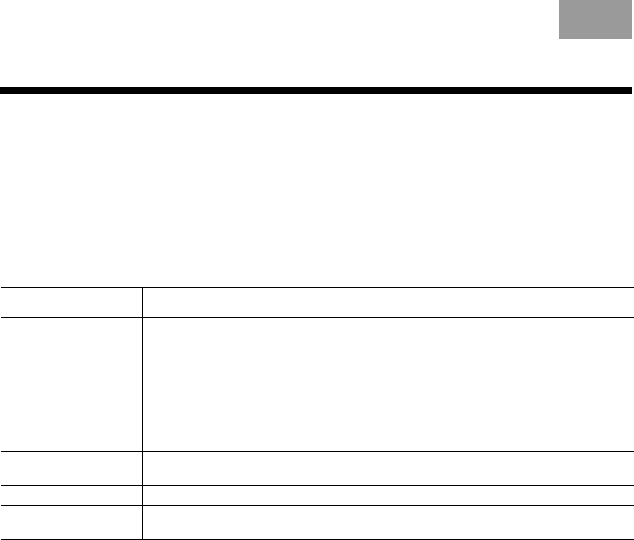
8
EnglishDeutschFrançais DanskEspañolItalianoSvenska Nederlands
REFERENCE
Replacement parts and
accessories
Accessories or replacement parts can be ordered
through Bose Customer Service.
See the contact information for your area included
in this guide.
Troubleshooting
If you experience any trouble using your headset, try the following troubleshooting instructions. If you
still need help, call for assistance. See the contact information on the inside back cover.
Problem What to do
No audio
FROM MOBILE PHONE
Make sure you are using the correct mobile phone adapter, if required. See
included compatibility chart.
Make sure that the headset plug is securely connected to the headphone/
headset jack (not the line out jack).
FROM AUDIO DEVICE
Make sure that the headset cord is securely connected to the headset and to the
headset jack (not the line out jack) of the audio device.
Intermittent audio Make sure that the headset plug is securely connected to the headphone/
headset jack (not the line out jack).
Excessive bass Turn off any audio enhancement features on the audio source.
Low volume/poor
audio
Turn off any “sound checker” or other audio signal altering features on the audio
source.
• Carrying case
• Headset cord with inline microphone
• Mobile phone adapters
• Replacement Ear Cushion Kit
01_ENG.fm Page 8 Tuesday, February 17, 2009 10:32 AM
 (11 pages)
(11 pages)
 (13 pages)
(13 pages)







Comments to this Manuals