Bose WAVE connect kit Operations Instructions
Browse online or download Operations Instructions for Mobile device dock stations Bose WAVE connect kit. Bose WAVE connect kit Operating instructions User Manual
- Page / 12
- Table of contents
- TROUBLESHOOTING
- BOOKMARKS



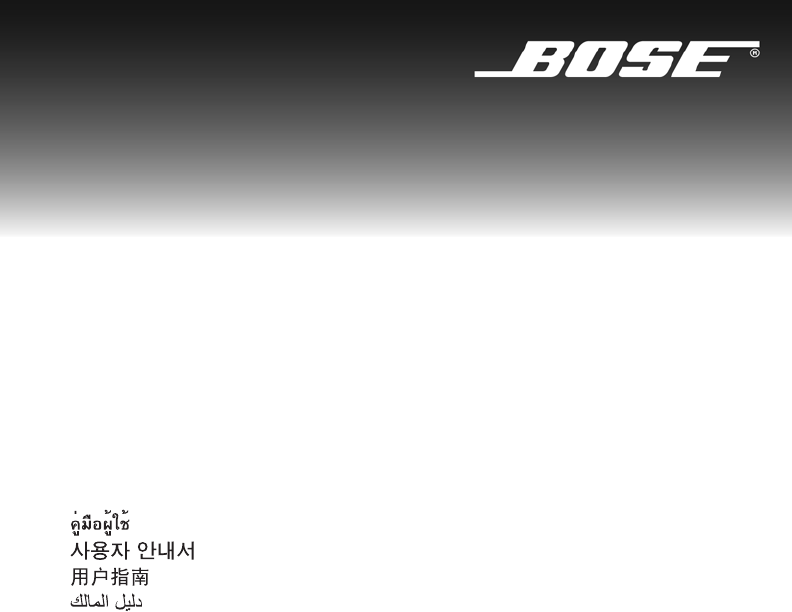
Summary of Contents
ACOUSTIC WAVE®connect kit©2008 Bose Corporation, The Mountain,Framingham, MA 01701-9168 USAAM316767 Rev 00Owner’s GuideBedienungsanleitungGuía de usar
Problem What to doThe remote does not control the iPod.Press iPod to reset the mode of operation for the iPod.You may then need to press Play/Pause to
9USING YOUR ACOUSTIC WAVE® CONNECT KIT ArabicS. ChinThaiEnglish KoreanNederlandsFrançais ItalianoDeutsch EspañolBattery replacementTo replace the rem
ACOUSTIC WAVE®connect kit©2008 Bose Corporation, The Mountain,Framingham, MA 01701-9168 USAAM316767 Rev 01Owner’s GuideBedienungsanleitungGuía de usar
EnglishFrançais EspañolIMPORTANT SAFETY INSTRUCTIONS1. Read these instructions – for all components before using this product. 2. Keep these instructi
IMPORTANT SAFETY INSTRUCTIONS ArabicS. ChinThaiEnglish KoreanNederlandsFrançais ItalianoDeutsch Español13. Refer all servicing to qualified service p
2EnglishFrançais EspañolSAFETY INFORMATIONPlease read this owner’s guidePlease take the time to follow the instructions in this owner’s guide carefull
3SAFETY INFORMATION ArabicS. ChinThaiEnglish KoreanNederlandsFrançais ItalianoDeutsch EspañolPlease dispose of used batteries properly, following any
4EnglishFrançais EspañolUSING YOUR ACOUSTIC WAVE® CONNECT KITRecommended placement We recommend that you place the dock to the right of your Acoustic
RCA audio cableAUX 1 L and R AUDIO OUTAcoustic Wave® music system II with CD changer®iPod dock5USING YOUR ACOUSTIC WAVE® CONNECT KIT ArabicS. ChinTha
USING YOUR ACOUSTIC WAVE® CONNECT KIT6EnglishDeutschFrançaisArabic EspañolItalianoThai NederlandsS. Chin KoreanControl of your iPod and Acoustic Wav
7USING YOUR ACOUSTIC WAVE® CONNECT KIT ArabicS. ChinThaiEnglish KoreanNederlandsFrançais ItalianoDeutsch EspañolDocking your iPodInsert your iPod fir



 (2 pages)
(2 pages)
 (2 pages)
(2 pages) (75 pages)
(75 pages) (16 pages)
(16 pages)







Comments to this Manuals