Bose FreeSpace E-4 User Manual
Browse online or download User Manual for Mobile device dock stations Bose FreeSpace E-4. FreeSpace E4 Series II Business Music System
- Page / 15
- Table of contents
- BOOKMARKS
Summary of Contents
FreeSpace® E4 Series II Business Music SystemOWNER’S GUIDE
19 of 802.0 Designing with the E4 System2.2.5 Step 5 – Determine the E4 requirementsOnce you have identified the areas that use Auto Volume and unique
20 of 802.0 Designing with the E4 System2.3 Auto Volume layout examplesLarge, open retail space with single music sourceFreeSpace® Acoustimass moduleM
21 of 802.0 Designing with the E4 SystemHair salon (Small space with specific noise)FreeSpace® 3 systemSensing microphone
22 of 802.0 Designing with the E4 SystemHotel lobby22 ft(6.7 m)40 ft(12.2 m)Model 16 (flush mounted)Sensing microphone
77 of 78Bose® Product Sales ConditionsLimited Warranty PolicyandConditions of SaleBose CorporationThe Mountain Framingham, MA 01701What is covered:All
©2004 Bose Corporation, The Mountain,Framingham, MA 01701-9168 USA279145 AM Rev.00 CCM-00092278
11 of 80Contents1.0 E4 Introduction . . . . . . . . . . . . . . . . . . . . . . . . . . . . 131.1 The Bose® FreeSpace® E4 Series II business music s
12 of 80Contents8.4 Common problems . . . . . . . . . . . . . . . . . . . . . . 688.4.1 Communications port error . . . . . . . . . . . 688.4.2 N
13 of 801.0 E4 Introduction1.1 The Bose® FreeSpace® E4 Series II business music systemThe Bose FreeSpace E4 Series II system is an integrated four-cha
14 of 801.0 E4 Introduction1.3 FreeSpace Installer™ softwareBose® FreeSpace Installer software is included with every E4 sys-tem. The Installer softwa
15 of 802.0 Designing with the E4 System2.1 IntroductionThis section describes the basic steps for designing an E4 sys-tem and includes an example. It
16 of 802.0 Designing with the E4 SystemThe following are examples of correct and incorrect sensing microphone placements:Installer’s Note: In applica
17 of 802.0 Designing with the E4 SystemWhen mounting sensing microphones, always maintain a dis-tance of 6 feet (1.8 m) minimum between the microphon
18 of 802.0 Designing with the E4 System2.2.3 Step 3 – Determine volume control requirementsDecide which areas will have volume controls. Create a con
More documents for Mobile device dock stations Bose FreeSpace E-4




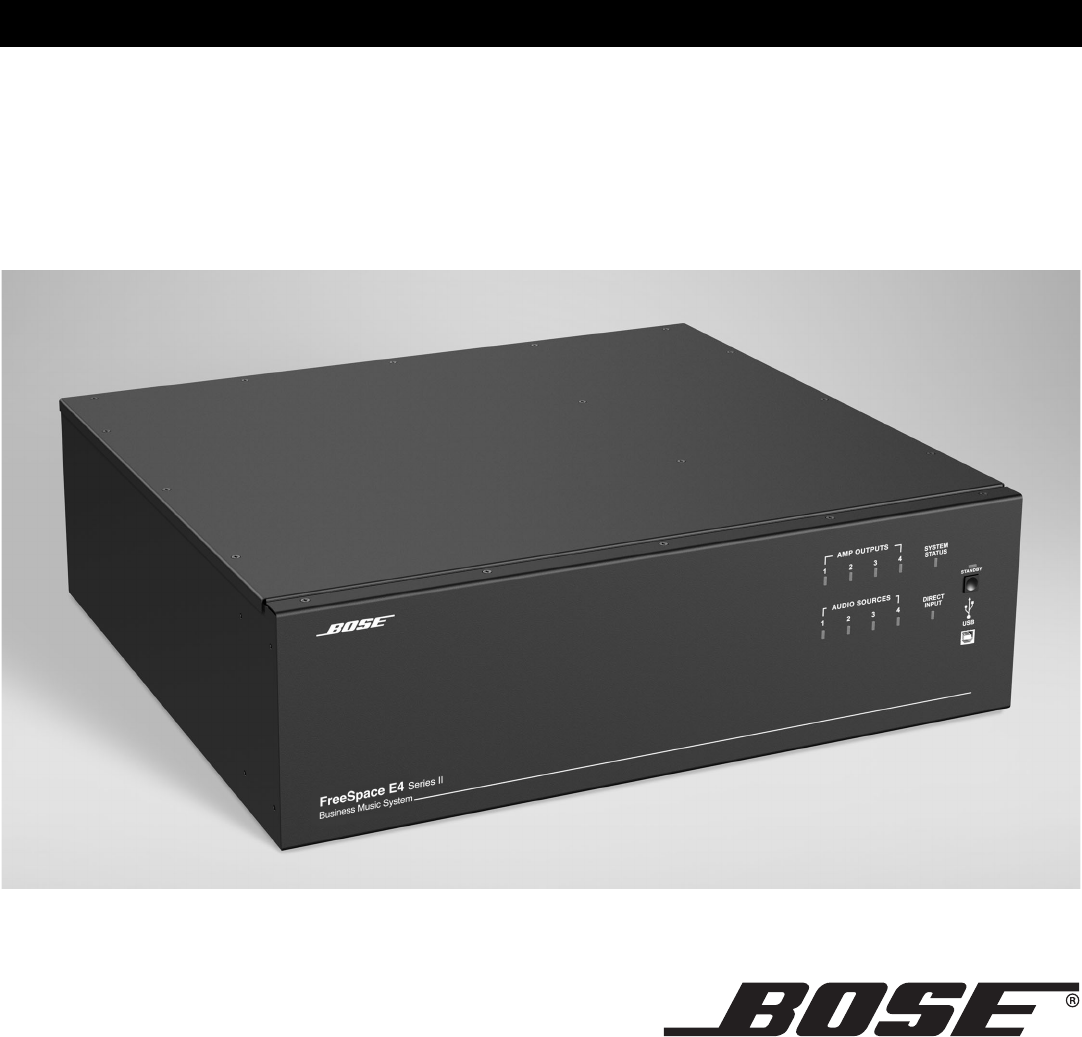
 (16 pages)
(16 pages)

 (56 pages)
(56 pages)







Comments to this Manuals