Bose Acoustimass 10 Series IV User Manual Page 8
- Page / 44
- Table of contents
- BOOKMARKS
Rated. / 5. Based on customer reviews


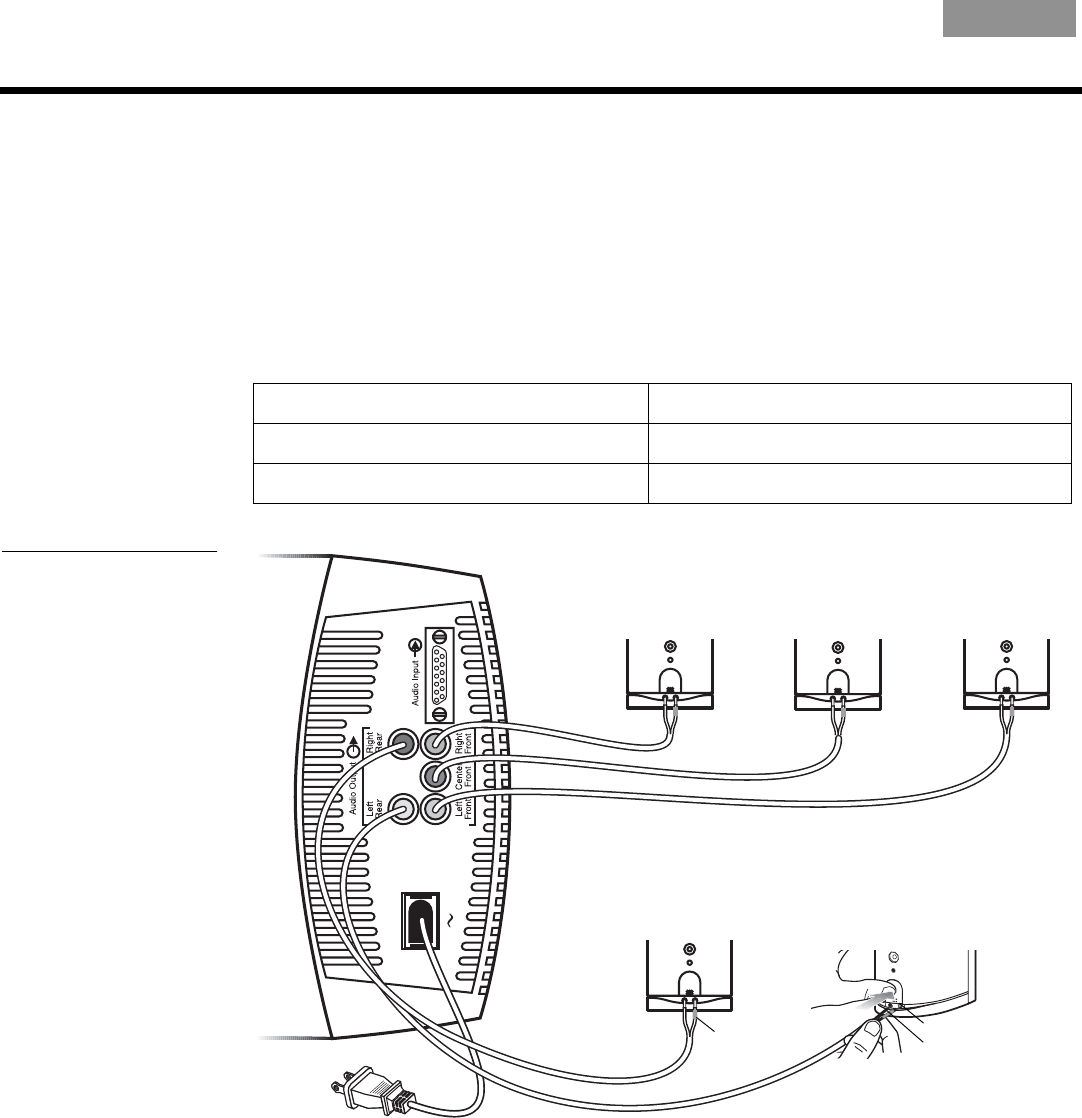
8
SETTING UP
EnglishFrançais Español
2. Use the supplied 50-ft (15.2 m) speaker cables for the speakers at the rear of your room
(Figure 5).
Insert them into the jacks on the module as follows:
• RR goes into the jack labeled Right Rear.
• LR goes into the jack labeled Left Rear.
3. At the other end of each cable, insert the red-collared (+) wire into the red (+) terminal on
one speaker. Insert the other wire into the other terminal (Figure 5).
Notice a label on each red-collared wire that matches it to the proper speaker:
• L for the speaker at the left front • LR for the speaker at the left rear
• R for the speaker at the right front • RR for the speaker at the right rear
• C for the speaker at the center front
Figure 5
Completing connections of
the small speakers to your
Acoustimass
®
module
Red-collared wire
labeled LR
Red terminal
Right
front speaker
Left
front speaker
Center
front speaker
RR
label
Acoustimass
®
10 system module
- Acoustimass 1
- 10 Series IV 1
- 6 Series III 1
- SAFETY INFORMATION 2
- CONTENTS 3
- SETTING UP 4
- Sample speaker placement 5
- (a and c) and performance 5
- ETTING UP 10
- USING YOUR SYSTEM 11
- SING YOUR SYSTEM 12
- REFERENCE 13
- EFERENCE 14
- INFORMACIÓN DE SEGURIDAD 16
- CONTENIDO 17
- INSTALACIÓN 18
- Ejemplo de ubicación de los 19
- NSTALACIÓN 20
- USO DEL SISTEMA 25
- SO DEL SISTEMA 26
- REFERENCIA 27
- EFERENCIA 28
- Pour votre propre sécurité 30
- SOMMAIRE 31
- INSTALLATION 32
- Exemple d’emplacement 33
- (b et d) 33
- NSTALLATION 34
- UTILISATION DU SYSTÈME 39
- TILISATION DU SYSTÈME 40
- RÉFÉRENCE 41
- ÉFÉRENCE 42

 (33 pages)
(33 pages)







Comments to this Manuals