Bose 141 User Manual Page 3
- Page / 9
- Table of contents
- TROUBLESHOOTING
- BOOKMARKS
Rated. / 5. Based on customer reviews


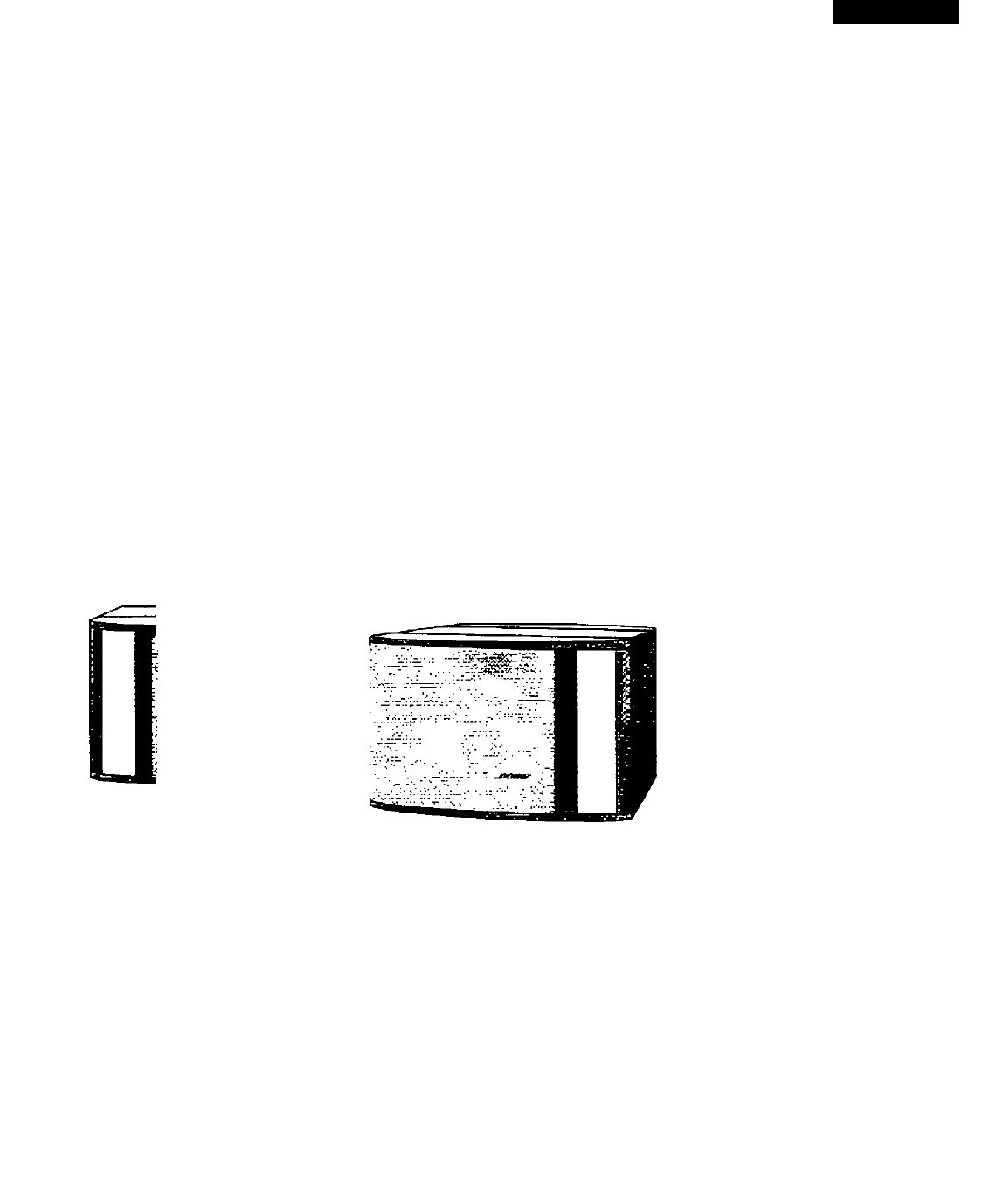
Setting Up
Before you begin
nank you for choosing Bose'^ Model 141 speakers. Their advanced design and quality
construction are meant to provide high-quality listening enjoyment in your home.
The StarOriver”^ 4.5-inch full-range driver inside each speaker delivers performance usually
associated with much larger, more costly speakers.
Please read this owner’s guide. It will help you set up and use the speakers properly, so they
can deliver the finest sound for your listening pleasure.
Note: These speakers are not designed for use outdoors or in automobifes.
Unpack the carton
Carefully unpack the carton. Save all packing materials for possible future use. Carefully
peel the clear protective plastic strip from each speaker’s metallic accent panel.
Inspect the speakers. If either speaker appears damaged, do not use them. Instead, repack
both speakers in the original cation and notify your authorized Bose dealer immediately.
Note: Now is a good lime to record your speakers' serial numbers. Write them in at the
beginning of this guide and on your warranty card.
CAUTION:
To avoid danger of suffocation,
keep the plastic bags that
wrap these speakers out of the
reach of children.
Left speaker
Right speaker
rr;--; •i'-' '
Figure 1
Your Model 141 speakers
mk
Select locations for your Model 141 speakers
Your Model 141 speakers are designed to provide full stereo performance while taking up
very little space. You can easily fit them on a shelf or table, either horizontally or standing on
end.
For best performance:
• Place the speakers at least 5 feet (1.5 m) apart.
• Position them within 18 inches (45 cm) of the wall behind them.
• Avoid placing them exactly halfway between the floor and ceiling.
• To prevent video interference, keep them at least 2 feet (61 cm) from any video screen.
Note: Set the speakers only on surfaces that are stable and level. For some surfaces, you
may want to use rubber feet for additional stability. To request them free of charge, contact
Bose Service (see the inside back cover) or your local Bose Service agency and ask for
in Number 178321.
 (8 pages)
(8 pages)







Comments to this Manuals