Bose uMusic AM320927 User Manual Page 3
- Page / 31
- Table of contents
- BOOKMARKS
Rated. / 5. Based on customer reviews


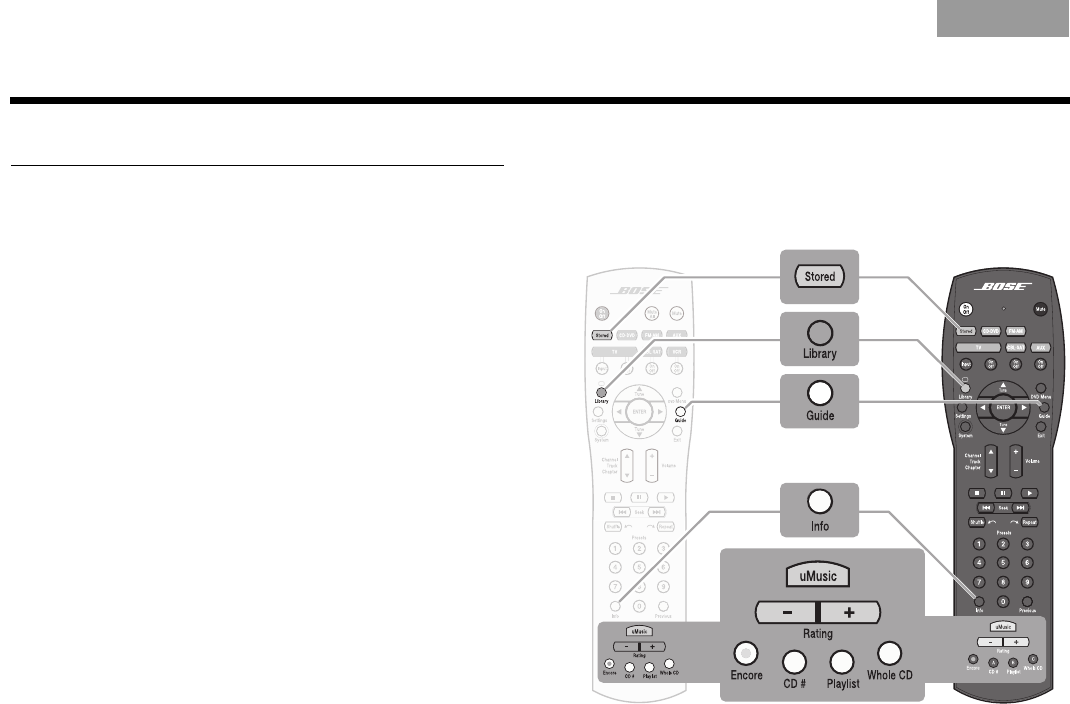
2
EnglishTAB 6TAB 8 TAB 7 TAB 3TAB 5 TAB 2TAB 4
INTRODUCTION
Listening made easy
The Bose
®
uMusic
®
+ intelligent playback system is an
advanced feature that makes it easy to store and enjoy
your music collection.
To experience how it does this, you first need to store
some music. Then, you can:
• Enjoy a wide selection of your collected music
without sorting through a clutter of discs.
• Hear continuous play of your stored music by
pressing the Stored button.
• Hear music that is similar to the track now playing by
pressing the Encore button.
• Hear the entire album that includes the track now
playing by pressing the Whole CD button.
• View your collection organized by genre, artist,
album, or track by pressing the Library button.
• Set up playlists (up to 9) with specific music for
specific occasions.
• Let the system pick the music you like as you listen to
your personal uStation
TM
selections.
Specific uMusic+ remote buttons
Some buttons on your system remote work specifically
with your stored music.
These special buttons include:
LIFESTYLE
®
3•2•1
®
system
remote control remote control
NuMusic booklet book.book Page 2 Tuesday, January 20, 2009 4:16 PM
- Framingham, MA 01701-9168 USA 1
- AM320927 Rev.00 1
- CONTENTS 2
- Listening made easy 3
- Storing a CD 4
- Reserving time for storing 5
- Keeping music data up to date 5
- Playing stored music 6
- ETTING STARTED 7
- Choosing play modes 8
- Choosing music 9
- Choices in the Music Library 10
- Linking or unlinking tracks 11
- Setting up a playlist 12
- Listening to your list 13
- Naming your list 14
- Adding and editing text 15
- To enter the Edit screen 16
- DDING TO YOUR CONTROL 17
- Playing your music in a 20
- Putting a uStation 21
- to work 21
- Rating music in a uStation 21
- SING INTELLIGENT PLAYBACK 22
- Naming a uStation 23
- Deleting tracks, edits, and 24
- Clearing your uStation 25
- Deleting stored tracks 26
- Details on discs to store 27
- Extending your LIFESTYLE 28
- URTHER OPPORTUNITIES 29
- Accessories that add 30
 (28 pages)
(28 pages)







Comments to this Manuals