Bose Home Entertainment Systems V35 User Manual
Browse online or download User Manual for Home Theater Systems Bose Home Entertainment Systems V35. Bose Home Entertainment Systems V35 User Manual
- Page / 92
- Table of contents
- TROUBLESHOOTING
- BOOKMARKS



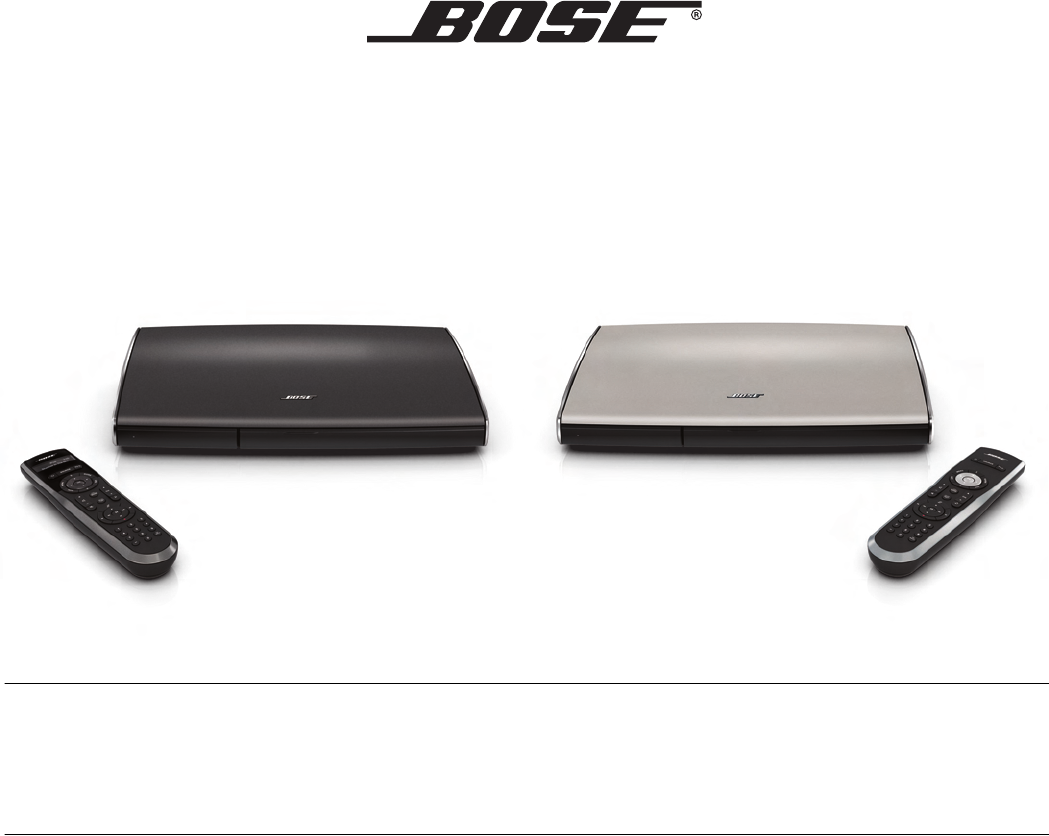
- LIFESTYLE 1
- SAFETY INFORMATION 2
- For your records 3
- Applicable only for LIFESTYLE 4
- V25 and V35 4
- CONTENTS 5
- SING THE SETUP MODE 18 6
- DDING SOUND TO ANOTHER ROOM 6
- AND V35 SYSTEMS)* 19 6
- ARE AND MAINTENANCE 20 6
- Navigation controls 9
- Playback controls 9
- Information display 10
- (V25 and V35 system remotes) 10
- Remote glow button 10
- Front A/V inputs 11
- Headphones output 11
- Control buttons 11
- Front USB input 11
- Front HDMI input 11
- POWER ON/OFF CONTROLS 12
- Selecting a connected device 13
- Using a set top box 14
- Using the tuner in your TV 14
- Tuning to a TV station 14
- Playing audio/video devices 15
- Playing an iPod or iPhone 16
- (V25 and V35 only) 16
- Front Analog A/V input 18
- 90.9 - WBUR90.9 19
- Preset number 19
- Button function definitions 20
- Changing system options 21
- OPTIONS menu 22
- UTTONS AND SYSTEM OPTIONS 23
- USING THE SETUP MODE 24
- Expanding your system 25
- Expansion guidelines 25
- CARE AND MAINTENANCE 26
- Troubleshooting 27
- Problem What to do 28
- Resetting the system 30
- Limited Warranty 31
- Technical information 31
- INFORMACIÓN DE SEGURIDAD 32
- CONTENIDO 35
- SISTEMAS V25 Y V35)* 19 36
- UIDADO Y MANTENIMIENTO 20 36
- INTRODUCCIÓN 37
- The Beatles 38
- Controles de navegación 39
- Controles de reproducción 39
- U CONTROL REMOTO 40
- Entradas frontales de A/V 41
- Salida de auriculares 41
- Botones de control 41
- Entrada frontal USB 41
- Entrada frontal HDMI 41
- Iniciar el sistema 42
- Encender el televisor 42
- Apagar el sistema 42
- Seleccionar un dispositivo 43
- Utilizar un descodificador 44
- Sintonizar una emisora de TV 44
- Reproducir dispositivos de 45
- Escuchar un dispositivo de 45
- Reproducir un iPod o un 46
- Entrada A/V analógica frontal 48
- Botones MORE 50
- Modificar las opciones 51
- Menú OPCIONES 52
- Acerca del modo de 54
- Menú de configuración 54
- Expandir el sistema 55
- Directrices para la expansión 55
- CUIDADO Y MANTENIMIENTO 56
- Resolución de problemas 57
- Reiniciar el sistema 60
- Garantía limitada 61
- Información técnica 61
- Renseignements à conserver 63
- V25 et V35 64
- TABLE DES MATIÈRES 65
- TILISATION DU MODE DE 66
- CONFIGURATION 18 66
- MODÈLES V25 ET V35)* 19 66
- NTRETIEN 20 66
- INTRODUCTION 67
- Commandes de navigation 69
- Commandes de lecture 69
- Illumination télécommande 70
- Entrées A/V en façade 71
- Sortie casque 71
- Touches de commande 71
- Entrée USB en façade 71
- Entrée HDMI en façade 71
- Mise en service de votre 72
- Mise sous tension du 72
- Arrêt de votre système 72
- Sélection d’un appareil 73
- Sélection d’une station 74
- Utilisation d’un récepteur TV 74
- Lecture d’appareils 75
- Bose Link 75
- Écoute d’un iPod ou d’un 76
- Entrées analogiques en façade 78
- Touche MORE 80
- Modification des options du 81
- Menu OPTIONS 82
- OUCHE MORE ET OPTIONS SYSTÈME 83
- Le mode de configuration 84
- Menu de configuration 84
- Extension de votre système 85
- Conseils d’extension 85
- ENTRETIEN 86
- Dépannage 87
- Problème Mesure corrective 88
- Réinitialisation du système 90
- Garantie limitée 91
- Caractéristiques techniques 91
Summary of Contents
©2010 Bose Corporation, The Mountain,Framingham, MA 01701-9168 USAAM324446 Rev.00LIFESTYLE® V35/V25 HOME ENTERTAINMENT SYSTEMSLIFESTYLE® T20/ T10 HOME
4YOUR REMOTE CONTROLEnglishTAB 6TAB 8 TAB 7 TAB 3TAB 5 TAB 2TAB 4Information display (V25 and V35 system remotes)The display provides operating and sy
5TAB 5TAB 4TAB 6TAB 8TAB 7English TAB 3TAB 2YOUR CONTROL CONSOLEPower light• Red... System is off (Standby)• Blinking green...
6EnglishTAB 6TAB 8 TAB 7 TAB 3TAB 5 TAB 2TAB 4POWER ON/OFF CONTROLSStarting your systemPress the power button on the remote or on the console.To keep
7TAB 5TAB 4TAB 6TAB 8TAB 7English TAB 3TAB 2OPERATING YOUR CONNECTED DEVICESSelecting a connected deviceThe SOURCE menu allows you to select your conn
8OPERATING YOUR CONNECTED DEVICESEnglishTAB 6TAB 8 TAB 7 TAB 3TAB 5 TAB 2TAB 4Watching TVYour TV may be receiving its program content through a set to
9OPERATING YOUR CONNECTED DEVICESTAB 5TAB 4TAB 6TAB 8TAB 7English TAB 3TAB 2Playing audio/video devicesDuring the interactive setup process you may ha
10OPERATING YOUR CONNECTED DEVICESEnglishTAB 6TAB 8 TAB 7 TAB 3TAB 5 TAB 2TAB 4Playing an iPod or iPhone (V25 and V35 only)Your LIFESTYLE® system can
11OPERATING YOUR CONNECTED DEVICESTAB 5TAB 4TAB 6TAB 8TAB 7English TAB 3TAB 2Using the front console inputsThe front of the console provides analog A/
12OPERATING YOUR CONNECTED DEVICESEnglishTAB 6TAB 8 TAB 7 TAB 3TAB 5 TAB 2TAB 4Front Analog A/V inputYou can use this input for devices that have comp
13TAB 5TAB 4TAB 6TAB 8TAB 7English TAB 3TAB 2LISTENING TO THE RADIO (V25 AND V35 SYSTEMS)Selecting the radio1. Press the SOURCE button.2. Keep pressin
iiEnglishTAB 6TAB 8 TAB 7 TAB 3TAB 5 TAB 2TAB 4SAFETY INFORMATIONPlease read this guidePlease take the time to follow the instructions in this guide c
14EnglishTAB 6TAB 8 TAB 7 TAB 3TAB 5 TAB 2TAB 4MORE BUTTONS AND SYSTEM OPTIONSMORE buttonsPress the MORE button to display additional button functions
15MORE BUTTONS AND SYSTEM OPTIONSTAB 5TAB 4TAB 6TAB 8TAB 7English TAB 3TAB 2Changing system optionsThe number of items appearing in the OPTIONS menu d
16MORE BUTTONS AND SYSTEM OPTIONSEnglishTAB 6TAB 8 TAB 7 TAB 3TAB 5 TAB 2TAB 4OPTIONS menuOption Available SettingsSound Original ...
17MORE BUTTONS AND SYSTEM OPTIONSTAB 5TAB 4TAB 6TAB 8TAB 7English TAB 3TAB 2* Factory settingSystem Treble Adjusts treble level–9 to Normal* to +6 (af
18EnglishTAB 6TAB 8 TAB 7 TAB 3TAB 5 TAB 2TAB 4USING THE SETUP MODEAbout the Setup modeAfter performing the initial system setup using the Unify™ inte
19TAB 5TAB 4TAB 6TAB 8TAB 7English TAB 3TAB 2ADDING SOUND TO ANOTHER ROOM (V25 AND V35 SYSTEMS)*Expanding your systemYour LIFESTYLE® system can delive
20EnglishTAB 6TAB 8 TAB 7 TAB 3TAB 5 TAB 2TAB 4CARE AND MAINTENANCEReplacing the batteriesReplace all four batteries when you notice a marked decrease
21CARE AND MAINTENANCETAB 5TAB 4TAB 6TAB 8TAB 7English TAB 3TAB 2TroubleshootingProblem What to doThe system is not responding to initial operation of
22CARE AND MAINTENANCEEnglishTAB 6TAB 8 TAB 7 TAB 3TAB 5 TAB 2TAB 4Sound is marred by a loud hum or buzz, which may be electrical in nature (not harmo
23CARE AND MAINTENANCETAB 5TAB 4TAB 6TAB 8TAB 7English TAB 3TAB 2FM sound is noisy when Speakers option is set to Front(3) or Surround(5) (V25 and V35
iiiTAB 5TAB 4TAB 6TAB 8TAB 7English TAB 3TAB 2NoticeThis equipment has been tested and found to comply with the limits for a Class B digital device, p
24CARE AND MAINTENANCEEnglishTAB 6TAB 8 TAB 7 TAB 3TAB 5 TAB 2TAB 4Resetting the system1. Press and hold the power button on the control console for 5
25CARE AND MAINTENANCETAB 5TAB 4TAB 6TAB 8TAB 7English TAB 3TAB 2Limited WarrantyYour LIFESTYLE® system is covered by a limited warranty. Details of t
iiEnglishTAB 6TAB 8 TAB 7 TAB 3TAB 5 EspañolTAB 4INFORMACIÓN DE SEGURIDADLea esta guía del usuarioDedique el tiempo que sea necesario para seguir aten
iiiTAB 5TAB 4TAB 6TAB 8TAB 7English TAB 3EspañolAvisoEste equipo se ha probado y ha demostrado que cumple con los límites para dispositivos digitales
ivEnglishTAB 6TAB 8 TAB 7 TAB 3TAB 5 EspañolTAB 4Fabricado con licencia de Dolby Laboratories. “Dolby” y el símbolo de las dos D son marcas comerciale
CONTENIDOvTAB 5TAB 4TAB 6TAB 8TAB 7English TAB 3EspañolINTRODUCCIÓN 1Bienvenido . . . . . . . . . . . . . . . . . . . . . . . . . . . . . . 1Caracter
viEnglishTAB 6TAB 8 TAB 7 TAB 3TAB 5 EspañolTAB 4UTILIZAR EL MODO DE INSTALACIÓN 18Acerca del modo de configuración . . . . . . . . . . . 18Menú de
1TAB 5TAB 4TAB 6TAB 8TAB 7English TAB 3EspañolINTRODUCCIÓNBienvenidoGracias por elegir un sistema Bose® LIFESTYLE® parasu hogar. Este sistema elegante
2EnglishTAB 6TAB 8 TAB 7 TAB 3TAB 5 EspañolTAB 4SU CONTROL REMOTO Este control remoto avanzado por radiofrecuencia funciona en toda la habitación. No
3SU CONTROL REMOTOTAB 5TAB 4TAB 6TAB 8TAB 7English TAB 3EspañolControles de navegación Nota: Consulte “Utilizar los dispositivos conectados” en la pág
ivEnglishTAB 6TAB 8 TAB 7 TAB 3TAB 5 TAB 2TAB 4Manufactured under license from Dolby Laboratories. “Dolby” and the double-D symbol are trademarks of D
4SU CONTROL REMOTOEnglishTAB 6TAB 8 TAB 7 TAB 3TAB 5 EspañolTAB 4Pantalla informativa (controles remotos de sistemas V25 y V35)La pantalla proporciona
5TAB 5TAB 4TAB 6TAB 8TAB 7English TAB 3EspañolSU CONSOLA DE CONTROLLuz de encendido• Roja ... El sistema está apagado (en reposo)•
6EnglishTAB 6TAB 8 TAB 7 TAB 3TAB 5 EspañolTAB 4CONTROLES DE ENCENDIDO/APAGADOIniciar el sistemaPresione el botón de encendido del control remoto o de
7TAB 5TAB 4TAB 6TAB 8TAB 7English TAB 3EspañolUTILIZAR LOS DISPOSITIVOS CONECTADOSSeleccionar un dispositivo conectadoEl menú FUENTE le permite selecc
8UTILIZAR LOS DISPOSITIVOS CONECTADOSEnglishTAB 6TAB 8 TAB 7 TAB 3TAB 5 EspañolTAB 4Ver la televisiónSu televisor puede recibir su contenido de progra
9UTILIZAR LOS DISPOSITIVOS CONECTADOSTAB 5TAB 4TAB 6TAB 8TAB 7English TAB 3EspañolReproducir dispositivos de audio/vídeoDurante el proceso de instalac
10UTILIZAR LOS DISPOSITIVOS CONECTADOSEnglishTAB 6TAB 8 TAB 7 TAB 3TAB 5 EspañolTAB 4Reproducir un iPod o un iPhone (sólo V25 y V35)El sistema LIFESTY
11UTILIZAR LOS DISPOSITIVOS CONECTADOSTAB 5TAB 4TAB 6TAB 8TAB 7English TAB 3EspañolUtilizar las entradas de la consola frontalLa parte frontal de la c
12UTILIZAR LOS DISPOSITIVOS CONECTADOSEnglishTAB 6TAB 8 TAB 7 TAB 3TAB 5 EspañolTAB 4Entrada A/V analógica frontalPuede utilizar esta entrada para dis
13TAB 5TAB 4TAB 6TAB 8TAB 7English TAB 3EspañolESCUCHAR LA RADIO (SISTEMAS V25 Y V35)Seleccionar la radio1. Presione el botón SOURCE.2. Siga presionan
CONTENTSvTAB 5TAB 4TAB 6TAB 8TAB 7English TAB 3TAB 2INTRODUCTION 1Welcome . . . . . . . . . . . . . . . . . . . . . . . . . . . . . . . 1System feat
14EnglishTAB 6TAB 8 TAB 7 TAB 3TAB 5 EspañolTAB 4BOTONES MORE Y OPCIONES DEL SISTEMABotones MOREPresione el botón MORE para mostrar funciones adiciona
15BOTONES MORE Y OPCIONES DEL SISTEMATAB 5TAB 4TAB 6TAB 8TAB 7English TAB 3EspañolModificar las opciones del sistemaEl número de elementos que aparece
16BOTONES MORE Y OPCIONES DEL SISTEMAEnglishTAB 6TAB 8 TAB 7 TAB 3TAB 5 EspañolTAB 4Menú OPCIONESOpción Ajustes posiblesSonido Original ...
17BOTONES MORE Y OPCIONES DEL SISTEMATAB 5TAB 4TAB 6TAB 8TAB 7English TAB 3Español* Configuración de fábricaAgudos del sistemaAjusta el nivel de agudo
18EnglishTAB 6TAB 8 TAB 7 TAB 3TAB 5 EspañolTAB 4UTILIZAR EL MODO DE CONFIGURACIÓNAcerca del modo de configuraciónDespués de realizar la instalación i
19TAB 5TAB 4TAB 6TAB 8TAB 7English TAB 3EspañolLLEVAR EL SONIDO A OTRA HABITACIÓN (SISTEMAS V25 Y V35)*Expandir el sistemaEl sistema LIFESTYLE® puede
20EnglishTAB 6TAB 8 TAB 7 TAB 3TAB 5 EspañolTAB 4CUIDADO Y MANTENIMIENTOSustituir las pilasSustituya las cuatro pilas cuando aprecie una marcada dismi
21CUIDADO Y MANTENIMIENTOTAB 5TAB 4TAB 6TAB 8TAB 7English TAB 3EspañolResolución de problemasProblema SoluciónEl sistema no responde a las operaciones
22CUIDADO Y MANTENIMIENTOEnglishTAB 6TAB 8 TAB 7 TAB 3TAB 5 EspañolTAB 4El sonido es deficiente debido a un pitido o zumbido a elevado volumen que pue
23CUIDADO Y MANTENIMIENTOTAB 5TAB 4TAB 6TAB 8TAB 7English TAB 3EspañolEl sonido de FM presenta ruidos cuando la opción Altavoces está definida como Fr
viEnglishTAB 6TAB 8 TAB 7 TAB 3TAB 5 TAB 2TAB 4USING THE SETUP MODE 18About the Setup mode . . . . . . . . . . . . . . . . . . . . . 18Setup menu .
24CUIDADO Y MANTENIMIENTOEnglishTAB 6TAB 8 TAB 7 TAB 3TAB 5 EspañolTAB 4Reiniciar el sistema1. Mantenga presionado el botón de encendido de la consola
25CUIDADO Y MANTENIMIENTOTAB 5TAB 4TAB 6TAB 8TAB 7English TAB 3EspañolGarantía limitadaEl sistema LIFESTYLE® está cubierto por una garantía limitada.
iiEnglishTAB 6TAB 8 TAB 7 FrançaisTAB 5 TAB 2TAB 4INFORMATIONS RELATIVES À LA SÉCURITÉVeuillez lire ce guidePrenez le temps de lire attentivement les
iiiTAB 5TAB 4TAB 6TAB 8TAB 7English FrançaisTAB 2NoticeCe matériel a fait l’objet de tests prouvant sa conformité aux limites imposées aux appareils n
ivEnglishTAB 6TAB 8 TAB 7 FrançaisTAB 5 TAB 2TAB 4Fabriqué sous licence de Dolby Laboratories. Dolby et le symbole du double D sont des marques déposé
TABLE DES MATIÈRESvTAB 5TAB 4TAB 6TAB 8TAB 7English FrançaisTAB 2INTRODUCTION 1Bienvenue . . . . . . . . . . . . . . . . . . . . . . . . . . . . . .
viEnglishTAB 6TAB 8 TAB 7 FrançaisTAB 5 TAB 2TAB 4UTILISATION DU MODE DE CONFIGURATION 18Le mode de configuration . . . . . . . . . . . . . . . . . .
1TAB 5TAB 4TAB 6TAB 8TAB 7English FrançaisTAB 2INTRODUCTIONBienvenueNous vous remercions d’avoir choisi un système home cinéma Bose® Lifestyle®. Cet é
2EnglishTAB 6TAB 8 TAB 7 FrançaisTAB 5 TAB 2TAB 4VOTRE TÉLÉCOMMANDE La télécommande fonctionne dans toute la pièce grâce à l’emploi de fréquences radi
3VOTRE TÉLÉCOMMANDETAB 5TAB 4TAB 6TAB 8TAB 7English FrançaisTAB 2Commandes de navigation Remarque : Voir « Utilisation des appareils connectés » à la
1TAB 5TAB 4TAB 6TAB 8TAB 7English TAB 3TAB 2INTRODUCTIONWelcomeThank you for choosing a Bose® LIFESTYLE® system for your home. This elegant and easy-t
4VOTRE TÉLÉCOMMANDEEnglishTAB 6TAB 8 TAB 7 FrançaisTAB 5 TAB 2TAB 4Affichage d’informations (télécommandes des modèles V25 et V35 uniquement)L’afficha
5TAB 5TAB 4TAB 6TAB 8TAB 7English FrançaisTAB 2VOTRE CONSOLE DE COMMANDEDiode d’alimentation• Rouge... Système en attente• Verte clig
6EnglishTAB 6TAB 8 TAB 7 FrançaisTAB 5 TAB 2TAB 4COMMANDES D’ACTIVATION/DÉSACTIVATIONMise en service de votre systèmeAppuyez sur la touche de mise sou
7TAB 5TAB 4TAB 6TAB 8TAB 7English FrançaisTAB 2UTILISATION DES APPAREILS CONNECTÉSSélection d’un appareil connectéLe menu SOURCE permet de sélectionne
8UTILISATION DES APPAREILS CONNECTÉSEnglishTAB 6TAB 8 TAB 7 FrançaisTAB 5 TAB 2TAB 4Regarder la télévisionLa réception des programmes sur le téléviseu
9UTILISATION DES APPAREILS CONNECTÉSTAB 5TAB 4TAB 6TAB 8TAB 7English FrançaisTAB 2Lecture d’appareils audiovisuelsDurant l’étape de configuration inte
10UTILISATION DES APPAREILS CONNECTÉSEnglishTAB 6TAB 8 TAB 7 FrançaisTAB 5 TAB 2TAB 4Écoute d’un iPod ou d’un iPhone (V25 et V35 uniquement)Votre syst
11UTILISATION DES APPAREILS CONNECTÉSTAB 5TAB 4TAB 6TAB 8TAB 7English FrançaisTAB 2Utilisation des entrées en façade de la consoleLa façade de la cons
12UTILISATION DES APPAREILS CONNECTÉSEnglishTAB 6TAB 8 TAB 7 FrançaisTAB 5 TAB 2TAB 4Entrées analogiques en façadeCette entrée peut être utilisée pour
13TAB 5TAB 4TAB 6TAB 8TAB 7English FrançaisTAB 2ÉCOUTE DE LA RADIO (MODÈLES V25 ET V35)Sélection de la radio1. Appuyez sur la touche SOURCE.2. Mainten
2EnglishTAB 6TAB 8 TAB 7 TAB 3TAB 5 TAB 2TAB 4YOUR REMOTE CONTROL This advanced radio frequency remote works throughout the room. You do not need to a
14EnglishTAB 6TAB 8 TAB 7 FrançaisTAB 5 TAB 2TAB 4TOUCHE MORE ET OPTIONS SYSTÈMETouche MOREAppuyez sur la touche MORE pour afficher en haut de l’écran
15TOUCHE MORE ET OPTIONS SYSTÈMETAB 5TAB 4TAB 6TAB 8TAB 7English FrançaisTAB 2Modification des options du systèmeLe nombre d’éléments qui apparaissent
16TOUCHE MORE ET OPTIONS SYSTÈMEEnglishTAB 6TAB 8 TAB 7 FrançaisTAB 5 TAB 2TAB 4Menu OPTIONSOption Réglage disponibleSon Original ...
17TOUCHE MORE ET OPTIONS SYSTÈMETAB 5TAB 4TAB 6TAB 8TAB 7English FrançaisTAB 2* Paramètre d’origineBasses système Réglage de niveau des graves–9 à Nor
18EnglishTAB 6TAB 8 TAB 7 FrançaisTAB 5 TAB 2TAB 4UTILISATION DU MODE DE CONFIGURATIONLe mode de configurationAprès la configuration initiale du systè
19TAB 5TAB 4TAB 6TAB 8TAB 7English FrançaisTAB 2AJOUT DE SON DANS UNE AUTRE PIÈCE (SYSTÈMES V25 ET V35)*Extension de votre systèmeVotre système LIFEST
20EnglishTAB 6TAB 8 TAB 7 FrançaisTAB 5 TAB 2TAB 4ENTRETIENRemplacement des pilesSi vous remarquez une baisse de portée ou un manque de réponse de la
21ENTRETIENTAB 5TAB 4TAB 6TAB 8TAB 7English FrançaisTAB 2DépannageProblème Mesure correctiveLe système ne répond pas aux commandes initiales de ma tél
22ENTRETIENEnglishTAB 6TAB 8 TAB 7 FrançaisTAB 5 TAB 2TAB 4Le son est parasité par un bourdonnement ou un grésillement, qui semble de nature électriqu
23ENTRETIENTAB 5TAB 4TAB 6TAB 8TAB 7English FrançaisTAB 2La réception FM est parasitée lorsque les enceintes sont configurées en mode Avant (3) ou Sur
3YOUR REMOTE CONTROLTAB 5TAB 4TAB 6TAB 8TAB 7English TAB 3TAB 2Navigation controls Note: See “Operating Your Connected Devices” on page 7 for more det
24ENTRETIENEnglishTAB 6TAB 8 TAB 7 FrançaisTAB 5 TAB 2TAB 4Réinitialisation du système1. Maintenez enfoncée la touche de mise sous tension de la conso
25ENTRETIENTAB 5TAB 4TAB 6TAB 8TAB 7English FrançaisTAB 2Garantie limitéeVotre système d’enceintes LIFESTYLE® est couvert par une garantie limitée tra
©2010 Bose Corporation, The Mountain,Framingham, MA 01701-9168 USAAM324446 Rev.00LIFESTYLE® V35/V25 HOME ENTERTAINMENT SYSTEMSLIFESTYLE® T20/ T10 HOME


 (124 pages)
(124 pages)







Comments to this Manuals