Bose CineMate 220 Technical Information Page 14
- Page / 34
- Table of contents
- TROUBLESHOOTING
- BOOKMARKS
Rated. / 5. Based on customer reviews


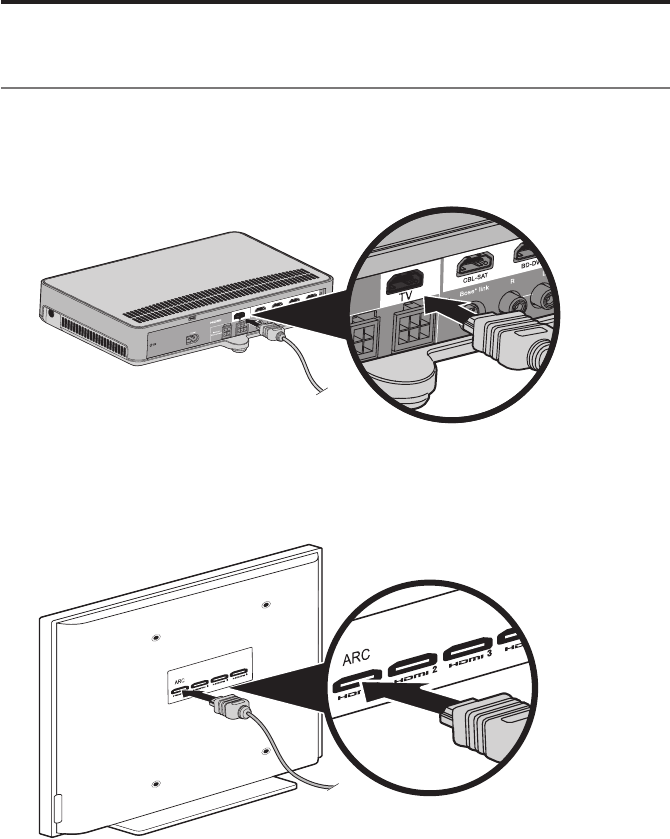
14 - English
Connecting the console to your TV’s
HDMI™ ARC connector
Use the Bose
®
HDMI cable to connect the console to your TV.
1. Disconnect your HDMI-connected sources, such as a cable/satellite box, DVD
or Blu-ray Disc
™
player or game system, from your TV.
2. Insert one end of the Bose
®
HDMI cable into the TV connector on the console.
3. Insert the other end of the HDMI cable into your TV’s HDMI connector.
Note: Use your TV’s HDMI connector labeled ARC or Audio Return Channel
if available. If your TV does not have an HDMI ARC connector,
see page 15.
Setting Up the Console
- CineMate 1
- Important Safety Information 2
- Contents 5
- System Features 7
- Unpacking the system 8
- Sample system placement 9
- Bottom of Acoustimass module 10
- Rubber foot 10
- Setting Up the Acoustimass 11
- Connecting the left speaker 12
- Connecting the right speaker 13
- Wall mounting the speakers 13
- HDMI™ ARC connector 14
- Setting Up the Console 15
- Audio-only sources 16
- Powering on the system 17
- Checking for sound 18
- Running the ADAPTiQ 19
- Remote control buttons 20
- Consumer Electronics Control 21
- Using the System 22
- Source selection 24
- Adjusting the volume 25
- Function buttons 25
- Using the System menu 26
- Display System state 27
- Error messages 28
- Troubleshooting 29
- Care and Maintenance 30
- Factory reset the system 31
- Cleaning 32
- Customer service 32
- Limited warranty 32
- Technical information 32
- AM715112 Rev. 01 34


 (100 pages)
(100 pages) (124 pages)
(124 pages)







Comments to this Manuals