Bose CineMate 220 Technical Information Page 10
- Page / 34
- Table of contents
- TROUBLESHOOTING
- BOOKMARKS
Rated. / 5. Based on customer reviews


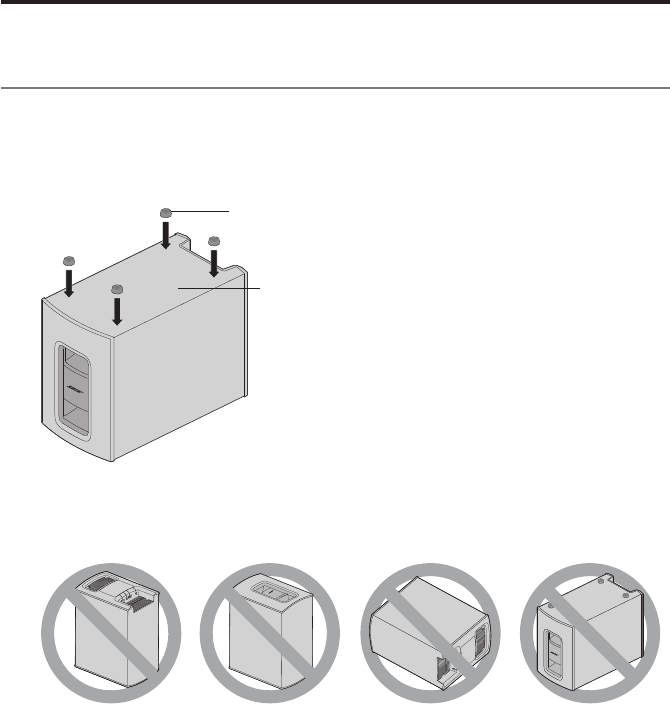
10 - English
Attaching the rubber feet to the
Acoustimass module
Attach the rubber feet to the Acoustimass module to protect your floor.
1. Turn the Acoustimass module upside down onto a soft surface to protect it
from being damaged.
2. Attach the rubber feet to the bottom of the Acoustimass module.
Bottom of Acoustimass module
Rubber foot
3. Place the Acoustimass module on its feet.
Caution: Do not place the Acoustimass module on its front, back end, side or
top when in use.
4. Remove all protective films. These may affect acoustic performance if left
in place.
Setting Up the Acoustimass
®
Module
- CineMate 1
- Important Safety Information 2
- Contents 5
- System Features 7
- Unpacking the system 8
- Sample system placement 9
- Bottom of Acoustimass module 10
- Rubber foot 10
- Setting Up the Acoustimass 11
- Connecting the left speaker 12
- Connecting the right speaker 13
- Wall mounting the speakers 13
- HDMI™ ARC connector 14
- Setting Up the Console 15
- Audio-only sources 16
- Powering on the system 17
- Checking for sound 18
- Running the ADAPTiQ 19
- Remote control buttons 20
- Consumer Electronics Control 21
- Using the System 22
- Source selection 24
- Adjusting the volume 25
- Function buttons 25
- Using the System menu 26
- Display System state 27
- Error messages 28
- Troubleshooting 29
- Care and Maintenance 30
- Factory reset the system 31
- Cleaning 32
- Customer service 32
- Limited warranty 32
- Technical information 32
- AM715112 Rev. 01 34


 (100 pages)
(100 pages) (124 pages)
(124 pages)







Comments to this Manuals