Bose 321 User Manual Page 34
- Page / 64
- Table of contents
- TROUBLESHOOTING
- BOOKMARKS
Rated. / 5. Based on customer reviews


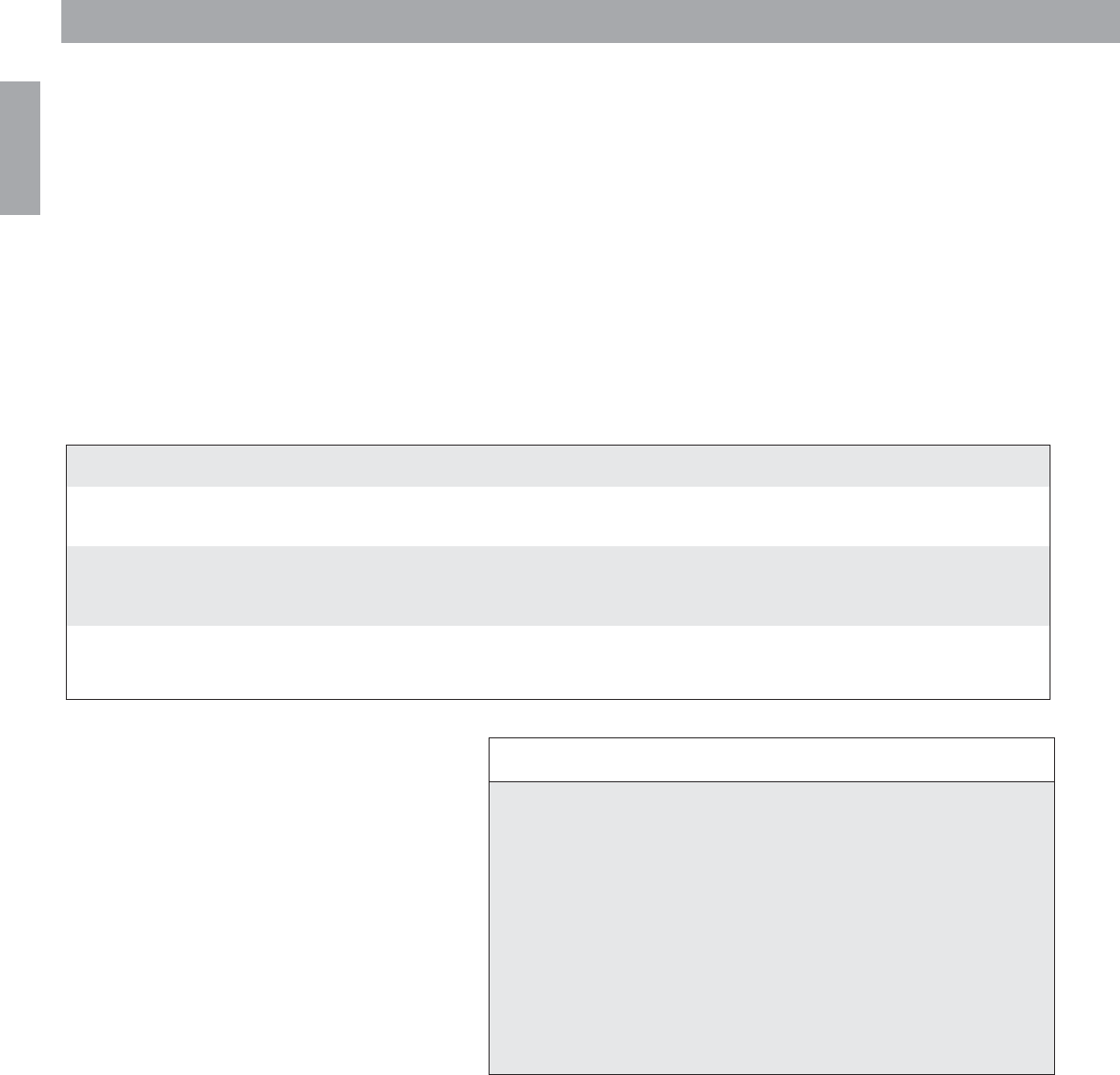
34
Operation
English
Using the Parental Control feature to restrict future play
You can restrict the playing of DVD movies by using the Parental Control feature.
The 8 levels of parental control correspond with the ratings on DVDs, and are usually
equivalent to standard movie ratings provided by the Motion Picture Association of America
(MPAA). The levels of ratings range from 1 (unrestricted audiences) to 8 (most restricted). See
DVD Rating chart below.
You can activate your parental control feature by storing a password in the system. Once you
have set a level of parental control, DVDs rated above the level you have selected cannot be
played. The parental control setting can be changed only with the use of a password.
For further instructions on how to access the control settings, see “Locating system settings”
on page 42.
Parental Control submenu
The parental control submenu provides options for restricting access to certain DVDs.
DVD-specific behavior
When you select features from any options menu while watching a movie, the movie may
stop, skip forward, or skip back. This behavior is determined by the DVD you are playing and
does not indicate a problem with the system.
Selection: Setting options: What the setting affects:
Restrict Unrated Titles: On
Off
Prevents viewing of unrated titles when password is set.
Allows unrated titles to play.
Change Password: – – – – Lists options for how to create a new password or to change a
current password. Passwords cannot be deleted.
If you forget your password, refer to “Troubleshooting” on page 45
.
Allowed Ratings: 1 to 8* Blocks access to DVDs rated higher than the limit. Rating 1 means
only DVDs rated “General” can be viewed. Rating 8 means no
parental controls are set and any DVD can be viewed.
DVD Rating General Description of Rating MPAA Rating
*8 Unrated (generally most restricted)
7 Adult audiences NC-17
6 Mature audiences R
5 Mature teenage audiences
4 Teenage audiences PG-13
3 Mature young audiences PG
2 Most audiences
1 General (unrestricted audiences) G
AM271966_00_V.pdf August 18, 2003
- Entertainment Systems 1
- Safety Information 2
- Where to find 3
- Contents 3
- Introduction 5
- Before you begin 5
- For your records 7
- Unpacking 8
- System Setup 10
- Making the connections 14
- Connecting the 3•2•1 speakers 14
- Connecting the Acoustimass 15
- $&,1387 22
- 086,&&(17(5 22
- Connecting other sources 23
- Controls, displays, menus 26
- Turning on the system 26
- The remote control 26
- Controls, Displays, Menus 27
- The advanced remote control 28
- The media center 29
- + unmutes the system 29
- TV on-screen menus 30
- Settings (DVD) 30
- DVD Play Options (1 of 2) 31
- Operation 32
- Before you play your first DVD 32
- Loading and playing a CD 36
- Using the sleep timer 37
- Using the radio 37
- Playing other sources 39
- System settings 39
- Sound Adjustments 40
- Locating Audio Setup 40
- Settings: Audio Setup 41
- System Adjustments 42
- Locating system settings 42
- Reference 44
- Troubleshooting 45
- Customer service 46
- Warranty 46
- Accessories 46
- Technical information 47
- Appendix 48
- Setup codes for cable 48
- Setup codes for satellite 50
- Setup codes for television 55
- ©2003 Bose Corporation 64
- The Mountain 64
- Framingham, MA 01701 64
- 271966 Rev. 00 JN40404 64
 (30 pages)
(30 pages)







Comments to this Manuals