Bose 321 User Manual Page 14
- Page / 64
- Table of contents
- TROUBLESHOOTING
- BOOKMARKS
Rated. / 5. Based on customer reviews


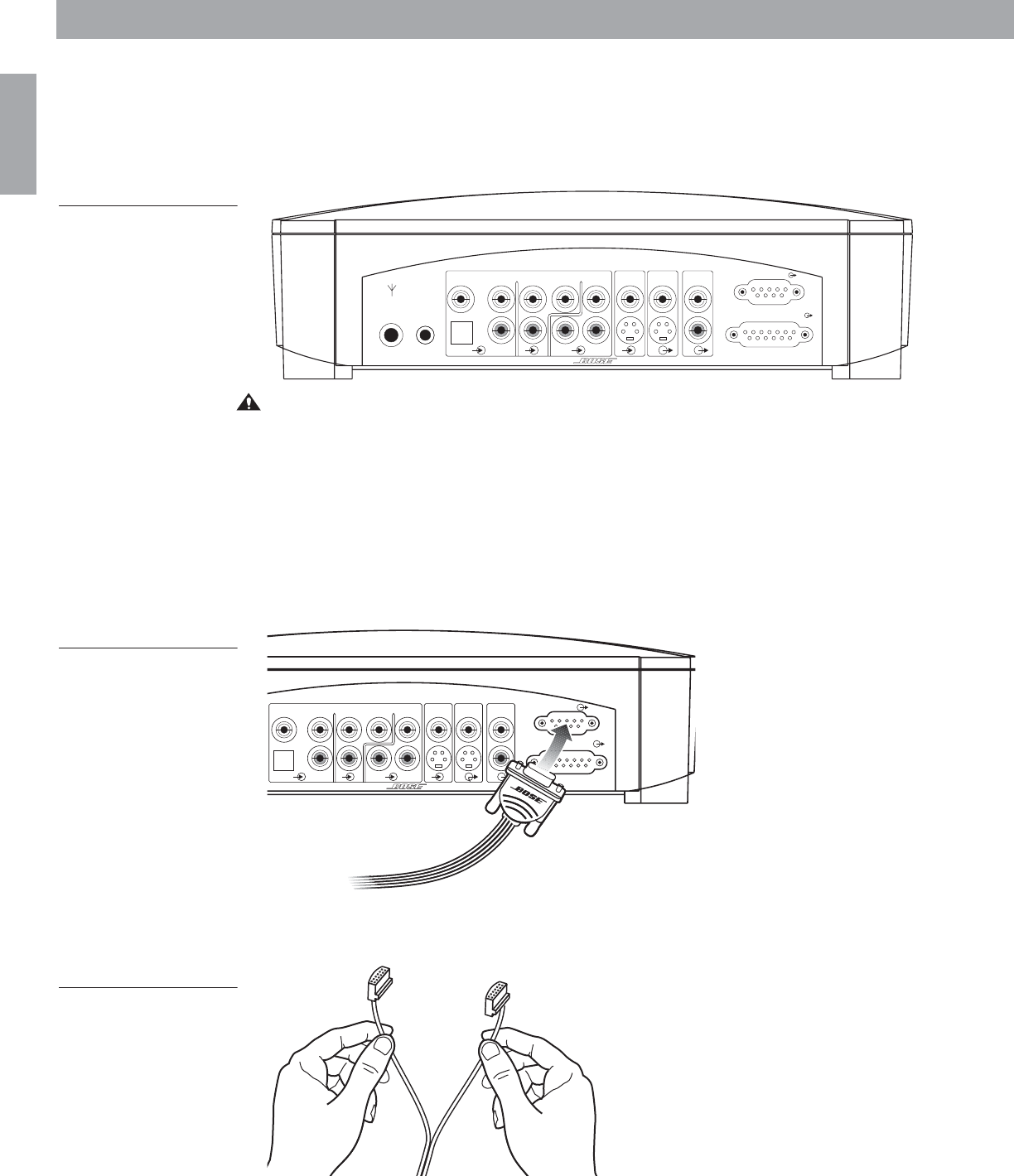
14
System Setup
English
Making the connections
The components of the 3•2•1 and 3•2•1 GS home entertainment systems are
connected through the media center, using custom cables supplied with the system. The
jacks on the rear of the media center are labeled (Figure 9), to help get everything hooked up
right the first time.
Figure 9
Connection panel on the
rear of the media center
CAUTION: Do not plug the music system into an AC power (mains) outlet until all the
components are connected.
Additional cables
If additional audio cables or longer cables are needed to make these connections, contact
Bose. Before you call, refer to the list of offices included in the product carton.
Connecting the 3•2•1 speakers
1. Insert the single-plug end of the speaker cable into the SPEAKERS connector on the rear
panel of the media center (Figure 10). Tighten the screws on either side of the plug.
Figure 10
Connecting the speaker
cable to the media center
2. Grasp the two connectors at the other end of the speaker cable and pull the two strands
of cable apart as much as necessary to reach each speaker (Figure 11).
Figure 11
Pulling apart the left and
right strands of speaker
cable
L L
R
D
D
L
R
C
S
C
S
L
R
VIDEO 1 VIDEO 2 AUX
AUDIO INPUT
AUDIO
OUTPUT
VIDEO
OUTPUT
VIDEO
INPUT
OPTICAL
75
1
FM
ANTENNA
AM
LOOP
ANTENNA
SPEAKERS
ACOUSTIMASS
MODULE
D
R
L
R
L
R
D
D
L
R
C
S
C
S
L
R
VIDEO IDEO 2 AUX
AUDIO INPUT
AUDIO
OUTPUT
VIDEO
OUTPUT
VIDEO
INPUT
OPTICAL
SPEAKERS
ACOUSTIMASS MODULE
D
6SHDNHUFDEOH
AM271966_00_V.pdf August 18, 2003
- Entertainment Systems 1
- Safety Information 2
- Where to find 3
- Contents 3
- Introduction 5
- Before you begin 5
- For your records 7
- Unpacking 8
- System Setup 10
- Making the connections 14
- Connecting the 3•2•1 speakers 14
- Connecting the Acoustimass 15
- $&,1387 22
- 086,&&(17(5 22
- Connecting other sources 23
- Controls, displays, menus 26
- Turning on the system 26
- The remote control 26
- Controls, Displays, Menus 27
- The advanced remote control 28
- The media center 29
- + unmutes the system 29
- TV on-screen menus 30
- Settings (DVD) 30
- DVD Play Options (1 of 2) 31
- Operation 32
- Before you play your first DVD 32
- Loading and playing a CD 36
- Using the sleep timer 37
- Using the radio 37
- Playing other sources 39
- System settings 39
- Sound Adjustments 40
- Locating Audio Setup 40
- Settings: Audio Setup 41
- System Adjustments 42
- Locating system settings 42
- Reference 44
- Troubleshooting 45
- Customer service 46
- Warranty 46
- Accessories 46
- Technical information 47
- Appendix 48
- Setup codes for cable 48
- Setup codes for satellite 50
- Setup codes for television 55
- ©2003 Bose Corporation 64
- The Mountain 64
- Framingham, MA 01701 64
- 271966 Rev. 00 JN40404 64
 (30 pages)
(30 pages)







Comments to this Manuals