Bose OE Audio Technical Information Page 11
- Page / 16
- Table of contents
- TROUBLESHOOTING
- BOOKMARKS
Rated. / 5. Based on customer reviews


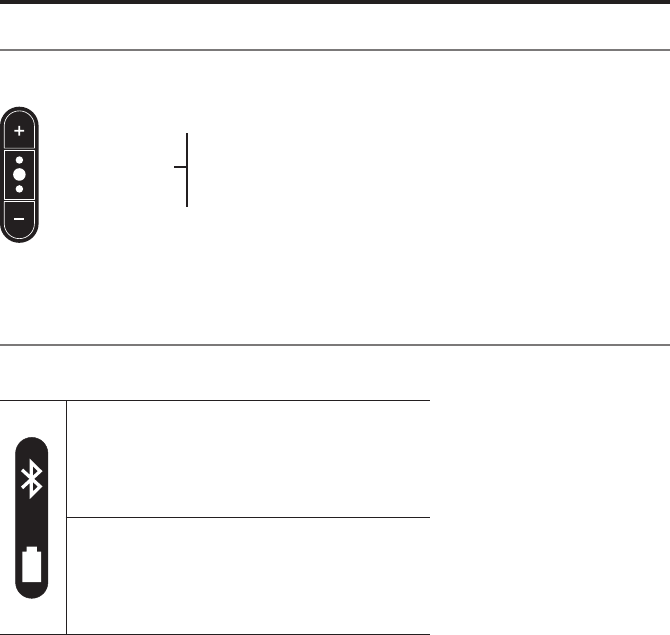
Operation
English - 11
Headphone controls
The headphone controls are located on the side of the right earcup.
Press once to play/pause or answer/end a call.
Double press to track forward. Triple press to track back.
Press and hold to ignore an incoming call.
Volume
up
Volume
down
Multi-function
button
Headphone status indicators
The headphone status indicators are located on the side of the right earcup.
Bluetooth
®
indicator
Blue blinking: Ready to pair
White blinking: Connecting
White solid: Connected
Battery indicator (while in use)
Green: Full charge
Amber: Medium charge
Red blinking: Charge needed
Battery charge level (for iOS devices)
When connected to the Bose
®
SoundLink
®
on-ear Bluetooth
®
headphones,
iOS devices will display the headphone battery charge level near the upper right
corner of the screen.
- SoundLink 1
- Important Safety Instructions 2
- English - 3 3
- Contents 5
- ank you 6
- Unpacking 6
- Headphone components 7
- Charging the battery 8
- Playing music 9
- Operation 10
- Headphone controls 11
- Headphone status indicators 11
- Troubleshooting 13
- Battery care 14
- Cleaning 14
- Technical information 15
- Customer service 15
- Limited Warranty 15
- AM739826 Rev. 00 16
 (15 pages)
(15 pages)
 (22 pages)
(22 pages) (7 pages)
(7 pages)
 (100 pages)
(100 pages)







Comments to this Manuals