Bose ControlSpace AMS-8 User's Guide Page 6
- Page / 14
- Table of contents
- TROUBLESHOOTING
- BOOKMARKS
Rated. / 5. Based on customer reviews


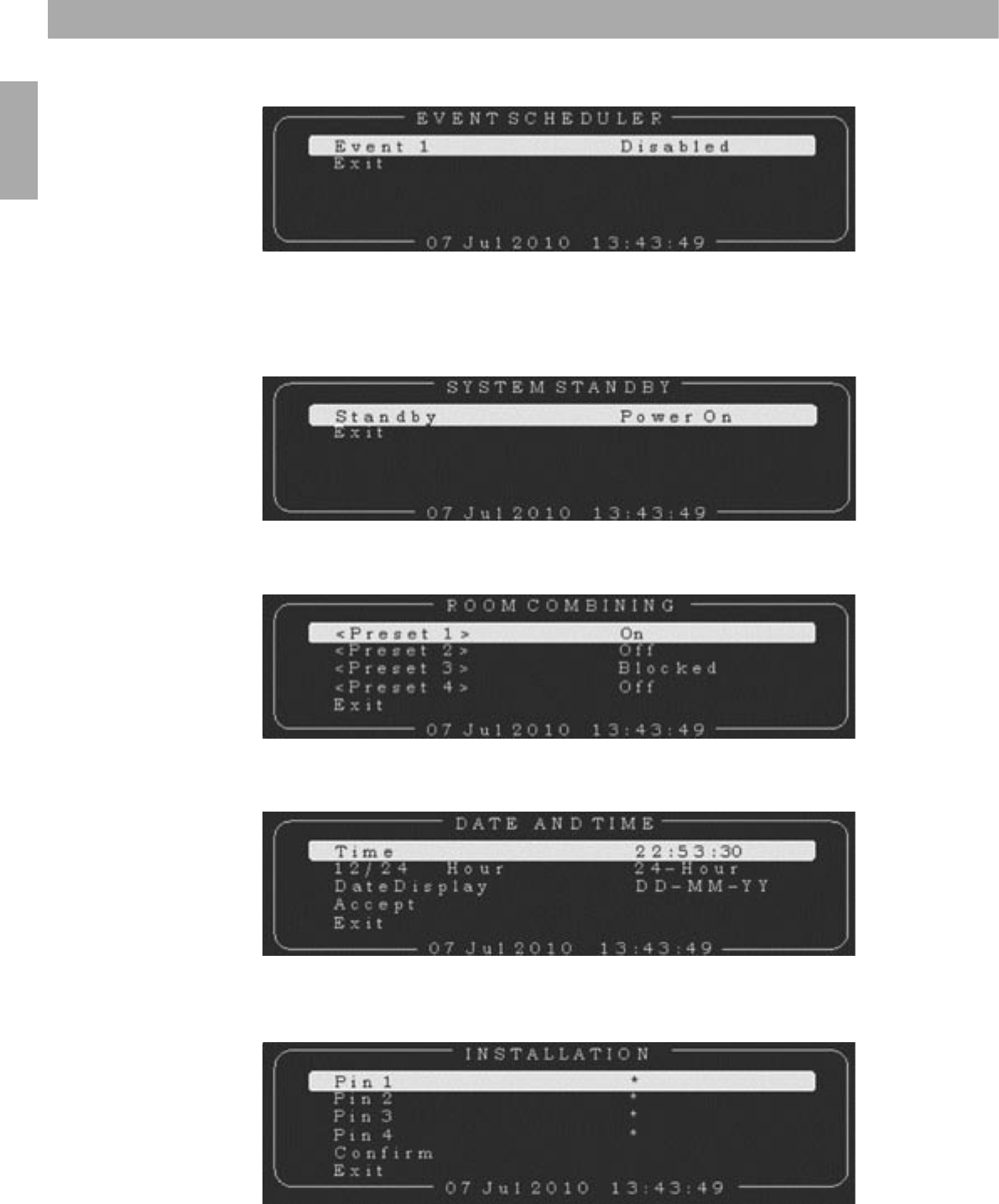
6
English
2. System rack control
EVENT SCHEDULER MENU
In the event scheduler menu a pre-configured event can be selected. Events are pre-configured by
the installer. Examples of events are: Turn the system rack on at Monday 08:00, Page a certain message
every Wednesday at 15:00.
SYSTEM STANDBY MENU
In the system standby menu one can put the system in standby or on again.
ROOM COMBINING MENU
In the room combining menu one or more pre-configured room combining presets can be turned on or off.
DATE AND TIME MENU
In the DATE AND TIME menu the date and time and presentation format of the date and time can be changed.
INSTALLATION MENU
Via the ‘INSTALLATION’ item of the main menu the INSTALLATION MENU can be entered. To get access to
the installation menu of the system rack a 4 digit pincode needs to be entered. This menu is only available for
authorized people (e.g. Installer or Bose Professional Systems engineer)
- ControlSpace 1
- User Guide 1
- Table of contents 3
- Introduction 4
- Features and functions 4
- 1. Introduction 4
- 2. System rack control 5
- ControlSpace 5
- AMS-8 system rack control 5
- 3.3 ControlSpace 8
- 3. System control 8
- 3.4 ControlSpace 9
- AMS-8 Paging Panel (CSPP) 9
- Privileged user software 10
- 4. Software control 10
- 5. Troubleshooting 13
- Troubleshooting 13
- European sales offices 14








Comments to this Manuals