Bose ControlSpace AMS-8 User's Guide Page 6
- Page / 32
- Table of contents
- BOOKMARKS
Rated. / 5. Based on customer reviews


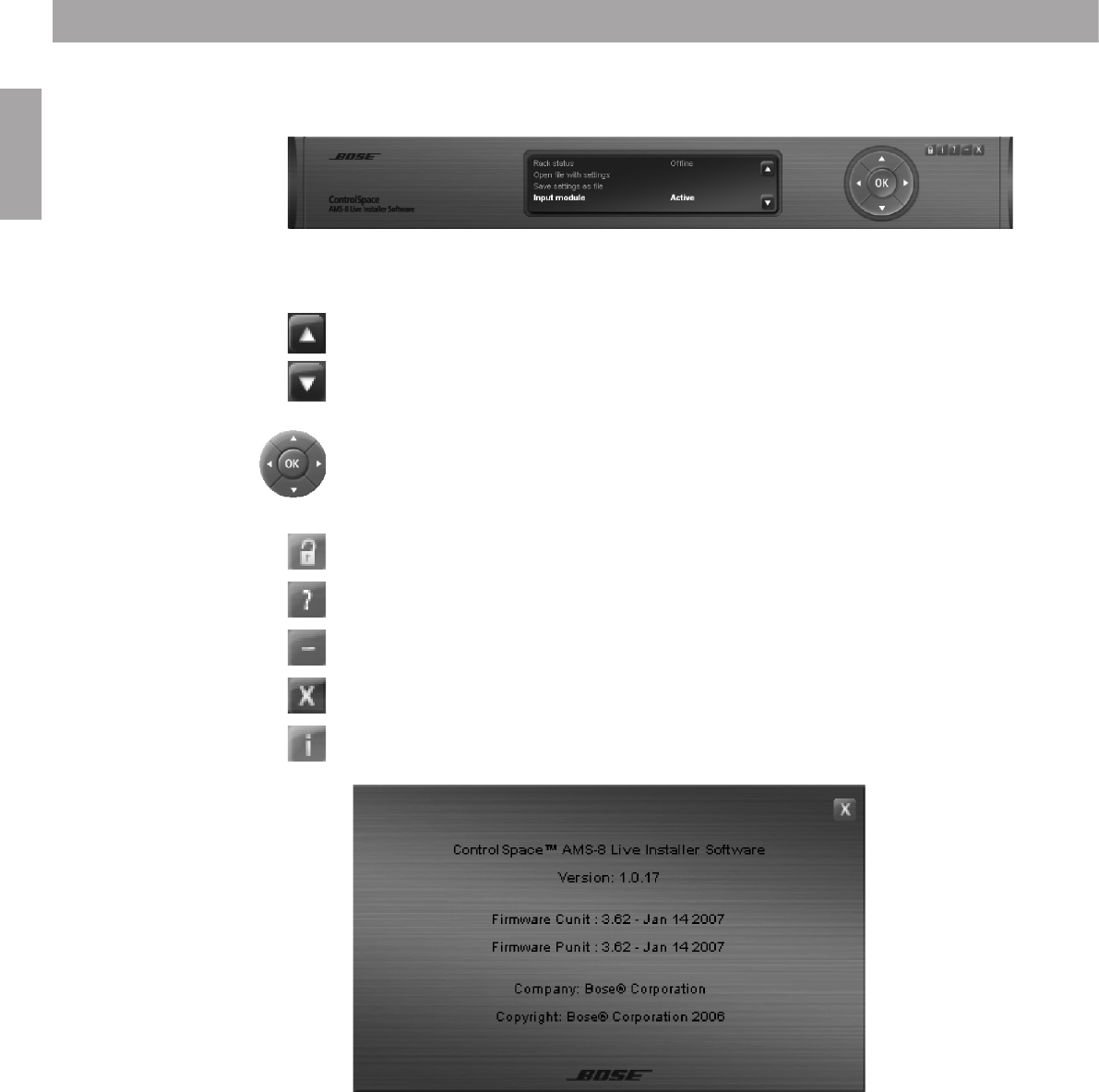
6
English
Press the following buttons to:
scroll up through the different menu items
scroll down through the different menu items
Up/Down arrows: to scroll through the different menu items
OK button: to open a selected menu item
Left/Right arrow: to activate/deactivate a selected module
lock or unlock the position of the opened software module (position of the locked module(s) will be saved.
The next time the software is started, the different modules will be pocated on the same position)
open the help file
minimize the software module
close the ControlSpace AMS-8 Installer Software or opened module
open the info file. If this button is pressed, the following window is shown:
This window shows the Version of the running Live Installer Software (e.g. 1.0.17) and
the Firmware version of the connected AMS-8 unit (e.g. Cunit: 3.62 & Punit: 3.62).
1.1 Mainpanel
1. ControlSpace
™
AMS-8 LIVE Installer Software
- ControlSpace 1
- Software Guide 1
- Table of contents 3
- AMS-8 Software 4
- 1.1 Mainpanel 6
- 1.2 Input Settings 7
- 1.2.1 Input Module 7
- 1.2.2 Input name 8
- 1.2.3 Input Gain 8
- 1.3 Output Settings 9
- 1.3.1 Output Module 9
- 1. ControlSpace 10
- 1.3.2 Graphic EQ 10
- 1.4.2. Paging level offsets 12
- 1.5 Message names module 13
- 1.6 Event Scheduler module 14
- 1.6.1 Standby event 15
- 1.6.2 Preset event 15
- 1.6.3 Message event 16
- 1.6.4 Switch event 17
- 1.7 FM Tuner module 18
- 1.8 Firmware upgrade 19
- 2. ControlSpace 23
- AMS-8 System rack control 23
- 2.1.6 FM input cards 23
- 2.1.7 Installation menu 23
- 2.2.1 Source installation 24
- 2.2 Installation menu 24
- 2.2.2 Room installation 25
- 2.2.3 FM input cards 25
- 2.2.4 Room combining 26
- 2.2.5 Event scheduler 26
- 2.2.6 GPIO Router 28
- 2.2.10 Factory settings 30
- 3. ControlSpace 31
- European sales offices 32
 (16 pages)
(16 pages) (63 pages)
(63 pages) (61 pages)
(61 pages)







Comments to this Manuals