Bose Wave Radio II Specifications Page 13
- Page / 28
- Table of contents
- BOOKMARKS
Rated. / 5. Based on customer reviews


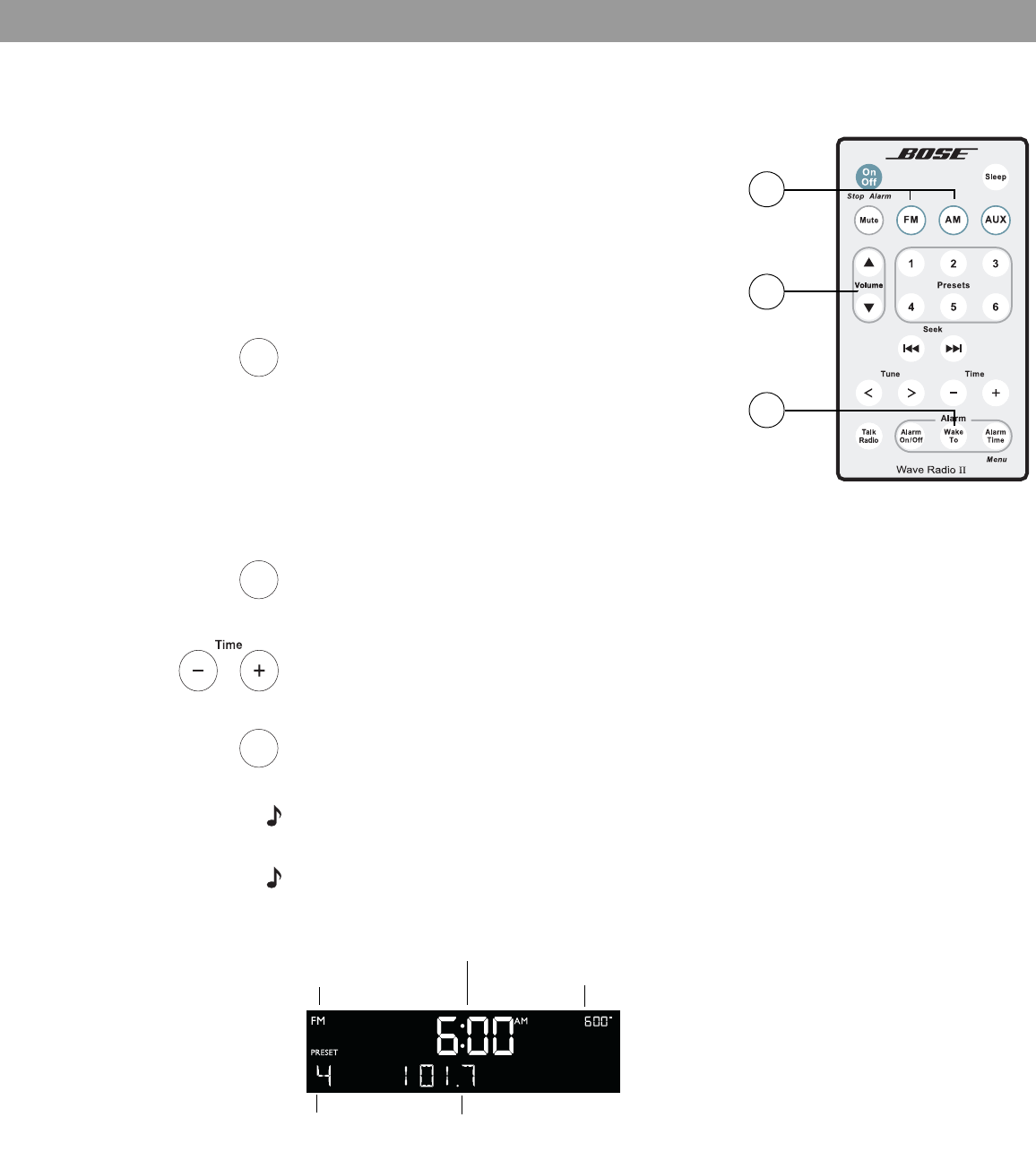
11
English Deutsch FrançaisDansk Español Italiano SvenskaNederlandsDansk Italiano SvenskaDeutsch NederlandsEnglish FrançaisEspañol
Setting and Using The Alarm
Setting the alarm
Selecting a radio station to wake to
3
1
Press and hold
for at least
one second
2
1. Turn on your Wave
®
radio ,, and select
the radio station you would like to wake to.
2. Adjust the volume to the level you would like
to wake to.
3.
Wake
To
Press and hold Wake To until you hear a
double beep. Your alarm is now set to wake
you to your chosen radio station.
Setting the alarm time
1.
Alarm
Time
Press Alarm Time to enter the alarm time setup mode. The alarm time is displayed in
the center of the display and flashes in the upper right corner.
2.
Press Time – or Time + to set your wake-up time.
3.
Alarm
Time
Press Alarm Time again. Your alarm time is now set.
Note:
While in alarm time setup mode, if more than 10 seconds elapses between button
presses, the Wave
®
radio ,, will automatically exit the alarm time setup mode.
Note:
To confirm the alarm time and Wake To settings, press Alarm Time. Alarm time and
Wake To settings will be displayed for 10 seconds.
FM radio alarm
Alarm time flashing
Preset number
Radio station frequency
Alarm time
Example: Alarm is set to play radio station Preset 4,
101.7 FM, at 6:00 A.M.
- Owner’s Guide 1
- Safety Information 2
- Important Safety Instructions 3
- Contents 5
- Where to find 5
- Setting Up Your Wave 6
- Unpacking 6
- Selecting a location 6
- Connecting to power 6
- Setting the clock 7
- Introduction 8
- Special Features 8
- Operating Your Wave 9
- Listening to FM/AM Radio 11
- Turning the radio on 11
- Tuning the radio 11
- TALK RADIO mode 12
- Setting and Using The Alarm 13
- Setting the alarm 13
- Using the alarm 14
- Rear panel input/outputs 15
- Connecting Other Equipment 15
- Connecting your Wave 16
- radio ,, to a Lifestyle 16
- Using headphones 16
- Using your Wave 17
- Personalizing Your Wave 18
- Radio 18
- The setup menu 19
- Adjusting the snooze time 20
- Setting the room code 21
- Performing a system reset 22
- Maintaining Your Wave 23
- Cleaning 23
- AC power rating 24
- Dimensions 24
- Bose Corporation 27
- Framingham, MA 01701-9168 USA 28
- 282989 AM Rev.00 CCM-001471 28

 (55 pages)
(55 pages)







Comments to this Manuals