Bose Solo 15 Series II User Manual
Browse online or download User Manual for Acoustics Bose Solo 15 Series II. Bose Solo 15 Series II User Manual
- Page / 56
- Table of contents
- TROUBLESHOOTING
- BOOKMARKS


- Solo 15/10 series II 1
- Important Safety Instructions 2
- Regulatory Information 3
- Contents Introduction 4
- TV sound system 5
- Unpacking 5
- Placing the system 6
- Cable options 6
- Connecting your TV 6
- Connecting the system 7
- Connecting to power 7
- Placing your TV on the system 8
- Turning off your TV speakers 8
- Powering on the system 8
- Customizing the power button 10
- Switching between sources 10
- Function buttons 10
- Using the System 11
- Bluetooth 12
- System indicators 14
- Alternate Setup 15
- 16 - English 16
- Troubleshooting 18
- Cleaning 19
- Customer service 19
- Limited warranty 19
- Technical Information 19
- 2 - Español 20
- Información regulatoria 21
- Contenido Introducción 22
- Solo 15/10 serie II 23
- Desembalar 23
- Colocación del sistema 24
- Opciones de cables 24
- Conectar la TV 24
- Conexión del sistema 25
- Apagar los altavoces de la TV 26
- Encendido del sistema 26
- Uso del sistema 27
- Cambiar de una fuente a otra 28
- Botones de funciones 28
- Indicadores del sistema 32
- Configuración alternativa 33
- 16 - Español 34
- Solución de problemas 36
- Cuidado y mantenimiento 37
- 2 - Français 38
- Informations réglementaires 39
- Sommaire Introduction 40
- 15/10 sérieII 41
- Déballage 41
- Mise en place du système 42
- Câbles disponibles 42
- Connexion au téléviseur 42
- Raccordement du système 43
- Connexion au secteur 43
- Mise sous tension du système 44
- Utilisation du système 45
- Changement de source 46
- Touches de fonction 46
- Voyants du système 50
- Français - 15 51
- 16 - Français 52
- Français - 17 53
- Résolution des problèmes 54
- Entretien 55
- AM754062 Rév. 00 56
Summary of Contents
Bose® Solo 15/10 series IITV sound systemOwner’s Guide • Guía del usuario • Notice d’utilisation
10 - EnglishUsing the SystemUsing the SystemProgramming the universal remote You can program the universal remote to control your source, such as a TV
English - 11Using the SystemUsing the Solo 10 series II system remote controlUse the remote to power on/off the system, adjust the volume and bass, us
12 - EnglishBluetooth®Using the SystemOptional Solo 15 series II system universal remote controlBose offers the Solo 15 series II system universal re
English - 13Bluetooth®Pairing a Bluetooth® deviceBluetooth® wireless technology enables you to stream music from Bluetooth smartphones, tablets, compu
14 - EnglishGetting System InformationSystem indicatorsThe status and Bluetooth® indicators on the front of the system provide information on system a
English - 15Alternate SetupYou may need to use an alternate setup method for the following reasons:• No sound from a source(s) connected to your TV•
16 - EnglishAlternate SetupAlternate SetupConnecting a source to the systemIf you do not get sound from a source, such as a DVD/Blu-ray Disc™ player,
English - 17Alternate SetupOption 2This figure shows two source connections using a coaxial cable and analog cable.Audio OUT Source 2Audio OUT Sourc
18 - EnglishCare and MaintenanceCare and MaintenanceTroubleshootingProblem What to doNo power • Secure both ends of the power cord.• Plug the power co
English - 19Care and MaintenanceReplacing the remote batteriesSolo 15 series II system remote controlReplace both batteries when the remote control st
2 - EnglishRegulatory InformationImportant Safety InstructionsPlease read this owner’s guide carefully and save it for future reference. The lightnin
2 - EspañolInformación regulatoriaInstrucciones importantes de seguridadLea atentamente esta guía del usuario y consérvela para consultarla en el futu
Español - 3Información regulatoriaNota: Este equipo ha sido sometido a prueba y se ha comprobado que cumple con los límites de un dispositivo digital
4 - EspañolContenido IntroducciónIntroducciónAcerca del sistema de audio para TV Solo 15/10 serie II ... 5Características del sistem
Español - 5IntroducciónAcerca del sistema de audio para TV Solo 15/10 serie II El sistema Solo 15/10 serie II cuenta con dos configuraciones:• El sis
6 - EspañolInstalación del sistemaInstalación del sistemaColocación del sistema1. Mueva la TV para que pueda ver el panel de Audio Out. 2. Coloque e
Español - 7Instalación del sistemaConexión del sistemaDespués de conectar el cable de audio a la TV, conecte el otro extremo al sistema. Use solo un c
8 - EspañolUso del sistemaInstalación del sistemaColocar la TV sobre el sistemaLevante la TV y colóquela sobre el sistema. Siga estas pautas:• El sis
Español - 9Uso del sistemaUso del control remoto universal del sistema Solo 15 serie IIUse el control remoto para controlar las fuentes conectadas al
10 - EspañolUso del sistemaUso del sistemaProgramación del control remoto universal Puede programar el control remoto universal para controlar la fuen
Español - 11Uso del sistemaUso del control remoto del sistema Solo 10 serie IIUse el control remoto para encender/apagar el sistema, ajustar el volume
English - 3Regulatory InformationNote: This equipment has been tested and found to comply with the limits for a Class B digital device, pursuant to P
12 - EspañolBluetooth®Uso del sistemaControl remoto universal opcional del sistema Solo 15 serie IIBose ofrece la opción de adquirir por separado el c
Español - 13Bluetooth®Emparejamiento de un dispositivo Bluetooth® La tecnología inalámbrica Bluetooth® le permite transmitir música al sistema desde t
14 - EspañolObtención de información del sistemaIndicadores del sistemaLos indicadores de estado y de Bluetooth® en la parte frontal del sistema brind
Español - 15Configuración alternativaEs posible que necesite un método de configuración alternativo por las siguientes razones:• No hay sonido proven
16 - EspañolConfiguración alternativaConfiguración alternativaConectar una fuente al sistemaSi no hay sonido proveniente de una fuente, por ejemplo un
Español - 17Configuración alternativaOpción 2Esta figura muestra la conexión de dos fuentes usando un cable coaxial y un cable analógico.Audio OUT Fu
18 - EspañolCuidado y mantenimientoCuidado y mantenimientoSolución de problemasProblema Qué hacerNo hay corriente • Verifique que ambos extremos del c
Español - 19Cuidado y mantenimientoReemplazar las baterías del controlremotoControl remoto del sistema Solo 15 serie IICambie ambas baterías cuando e
2 - FrançaisInformations réglementairesInstructions importantes relatives à la sécuritéConsultez attentivement cette notice d’utilisation et conservez
Français - 3Informations réglementairesRemarque : cet appareil a fait l’objet de tests prouvant sa conformité aux limites imposées aux appareils numé
4 - EnglishContents IntroductionIntroductionAbout your Solo 15/10 series II TV sound system ... 5System features...
4 - FrançaisSommaire IntroductionIntroductionÀ propos de votre système sonore 15/10 sérieII ... 5Caractéristiques du sy
Français - 5IntroductionÀ propos de votre système sonore 15/10 sérieIILe système Solo 15/10 série II est disponible en deux configurations :• Le sys
6 - FrançaisInstallation du systèmeInstallation du systèmeMise en place du système1. Déplacez votre téléviseur de façon à voir le panneau de connecte
Français - 7Installation du systèmeRaccordement du systèmeAprès avoir raccordé le câble audio à votre téléviseur, raccordez l’autre extrémité à votre
8 - FrançaisUtilisation du systèmeInstallation du systèmeMise en place du téléviseur sur lesystèmeSoulevez le téléviseur et placez-le sur le système.
Français - 9Utilisation du systèmeUtilisation de la télécommande universelle du système Solo15sérieIIUtilisez la télécommande pour contrôler les so
10 - FrançaisUtilisation du systèmeUtilisation du systèmeProgrammation de la télécommande universelle Vous pouvez programmer la télécommande universel
Français - 11Utilisation du systèmeUtilisation de la télécommande du système Solo10sérieIIUtilisez cette télécommande pour mettre sous/hors tension
12 - FrançaisBluetooth®Utilisation du systèmeTélécommande universelle du système Solo15 sérieII en optionIl est possible d’acquérir séparément la té
Français - 13Bluetooth®Jumelage d’un appareil compatible Bluetooth®La technologie sans fil Bluetooth® vous permet d’écouter la musique enregistrée sur
English - 5IntroductionAbout your Solo 15/10 series II TV sound systemThe Solo 15/10 series II system comes in two configurations:• The Solo 15 serie
14 - FrançaisObtention des informations systèmeVoyants du systèmeLe voyant d’état et le voyant Bluetooth® à l’avant du système fournissent des informa
Français - 15Méthode de configuration alternativeIl est possible que vous deviez utiliser une méthode d’installation alternative pour les raisons suiv
16 - FrançaisMéthode d’installation alternativeMéthode d’installation alternativeRaccordement d’une source au systèmeSi aucun son ne provient d’une so
Français - 17Méthode d’installation alternativeOption 2Cette méthode illustre la connexion de deux appareils à l’aide d’un câble coaxial et d’un câble
18 - FrançaisEntretienEntretienRésolution des problèmesProblème Mesure correctivePas de tension • Insérez correctement les deux extrémités du cordon d
Français - 19EntretienRemplacement des piles de la télécommandeTélécommande du système Solo15 sérieIIRemplacez les deux piles dès que la télécommand
©2015 Bose Corporation, The Mountain, Framingham, MA 01701-9168 USA AM754062 Rév. 00
6 - EnglishSetting up the SystemSetting up the SystemPlacing the system1. Move your TV so you can see the Audio Out panel. 2. Place the Solo 15/10 s
English - 7Setting up the SystemConnecting the systemAfter connecting the audio cable to your TV, connect the other end to your system. Use only one a
8 - EnglishUsing the SystemSetting up the SystemPlacing your TV on the systemLift your TV and place it on top of the system. Follow these guidelines:
English - 9Using the SystemUsing the Solo 15 series II system universal remoteUse the remote to control sources connected to the system, adjust the sy
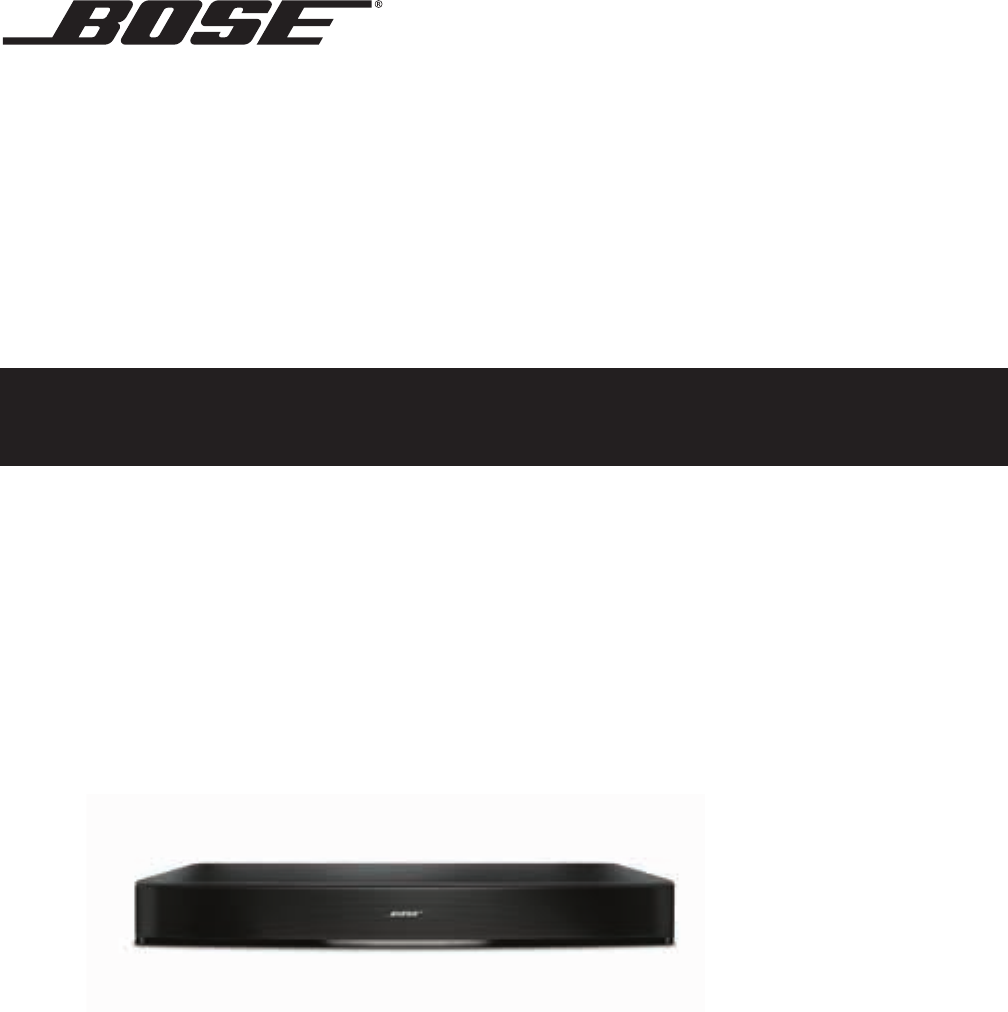








Comments to this Manuals